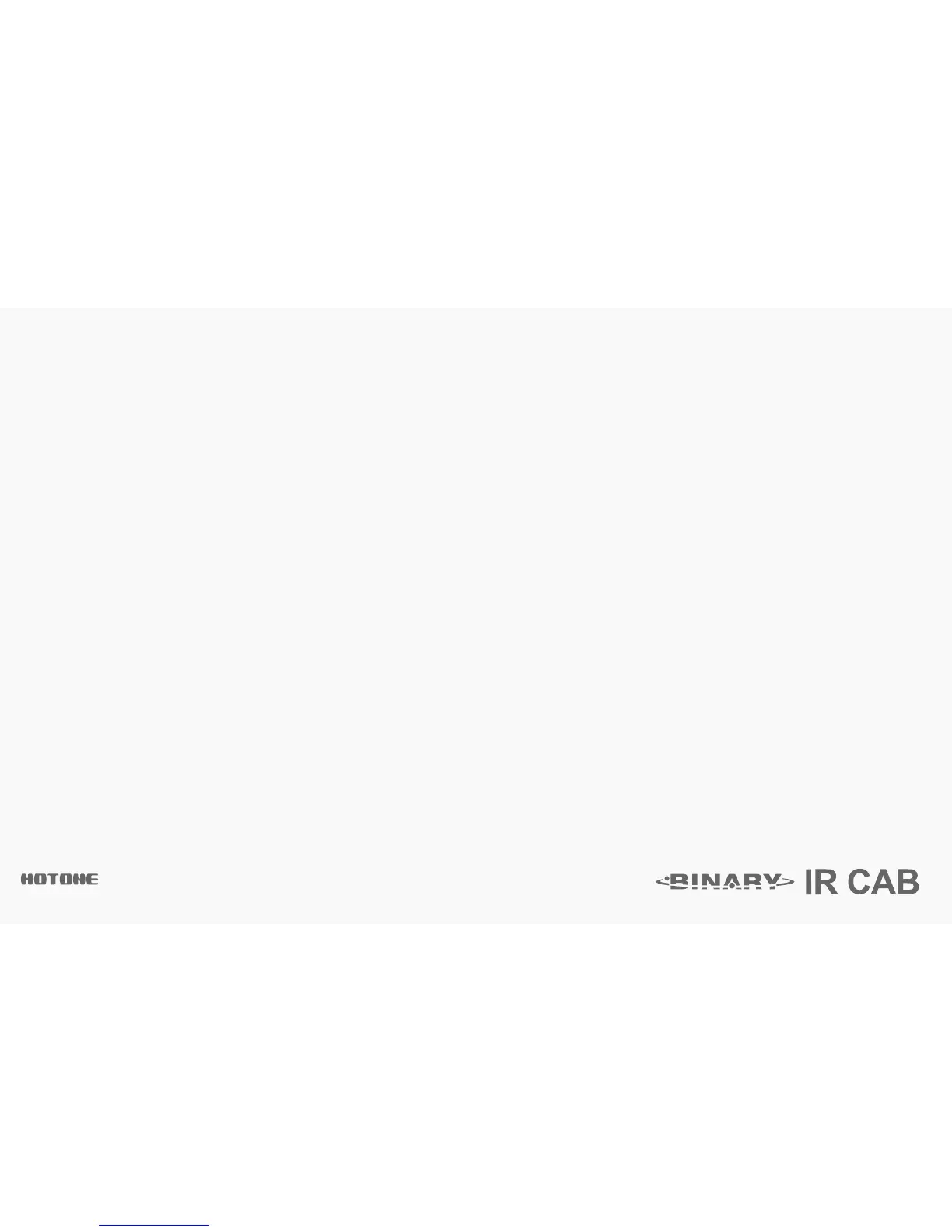DESIG N IN SP IRATION
✪ Grown out of next-gen XTOMP technology
✪ Compact, easy-to-use dual footswitch IR cabinet simulator pedal
✪ Advanced CDCM modeling system ensures realistic playing experience
✪ Dual DSP-powered platform ensures high sound quality
✪ 24-bit A/D/A conversion, up to 110dB S/N ratio
✪ 100 legendary cab models
✪ 10 CDCM based legendary studio microphone simulations
✪ Detailed mic position (X, Y, Z) and room simulations
✪ 8 CDCM based power amp simulations with presence control
rd
✪ Supports 3 party IR files
✪ USB jack for firmware upgrading, loading/managing IRs with free PC/Mac software
✪ Aux in and headphone output for practicing and jamming
✪ 100 Presets
✪ Built-in OLED screen with clear display
✪ 5 transparent knobs with LEDs
✪ 9V DC power supply
Features