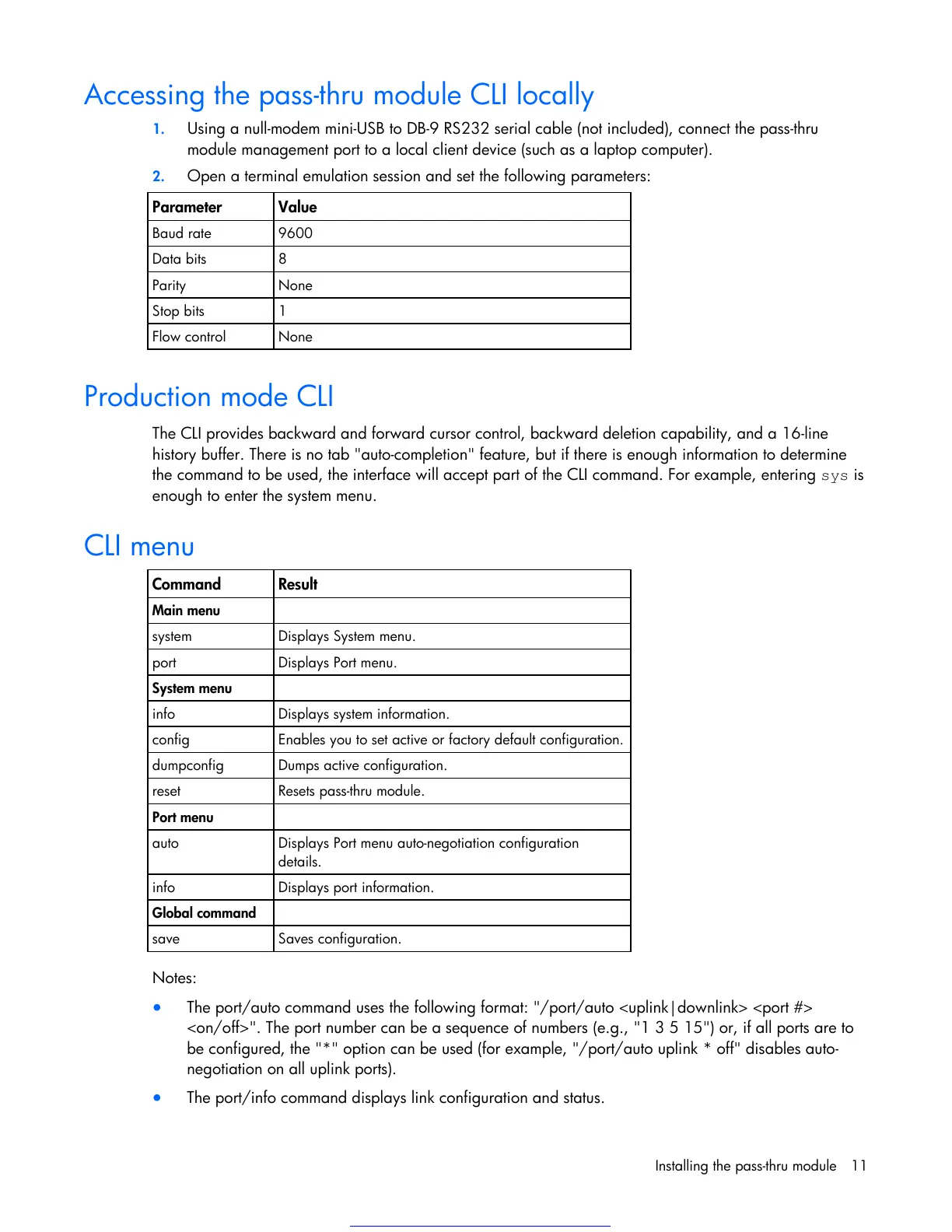Installing the pass-thru module 11
Accessing the pass-thru module CLI locally
1. Using a null-modem mini-USB to DB-9 RS232 serial cable (not included), connect the pass-thru
module management port to a local client device (such as a laptop computer).
2. Open a terminal emulation session and set the following parameters:
Parameter Value
Baud rate 9600
Data bits 8
Parity None
Stop bits 1
Flow control None
Production mode CLI
The CLI provides backward and forward cursor control, backward deletion capability, and a 16-line
history buffer. There is no tab "auto-completion" feature, but if there is enough information to determine
the command to be used, the interface will accept part of the CLI command. For example, entering sys is
enough to enter the system menu.
CLI menu
Command Result
Main menu
system Displays System menu.
port Displays Port menu.
System menu
info Displays system information.
config Enables you to set active or factory default configuration.
dumpconfig Dumps active configuration.
reset Resets pass-thru module.
Port menu
auto Displays Port menu auto-negotiation configuration
details.
info Displays port information.
Global command
save Saves configuration.
Notes:
• The port/auto command uses the following format: "/port/auto <uplink|downlink> <port #>
<on/off>". The port number can be a sequence of numbers (e.g., "1 3 5 15") or, if all ports are to
be configured, the "*" option can be used (for example, "/port/auto uplink * off" disables auto-
negotiation on all uplink ports).
• The port/info command displays link configuration and status.
Get other manuals https://www.bkmanuals.com
