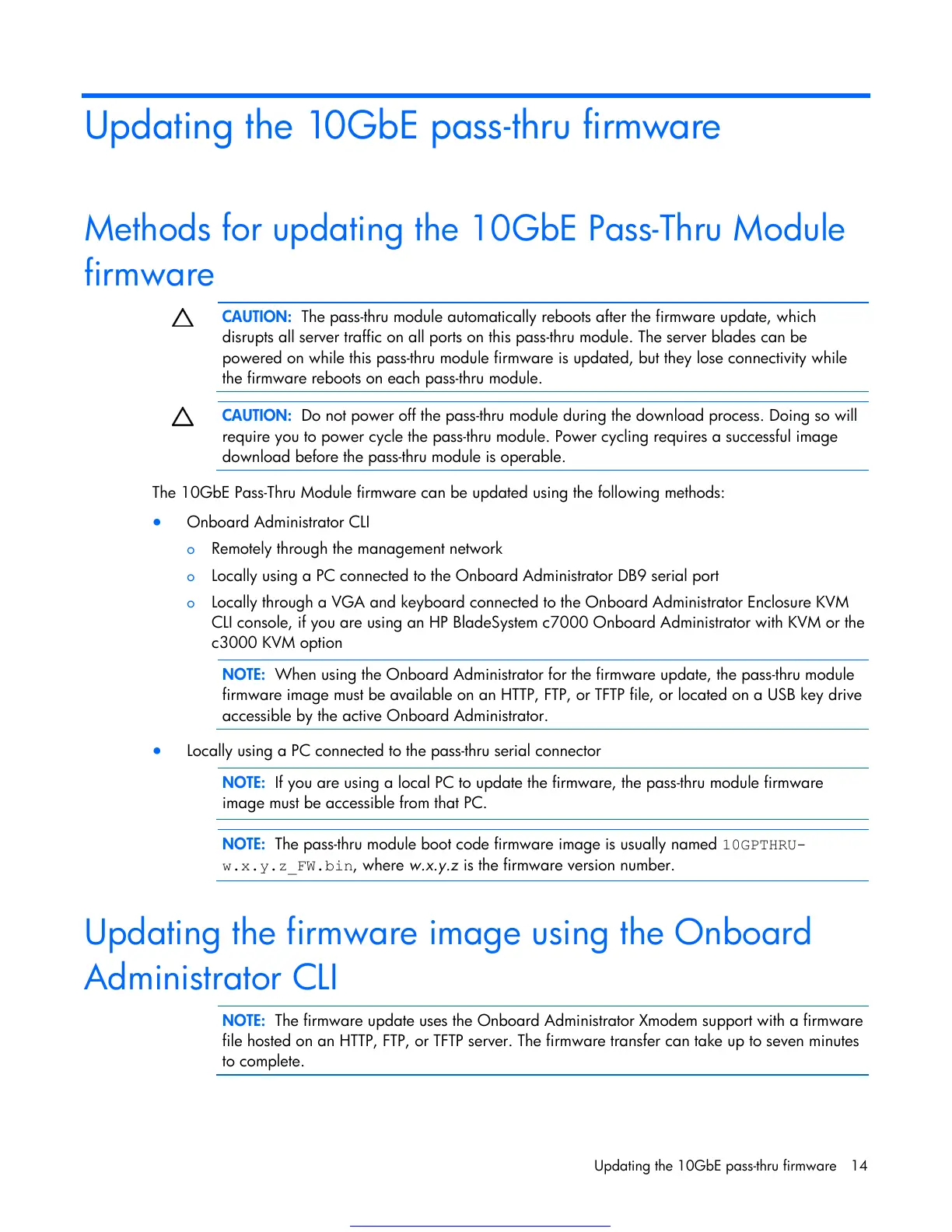Updating the 10GbE pass-thru firmware 14
Updating the 10GbE pass-thru firmware
Methods for updating the 10GbE Pass-Thru Module
firmware
CAUTION: The pass-thru module automatically reboots after the firmware update, which
disrupts all server traffic on all ports on this pass-thru module. The server blades can be
powered on while this pass-thru module firmware is updated, but they lose connectivity while
the firmware reboots on each pass-thru module.
CAUTION: Do not power off the pass-thru module during the download process. Doing so will
require you to power cycle the pass-thru module. Power cycling requires a successful image
download before the pass-thru module is operable.
The 10GbE Pass-Thru Module firmware can be updated using the following methods:
• Onboard Administrator CLI
o Remotely through the management network
o Locally using a PC connected to the Onboard Administrator DB9 serial port
o Locally through a VGA and keyboard connected to the Onboard Administrator Enclosure KVM
CLI console, if you are using an HP BladeSystem c7000 Onboard Administrator with KVM or the
c3000 KVM option
NOTE: When using the Onboard Administrator for the firmware update, the pass-thru module
firmware image must be available on an HTTP, FTP, or TFTP file, or located on a USB key drive
accessible by the active Onboard Administrator.
• Locally using a PC connected to the pass-thru serial connector
NOTE: If you are using a local PC to update the firmware, the pass-thru module firmware
image must be accessible from that PC.
NOTE: The pass-thru module boot code firmware image is usually named 10GPTHRU-
, where w.x.y.z is the firmware version number.
Updating the firmware image using the Onboard
Administrator CLI
NOTE: The firmware update uses the Onboard Administrator Xmodem support with a firmware
file hosted on an HTTP, FTP, or TFTP server. The firmware transfer can take up to seven minutes
to complete.
Get other manuals https://www.bkmanuals.com
