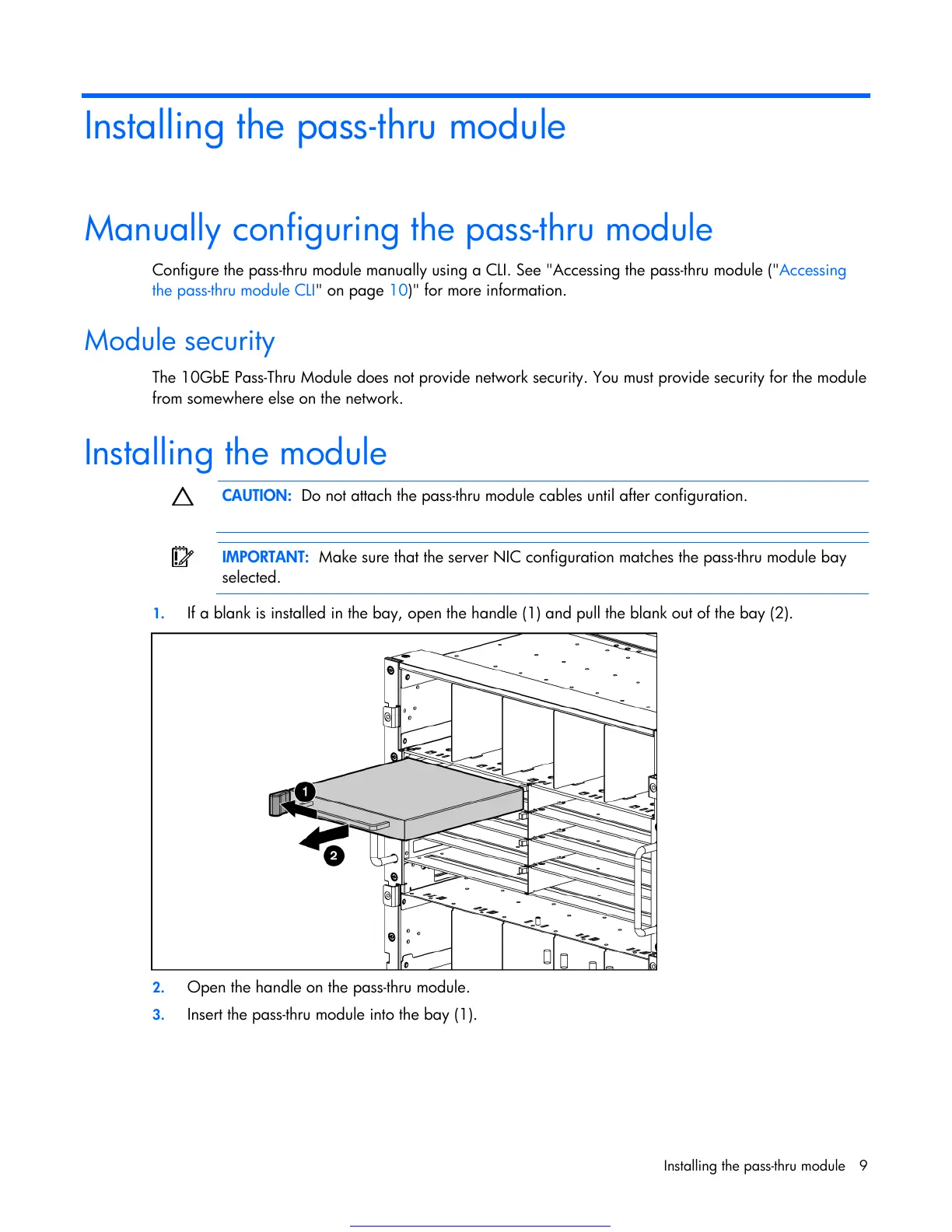Installing the pass-thru module 9
Installing the pass-thru module
Manually configuring the pass-thru module
Configure the pass-thru module manually using a CLI. See "Accessing the pass-thru module ("Accessing
the pass-thru module CLI" on page 10)" for more information.
Module security
The 10GbE Pass-Thru Module does not provide network security. You must provide security for the module
from somewhere else on the network.
Installing the module
CAUTION: Do not attach the pass-thru module cables until after configuration.
IMPORTANT: Make sure that the server NIC configuration matches the pass-thru module bay
selected.
1. If a blank is installed in the bay, open the handle (1) and pull the blank out of the bay (2).
2. Open the handle on the pass-thru module.
3. Insert the pass-thru module into the bay (1).
Get other manuals https://www.bkmanuals.com
