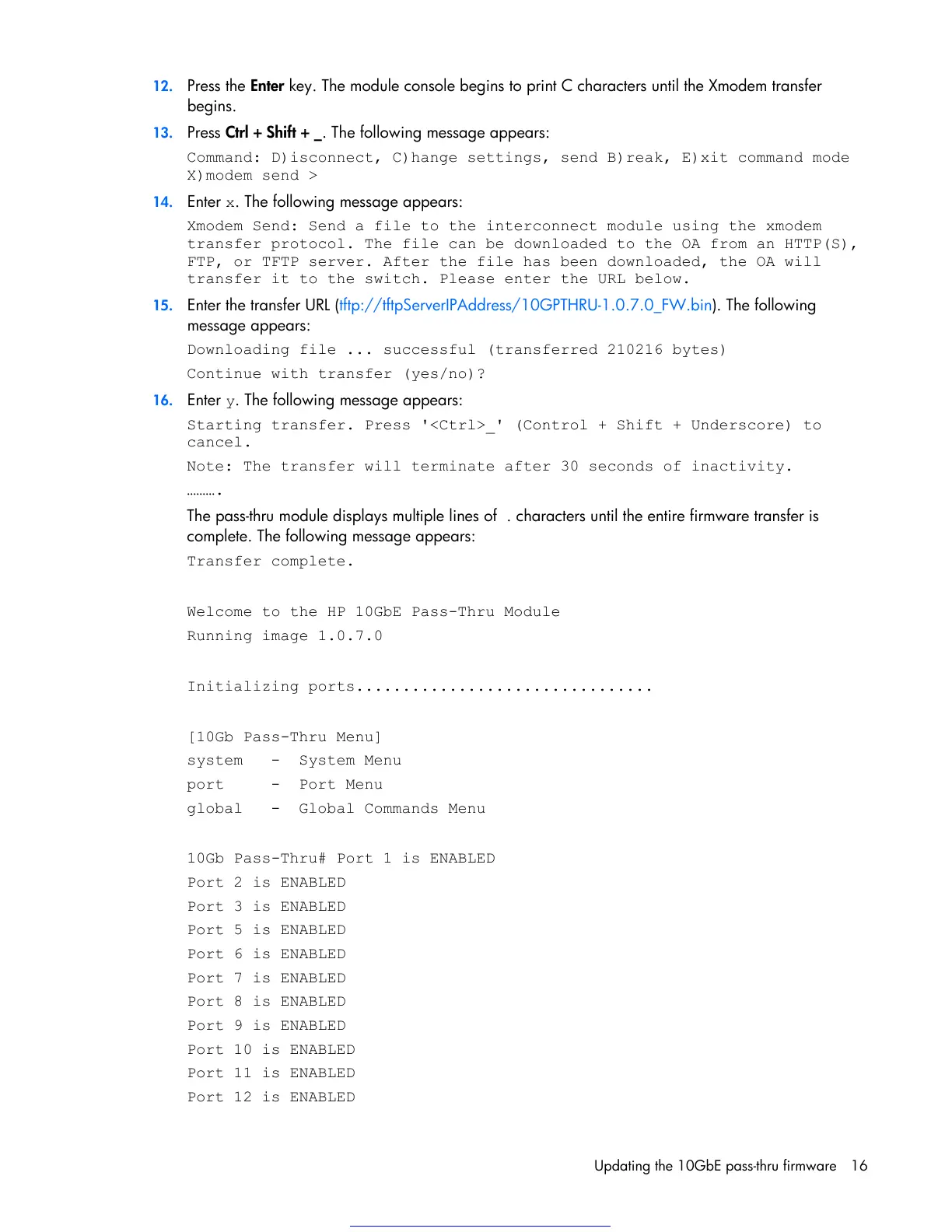Updating the 10GbE pass-thru firmware 16
12.
Press the Enter key. The module console begins to print C characters until the Xmodem transfer
begins.
13. Press Ctrl + Shift + _. The following message appears:
Command: D)isconnect, C)hange settings, send B)reak, E)xit command mode
X)modem send >
14. Enter x. The following message appears:
Xmodem Send: Send a file to the interconnect module using the xmodem
transfer protocol. The file can be downloaded to the OA from an HTTP(S),
FTP, or TFTP server. After the file has been downloaded, the OA will
transfer it to the switch. Please enter the URL below.
15. Enter the transfer URL (tftp://tftpServerIPAddress/10GPTHRU-1.0.7.0_FW.bin). The following
message appears:
Downloading file ... successful (transferred 210216 bytes)
Continue with transfer (yes/no)?
16. Enter y. The following message appears:
Starting transfer. Press '<Ctrl>_' (Control + Shift + Underscore) to
cancel.
Note: The transfer will terminate after 30 seconds of inactivity.
……….
The pass-thru module displays multiple lines of . characters until the entire firmware transfer is
complete. The following message appears:
Transfer complete.
Welcome to the HP 10GbE Pass-Thru Module
Running image 1.0.7.0
Initializing ports................................
[10Gb Pass-Thru Menu]
system - System Menu
port - Port Menu
global - Global Commands Menu
10Gb Pass-Thru# Port 1 is ENABLED
Port 2 is ENABLED
Port 3 is ENABLED
Port 5 is ENABLED
Port 6 is ENABLED
Port 7 is ENABLED
Port 8 is ENABLED
Port 9 is ENABLED
Port 10 is ENABLED
Port 11 is ENABLED
Port 12 is ENABLED
Get other manuals https://www.bkmanuals.com