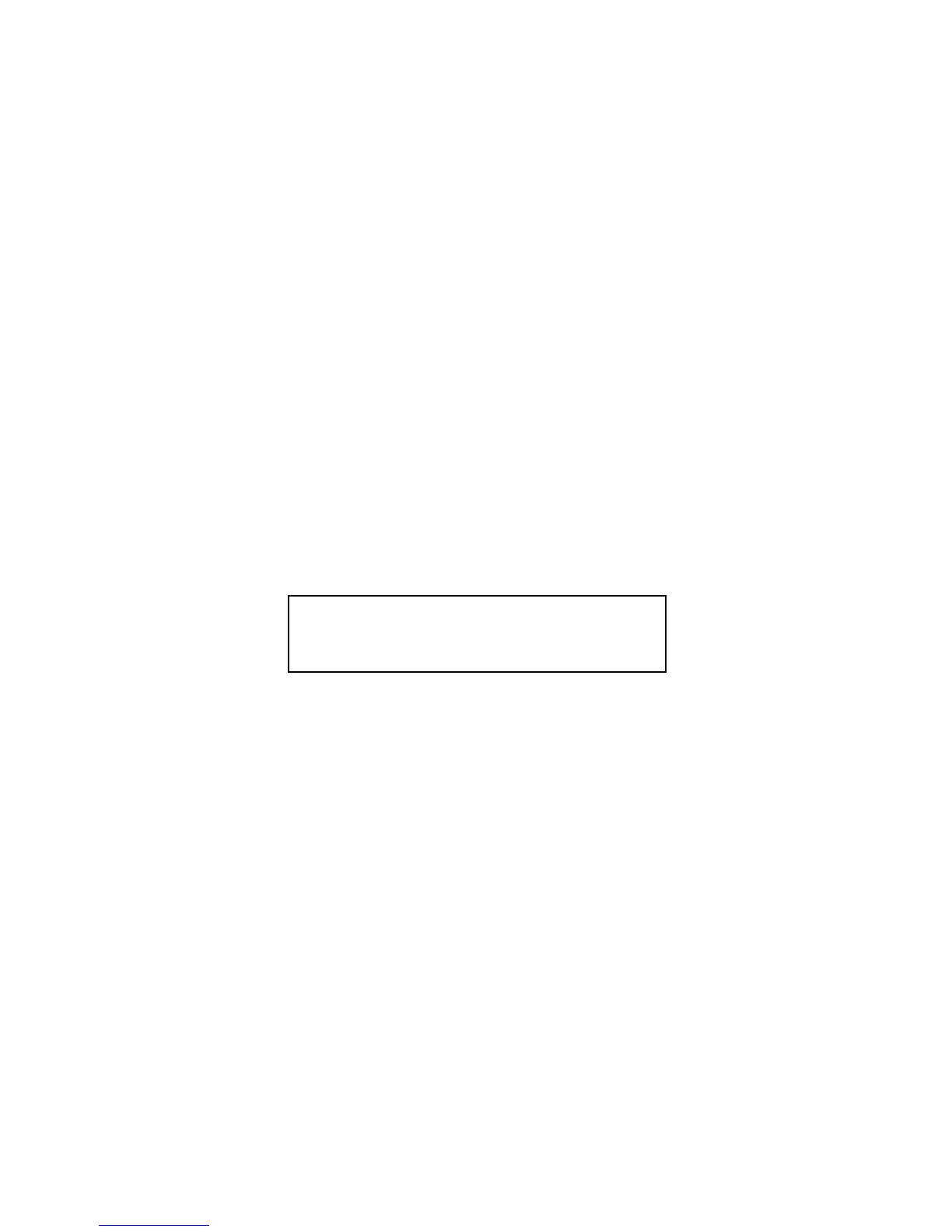7
Error Indicator
If an error occurs, press or . The calculation
reappears and the cursor is located where the error is.
Multi-statement
A multi-statement is an expression consisting of two
or more smaller expressions. The expressions are
separated by a colon (:).
Exponent Display Format
The calculator can display up to 10 digits. Values
needing more than 10 digits will automatically be
displayed in exponent notation. Two exponent formats
are available.
• To change the display format, press
repeatedly
until the appropriate settings screen appears.
• For an exponent setting, press
. In the settings
screen that appears, press
to choose Norm 1
or
to choose Norm 2.
•Norm 1
Exponent notation is applied automatically to any
number whose absolute value is greater than or
equal to 10
10
or less than 10
-2
.
•Norm 2
Exponent notation is applied automatically to any
number whose absolute value is greater than or
equal to 10
10
or less than 10
-9
.
• In this manual, results are expressed in Norm 1
format.
Fix
1
Sci
2
Norm
3