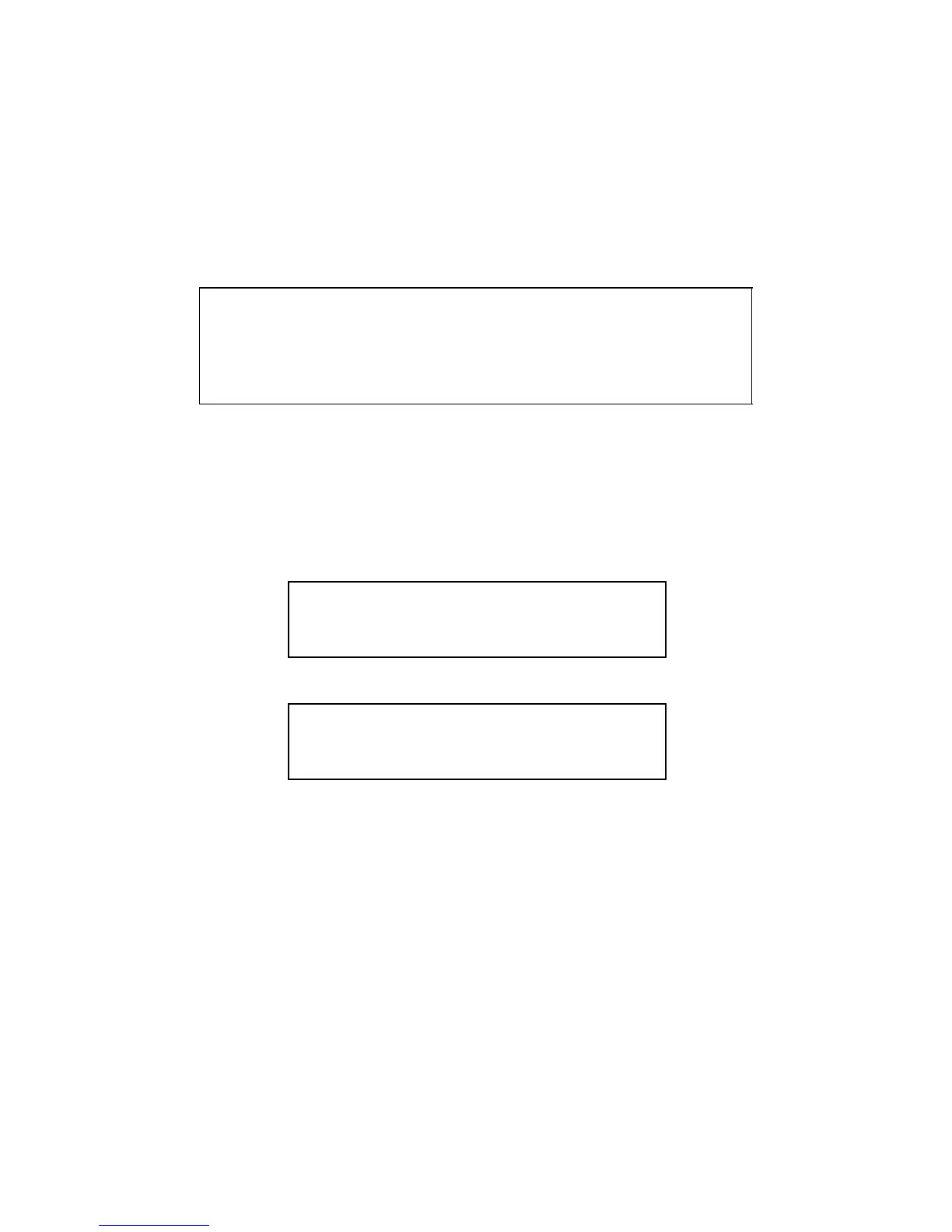23
•Press
to cancel data input.
• In SD or REG mode, you cannot display or edit
data items once you change 10 another mode or
choose a different regression type (Lin, Log, Exp,
Pwr, lnv, Quad).
Regression-REG
• In SD mode and REG mode, the key acts as
the
key.
• When you select REG mode, the following screen
appears.
• Press the number key (, , or )
corresponding to the regression type you want to
use.
(Lin) : Linear regression
(Log) : Logarithmic regression
(Exp) : Exponential regression
(Pwr) : Mathematical power regression
(Inv) : Inverse regression
(Quad) : Quadratic regression
Calculations involving regression require REG
mode. Press the
key to select REG mode.
REG............................................................
Lin
1
Log
2
Exp
3
Pwr
1
Inv
2
Quad
3