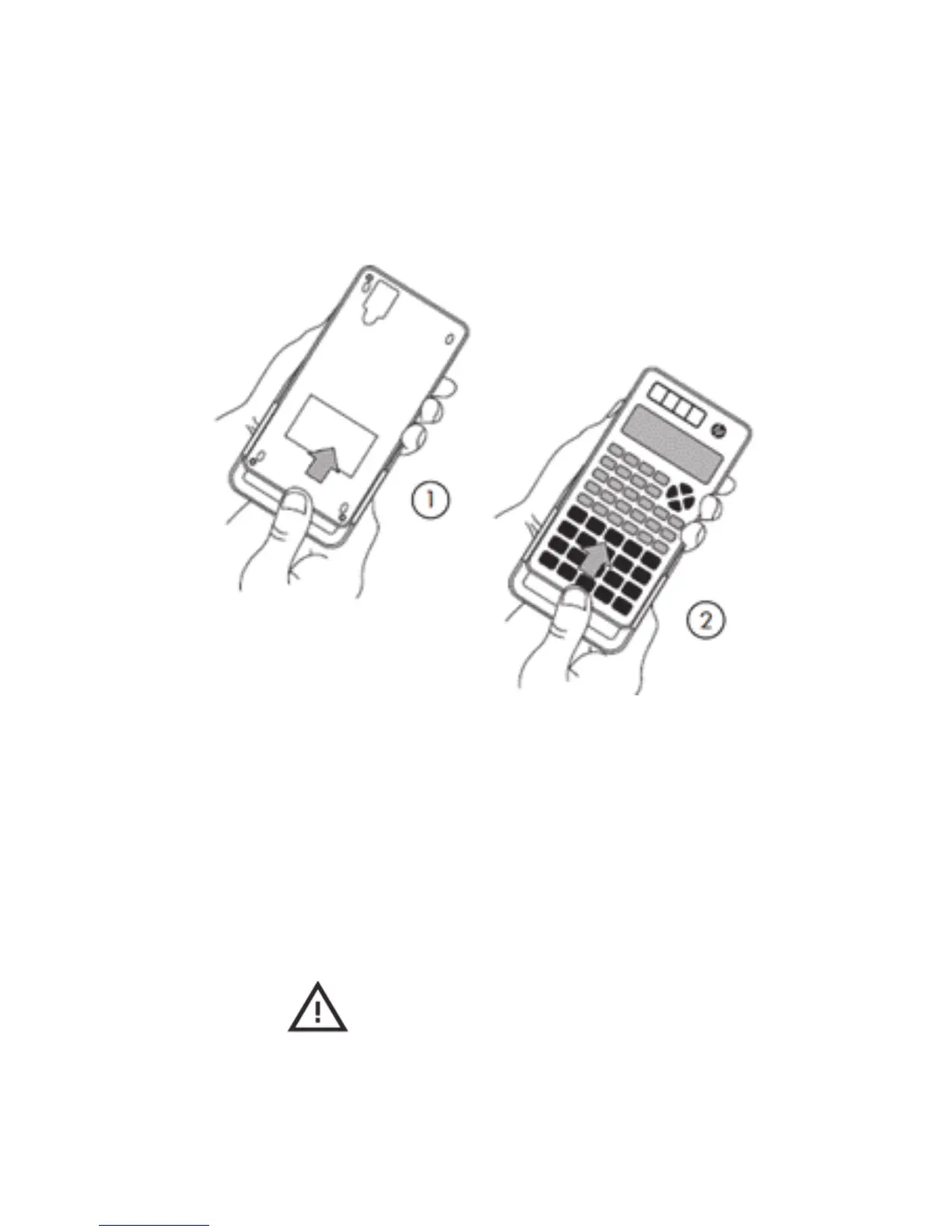1
Using the Protective Case
1. Before using the calculator, slide the unit out of the
protective case as shown in step 1.
2.
After using the calculator, slide the unit out of the
cover as shown in step 2. To use the protective
case, slide it over the keyboard side of the unit.
Safety Precautions
Before using the calculator, please read the following
safety precautions carefully. Keep this manual handy
so that you can refer to it when needed.
The representations of the display and the keys in this
manual are for explanatory purposes only and may
not exactly match what you see on the calculator.
Notice
This symbol indicates that there is a risk of injury or
damage if the specified safety precautions are
ignored.