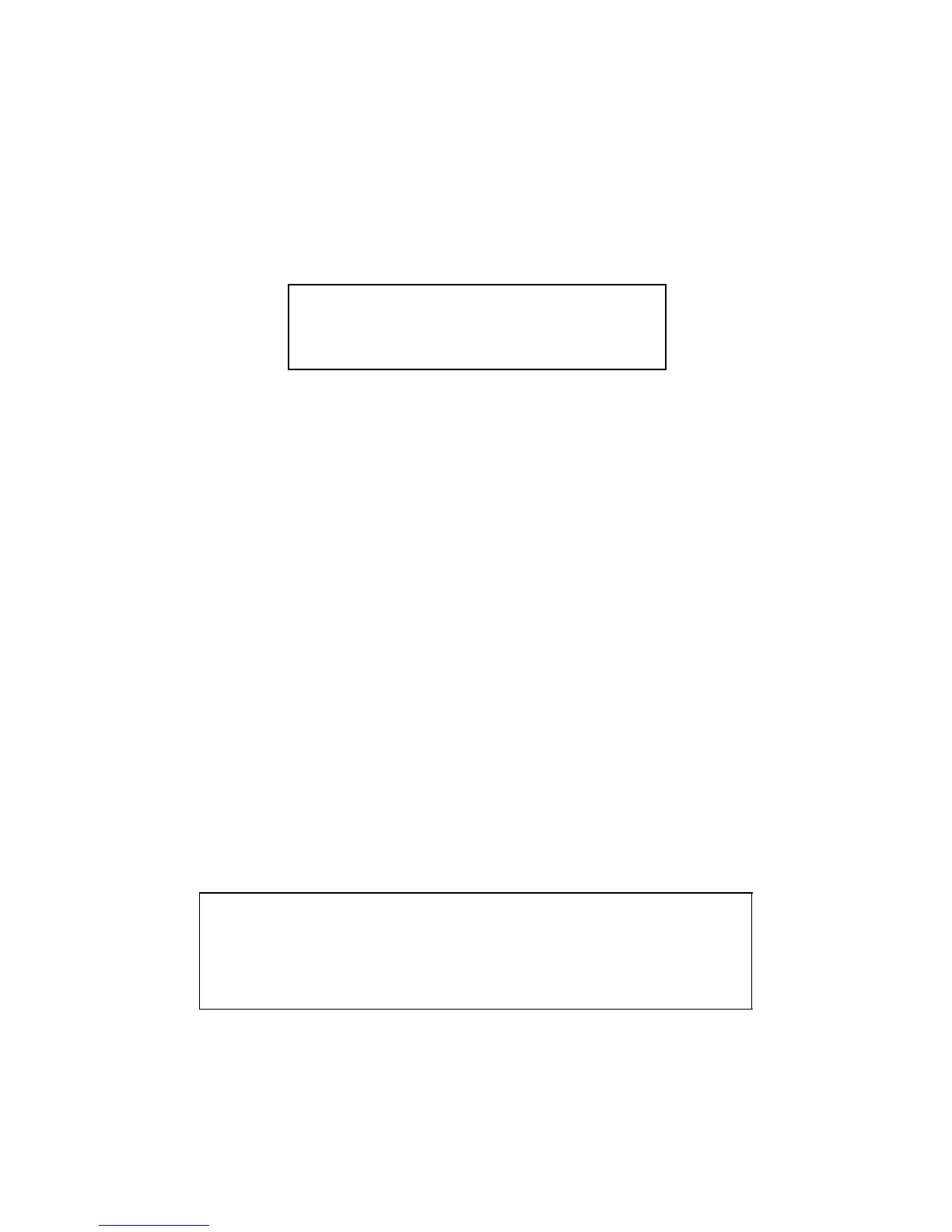8
Decimal Point and Separator
The display setting (Disp) screen is used to specify
the required decimal mark and the character to use
before groups of three digits.
• To change these settings, press
repeatedly
until the settings screen appears.
•Press
to display the settings screen.
• Press the number key (
or ) corresponding
to the setting you want:
(Dot): Decimal point and comma separator
(Comma): Decimal comma and point separator
Initializing the Calculator
• To initialize the calculator (which clears the memory
and all variables, and resets all modes to their
default settings) press:
(ALL)
Basic Calculations
Arithmetic Operations
• When raising negative values to powers, make
sure that the negative sign is inside the
parentheses around the value. Please see the
section “Sequence of Operations” on page 33 for
more information.
Disp
1
To perform a basic calculation, select COMP mode
by pressing
.
COMP............................................................
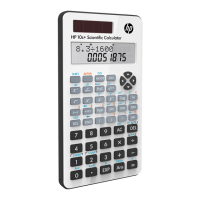