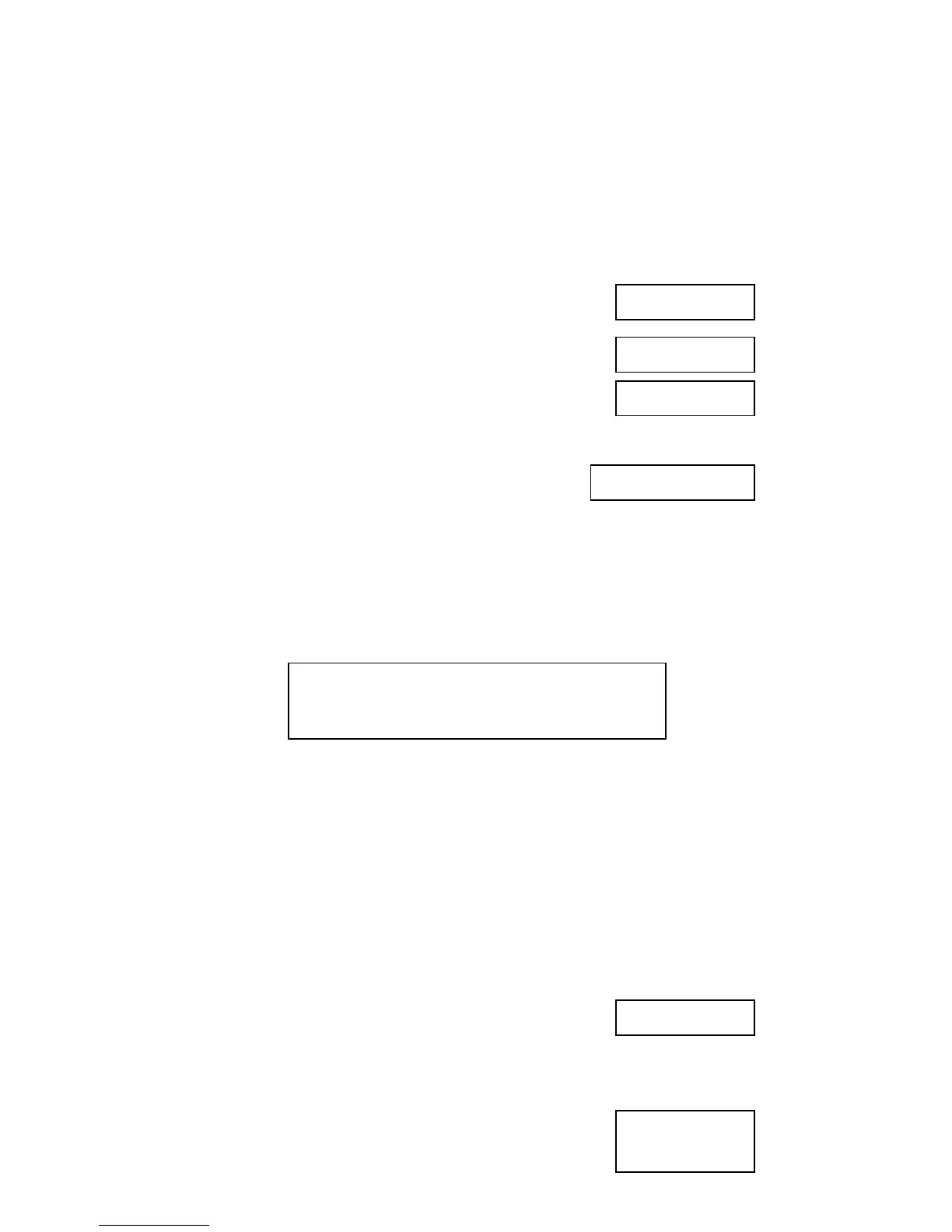12
Calculations Involving Degrees, Minutes,
and Seconds
You can convert between sexagesimal and decimal
numbers.
• Example 1: Convert the decimal number 1.234 to
its sexagesimal equivalent and then back to a
decimal number again.
• Example 2: Calculate 12º 34’ 56” ✕ 7.89
FIX, SCI, RND
• To change the display format settings, press
repeatedly until the screen below appears.
• Press the number key (
, , or )
corresponding to the setting you want to change.
(Fix): To set the number of decimal places
(Sci): To set the number of significant digits
(Norm): To set the display format to normal
• Example 1: 100 ÷ 3 ✕ 15
(Now specify that you want numbers displayed with
3 decimal places.)
1.234
1.234
1º 14º 2.4
1.234
12
34 56 7.89
99º16º25.44
Fix
1
Sci
2
Norm
3
100
3 15
500.
··· ··· (Fix)
Fix
500.000
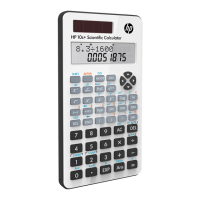