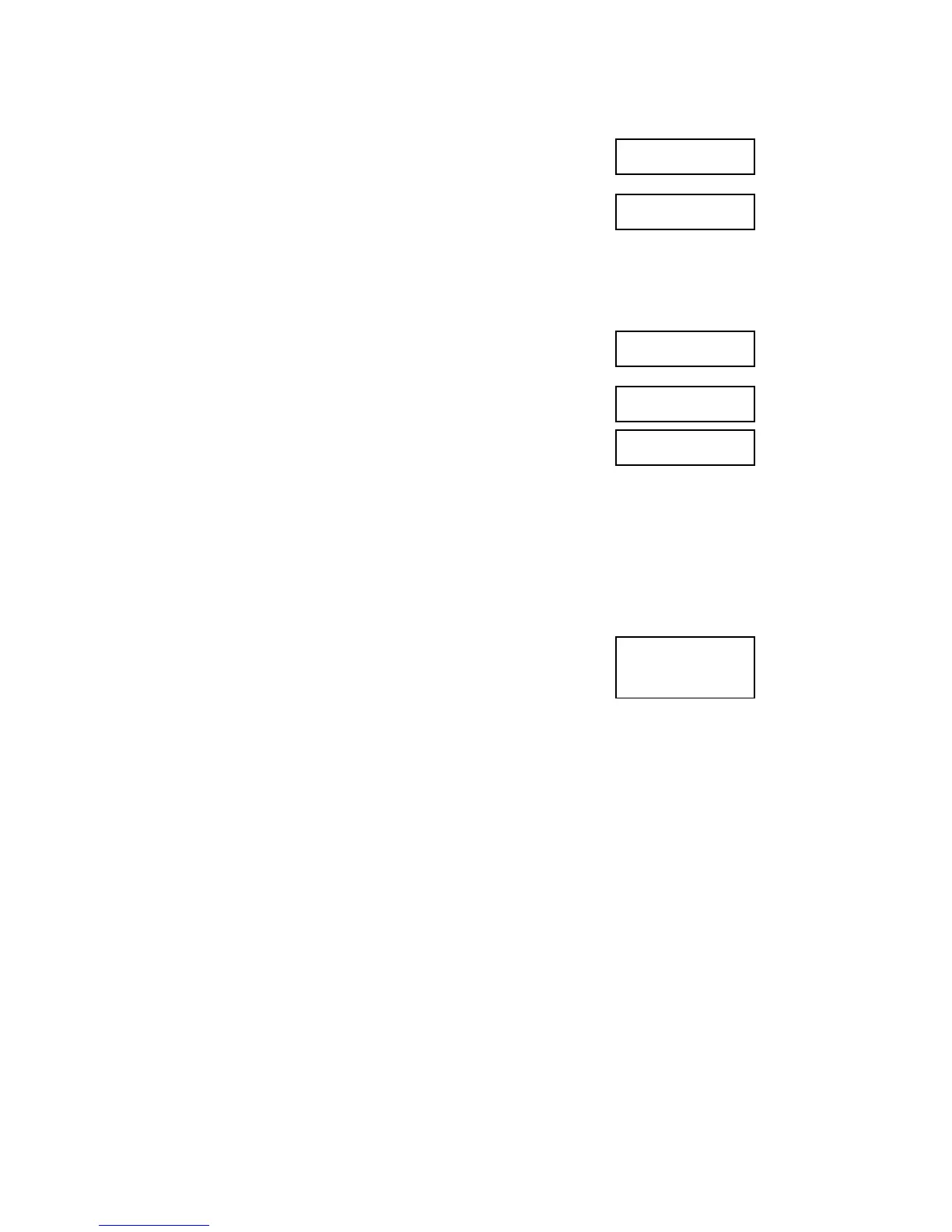13
(Note that only the display precision gets fixed to 3
digits. The calculations are still performed with the
complete number.)
(Note that you can also force the calculator to
round a number to the number of decimal places
you have specified.)
•Press
··· ···
(Norm)
to cancel the settings.
•Example 2: 2 ÷ 3
Display the result with two significant digits (Sci 2)
··· ···
(Sci)
You can also display result in 10 significant digits
(Sci 10) using (Sci)
•Press
··· ···
(Norm) to cancel settings.
100
3
33.333
15
500.000
100
3
33.333
(Internally Rounded)
33.333
15
499.995
2
3
SCI
6.7
x 10
-01