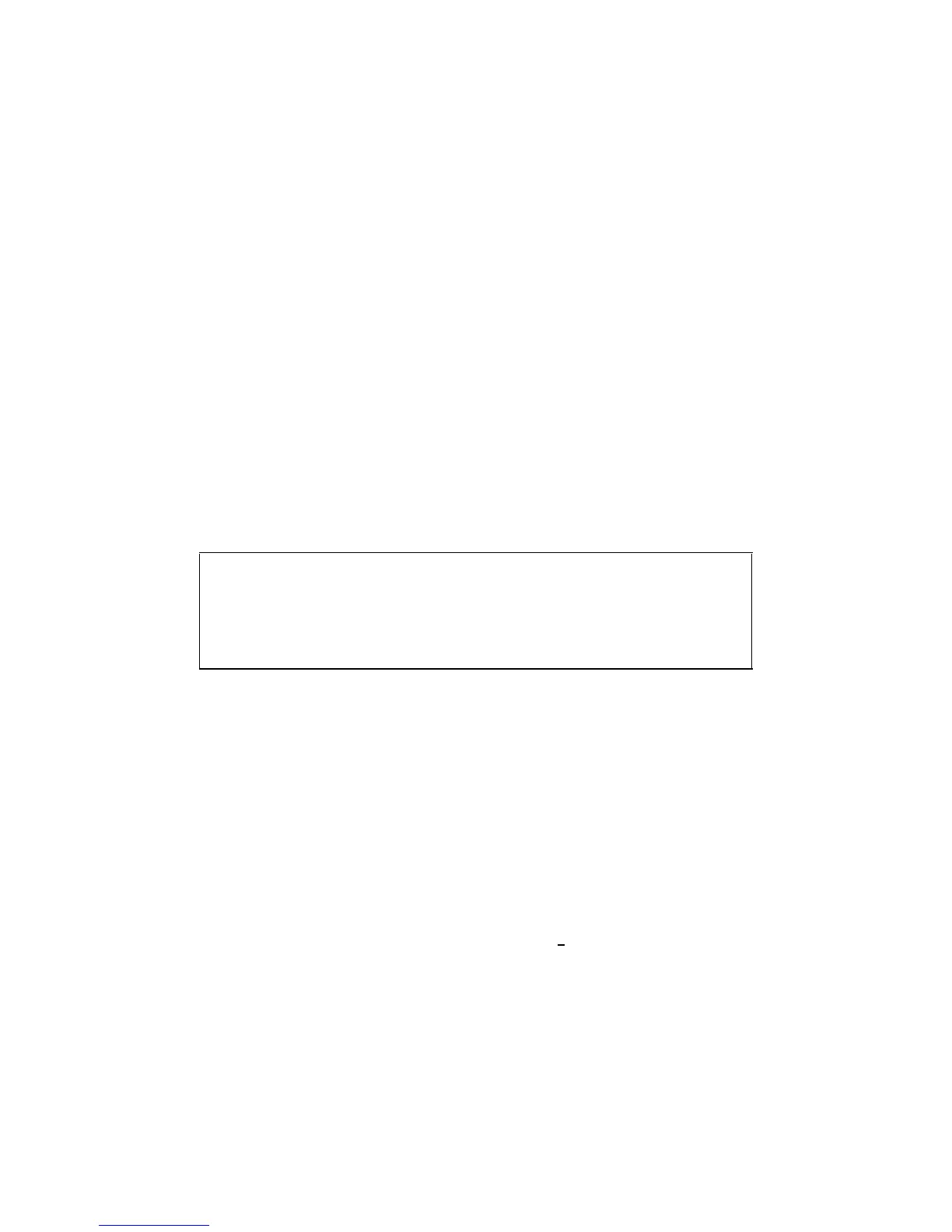20
•Press
to display the value of or press
to display the value of .
Expressing Numbers in Engineering Format
• Example 1: Change 54321 meters to kilometers
---> 54.321 ✕ 10
3
54321
(km)
• Example 2: Change 0.01234 grams to milligrams
--->12.34 ✕ 10
-3
0.01234
(mg)
Statistics
Standard Deviation-SD
In SD and REG modes, the key acts as the
key.
Press the
(Scl) keys to erase the
statistics memory before you enter data.
Press the following key to input data.
< data>
Input data to calculate ,
2
,
,
,
.
Press
to select SD mode for statistical calcula-
tions with standard deviations.
SD..............................................................
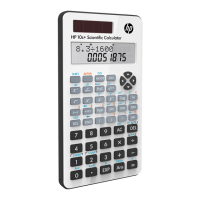