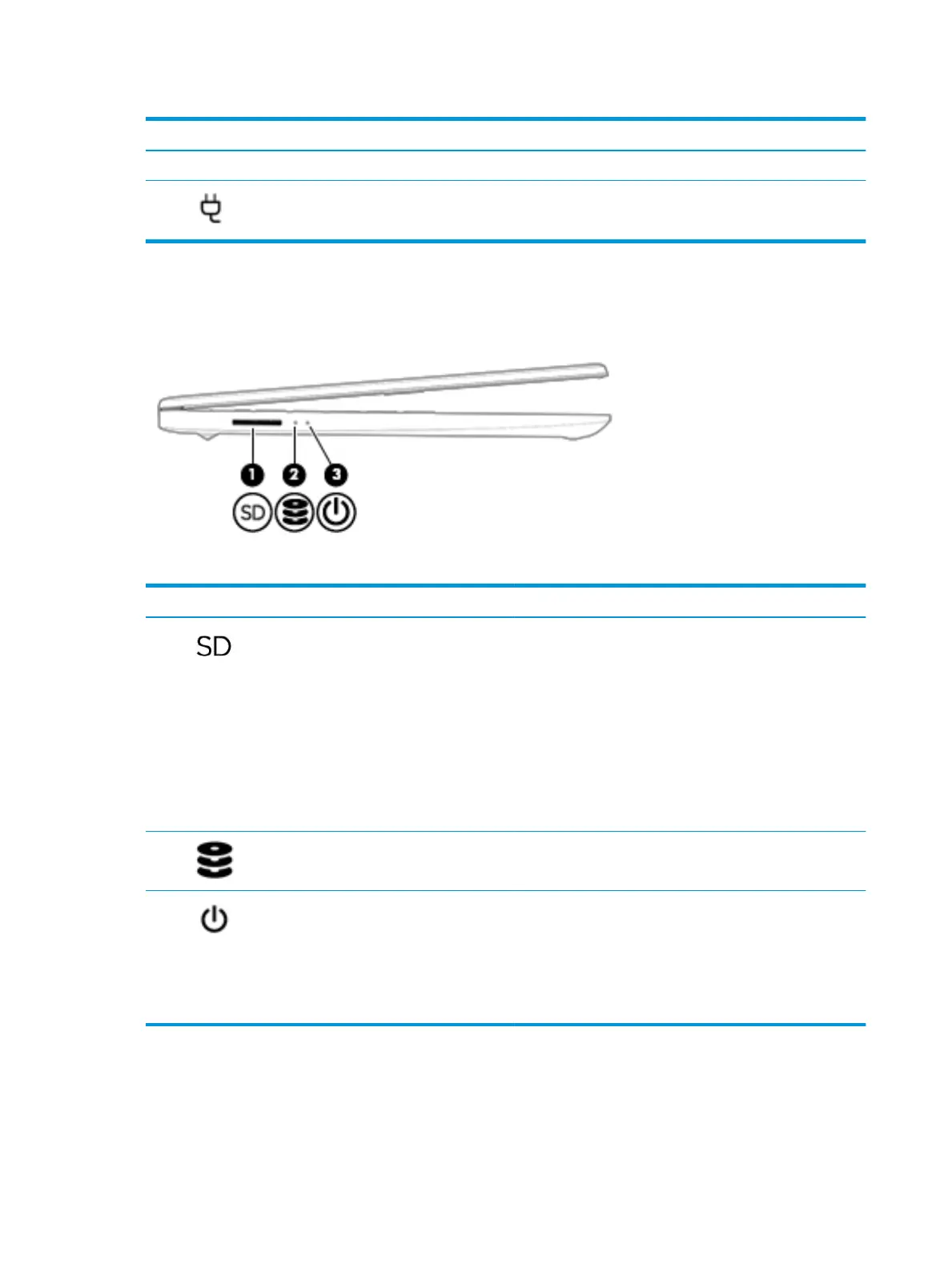Table 2-1 Right-side components and their descriptions (continued)
Component Description
● O: The battery is not charging.
(6) Power connector Connects an AC adapter.
Left side
Table 2-2 Left-side components and their descriptions
Component Description
(1) Memory card reader Reads optional memory cards that enable you to store, manage,
share, or access information.
To insert a card:
1. Hold the card label-side up, with connectors facing the
computer.
2. Insert the card into the memory card reader, and then
press in on the card until it is rmly seated.
To remove a card:
▲ Pull the card out of the memory card reader.
(2) Drive light (select products only) ● Blinking white: The solid-state drive is being accessed.
(3) Power light ● On: The computer is on.
● Blinking: The computer is in the Sleep state, a power-
saving state. The computer shuts o power to the display
and other unneeded components.
● O: The computer is o or in Hibernation. Hibernation is a
power-saving state that uses the least amount of power.
6 Chapter 2 Getting to know your computer
