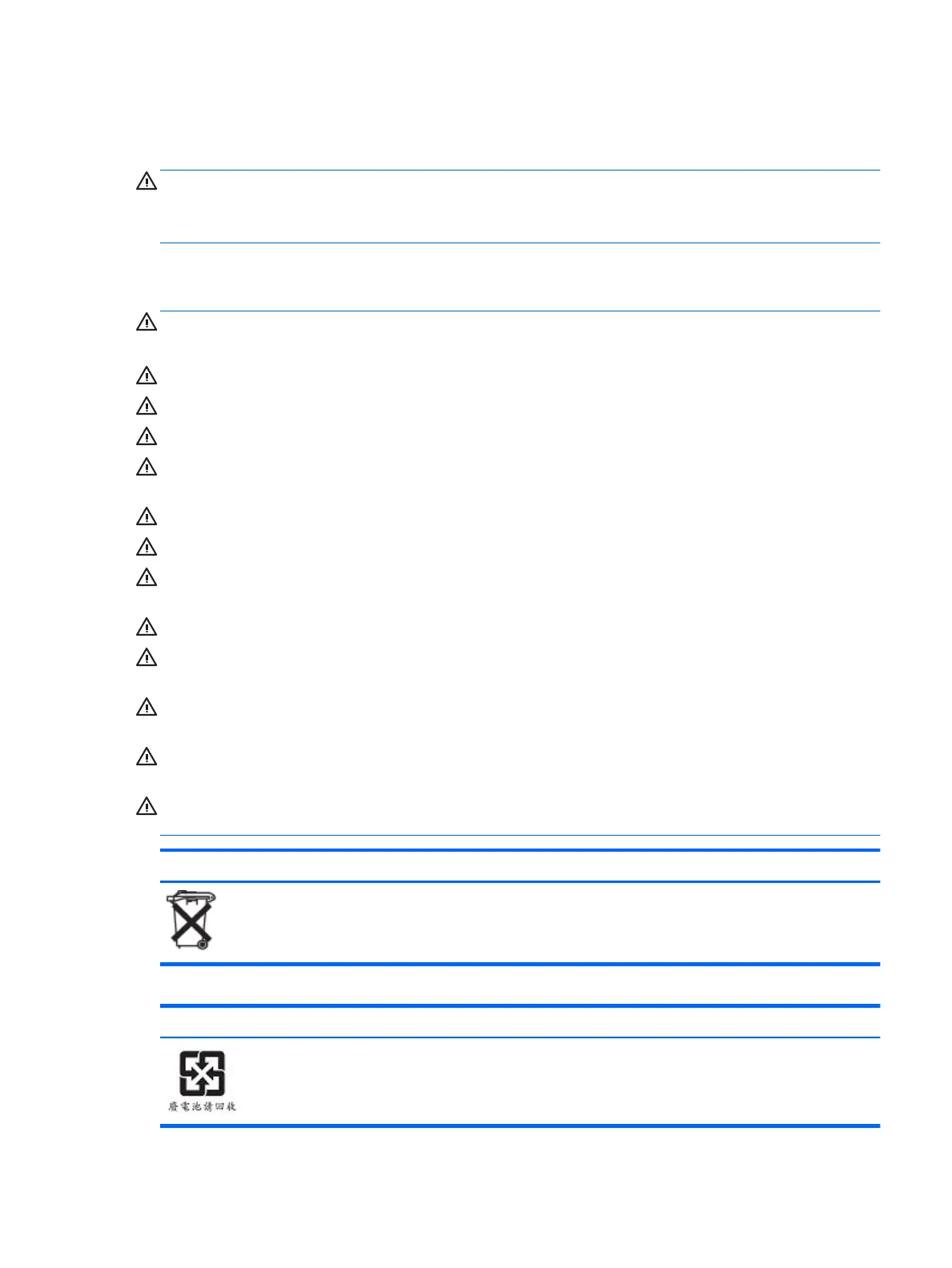Installation conditions
See installation instructions before connecting this equipment to the input supply.
WARNING! The equipment must be provided with a proper AC protective earth (PE) ground connection.
Energized and moving parts may be inside the computer. Disconnect power to the equipment before
removing the enclosure. Replace and secure the enclosure before re-energizing the equipment.
Battery notices
WARNING! The product may contain an internal lithium manganese dioxide, vanadium pentoxide, or
alkaline battery or battery pack. There is risk of re and burns if the battery pack is not handled properly.
WARNING! Do not attempt to recharge the battery.
WARNING! Do not expose to temperatures higher than 60° C (140° F).
WARNING! Do not disassemble, crush, puncture, short external contacts, or dispose of in re or water.
WARNING! Risk of explosion if battery is replaced by an incorrect type. Dispose of used batteries according
to the instructions.
WARNING! Replace only with the HP spare designated for this product.
WARNING! Do not ingest battery, a Chemical Burn Hazard.
WARNING! This product contains a coin/button cell battery. If the coin/button cell battery is swallowed, it
can cause severe internal burns in just 2 hours and can lead to death.
WARNING! Keep new and used batteries away from children.
WARNING! If the battery compartment does not close securely, stop using the product and keep it away
from children.
WARNING! If you think batteries might have been swallowed or placed inside any part of the body, seek
immediate medical attention.
WARNING! Leaving a battery in an extremely high temperature surrounding environment can result in an
explosion or the leakage of ammable liquid or gas.
WARNING! A battery subjected to extremely low air pressure may result in an explosion or the leakage of
ammable liquid or gas.
Icon Description
Batteries, battery packs, and accumulators should not be disposed of together with the general household
waste. In order to forward them to recycling or proper disposal, please use the public collection system or
return them to HP, an authorized HP partner, or their agents.
Icon Description
The Taiwan EPA requires dry battery manufacturing or importing rms, in accordance with Article 15 of the
Waste Disposal Act, to indicate the recovery marks on the batteries used in sales, giveaways, or promotions.
Contact a qualied Taiwanese recycler for proper battery disposal.
Installation conditions 25
