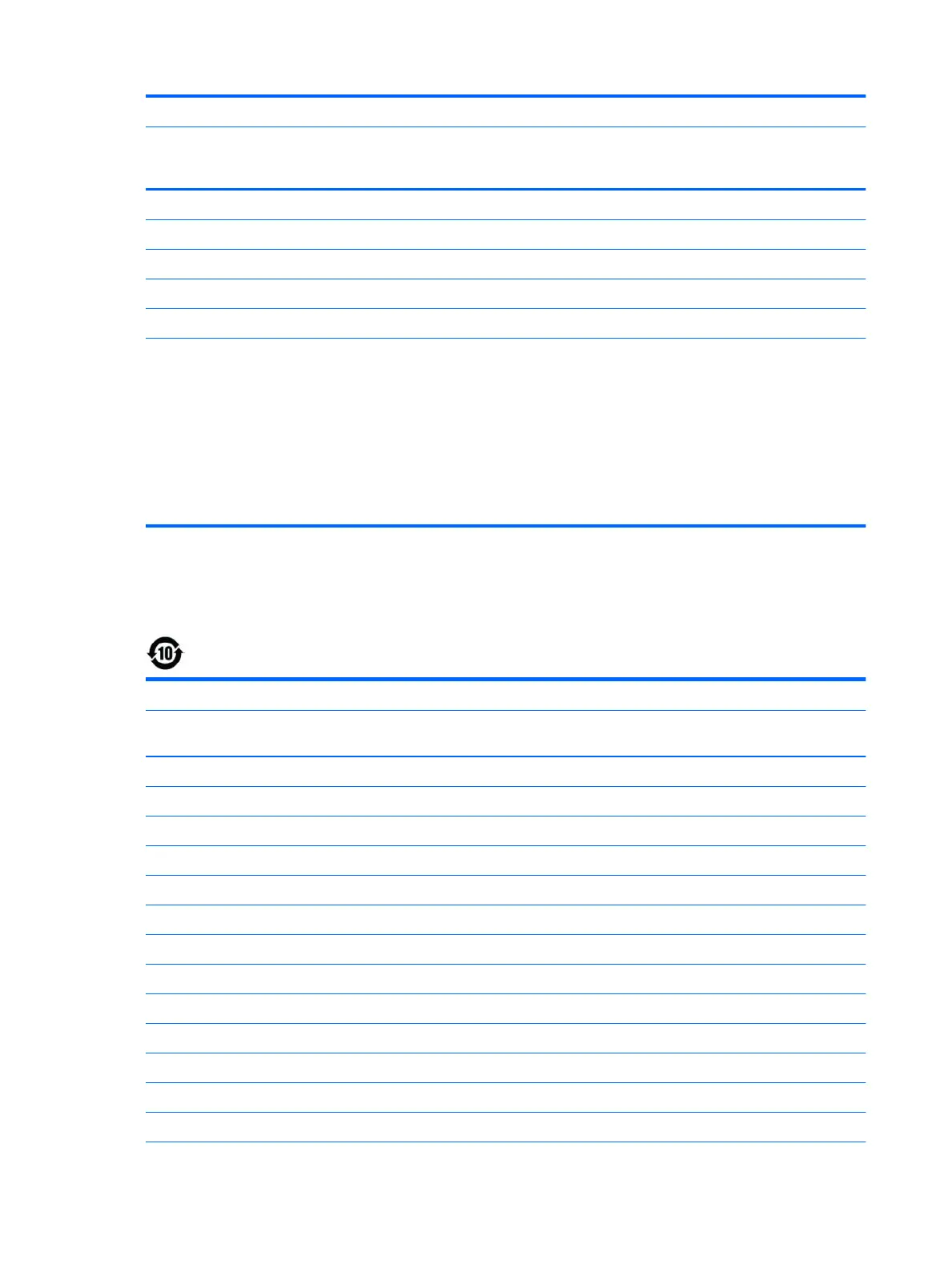Hazardous Substances
Part Name Lead (Pb)
Mercury
(Hg)
Cadmium
(Cd)
Hexavalent
Chromium
(Cr(VI))
Polybrominated
biphenyls (PBB)
Polybrominated
diphenyl ethers
(PBDE)
USB ash memory drive X O O O O O
USB hub X O O O O O
Web camera X O O O O O
Wireless receiver X O O O O O
Wireless cards X O O O O O
This form has been prepared in compliance with the provisions of SJ/T 11364.
O: Indicates that the content of said hazardous substance in all of the homogenous materials in the component is within the limits
required by GB/T 26572.
X: Indicates that the content of said hazardous substance exceeds the limits required by GB/T 26572 in at least one homogenous
material in the component.
All parts named in this table with an “X” are in compliance with the European Union’s RoHS Legislation.
NOTE: The referenced Environmental Protection Use Period Marking was determined according to normal operating use conditions of
the product such as temperature and humidity.
产品中有害物质或元素的名称及含量
根据中国《电器电子产品有害物质限制使用管理办法》
有害物质
部件名称 铅 (Pb) 汞 (Hg) 镉 (Cd)
六价铬
(Cr(VI)) 多溴联苯 (PBB) 多溴二苯醚 (PBDE)
电池 X O O O O O
线缆 X O O O O O
摄像头 X O O O O O
机箱/其他 X O O O O O
闪存读卡器 X O O O O O
软盘驱动器 X O O O O O
硬盘驱动器 X O O O O O
耳机 X O O O O O
I/O PCA X O O O O O
键盘 X O O O O O
液晶显示器 (LCD) 面板 X O O O O O
介质(CD/DVD/软盘) O O O O O O
内存 X O O O O O
38 Chapter 5 Environmental notices for notebook and tablet computers
