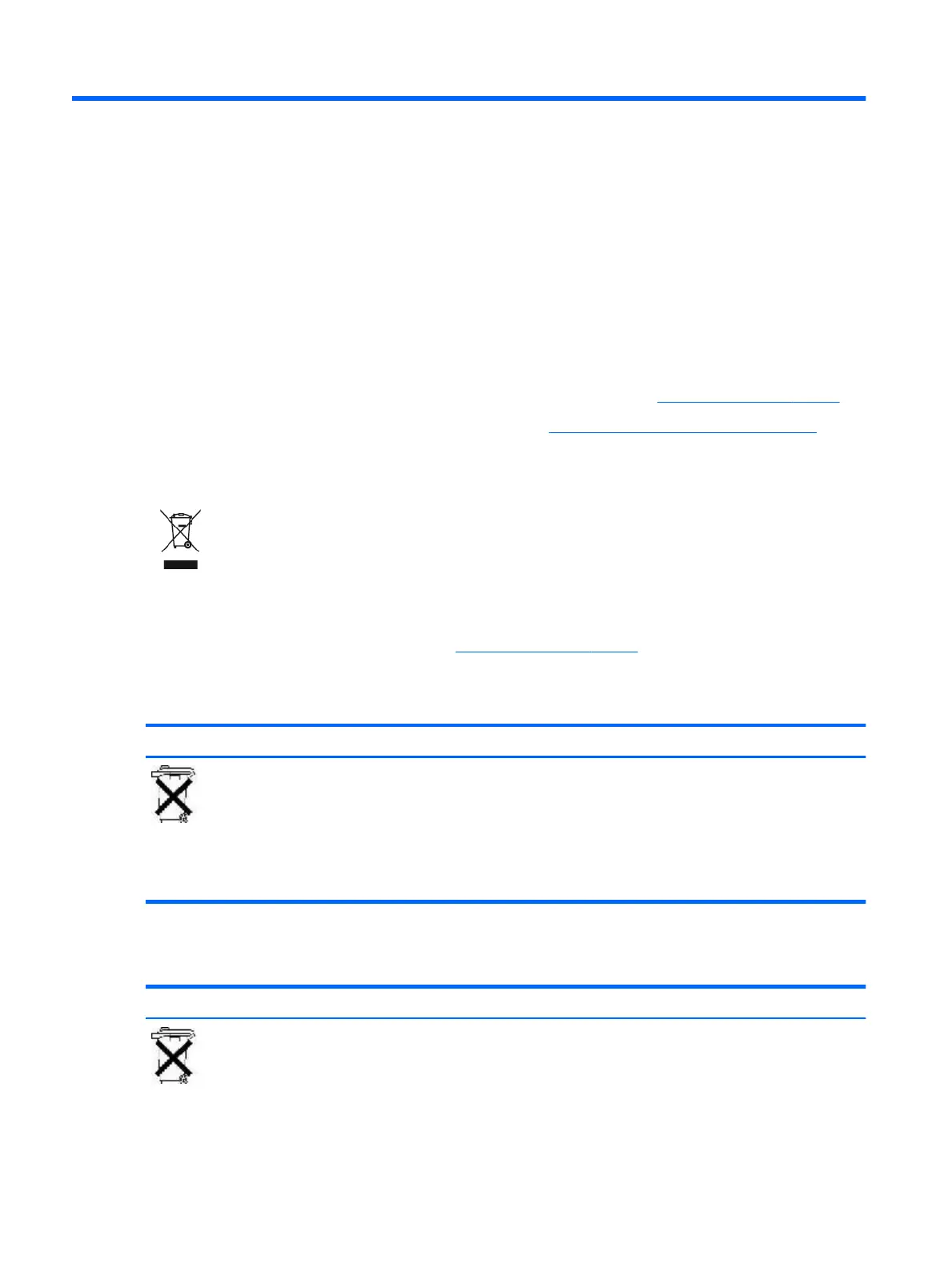5 Environmental notices for notebook and
tablet computers
This chapter provides country- and region-specic environmental notices and compliance information. Some
of these notices may not apply to your product.
Electronic hardware, packaging and battery recycling
HP encourages customers to recycle used electronic hardware, HP original print cartridges packaging, and
rechargeable batteries. For more information about recycling programs, go to http://www.hp.com/recycle.
For information about recycling the product in Japan, refer to http://www.hp.com/jp/hardwarerecycle/.
Disposal of waste equipment by users
This symbol means do not dispose of your product with your other household waste. Instead, you should
protect human health and the environment by handing over your waste equipment to a designated collection
point for the recycling of waste electrical and electronic equipment. For more information, please contact
your household waste disposal service or go to http://www.hp.com/recycle.
Brazil alkaline battery disposal
Icon Description
Não descarte o
produto eletrônico
em lixo comum
Este produto eletroeletrônico e seus componentes não daven ser descartados no lixo comum, pois embora
estejam em conformidade com padrões mundiais de restrição a substâncias nocivas, podem conter, ainda que
em quantidades mínimas, substâncias impactantes ao meio ambiente. Ao nal da vida útil deste produto, o
usuário deverá entregá-lo à HP. A não observância dessa orientação sujeitará o infrator às sanções previstas
em lei. Após o uso, as pilhas e/ou baterias dos produtos HP deverão ser entregues ao estabelecimento
comercial ou rede de assistência técnica autorizada pela HP.
Para maiores informações , inclusive sobre os pontos de recebimento, acesse: http://www.hp.com.br/reciclar
Brazil hardware recycling information
Icon
Description
Este produto eletroeletrônico e seus componentes não daven ser descartados no lixo comum, pois embora
estejam em conformidade com padrões mundiais de restrição a substâncias nocivas, podem conter, ainda que
em quantidades mínimas, substâncias impactantes ao meio ambiente. Ao nal da vida útil deste produto, o
usuário deverá entregá-lo à HP. A não observância dessa orientação sujeitará o infrator às sanções previstas
em lei. Após o uso, as pilhas e/ou baterias dos produtos HP deverão ser entregues ao estabelecimento
comercial ou rede de assistência técnica autorizada pela HP.
32 Chapter 5 Environmental notices for notebook and tablet computers
