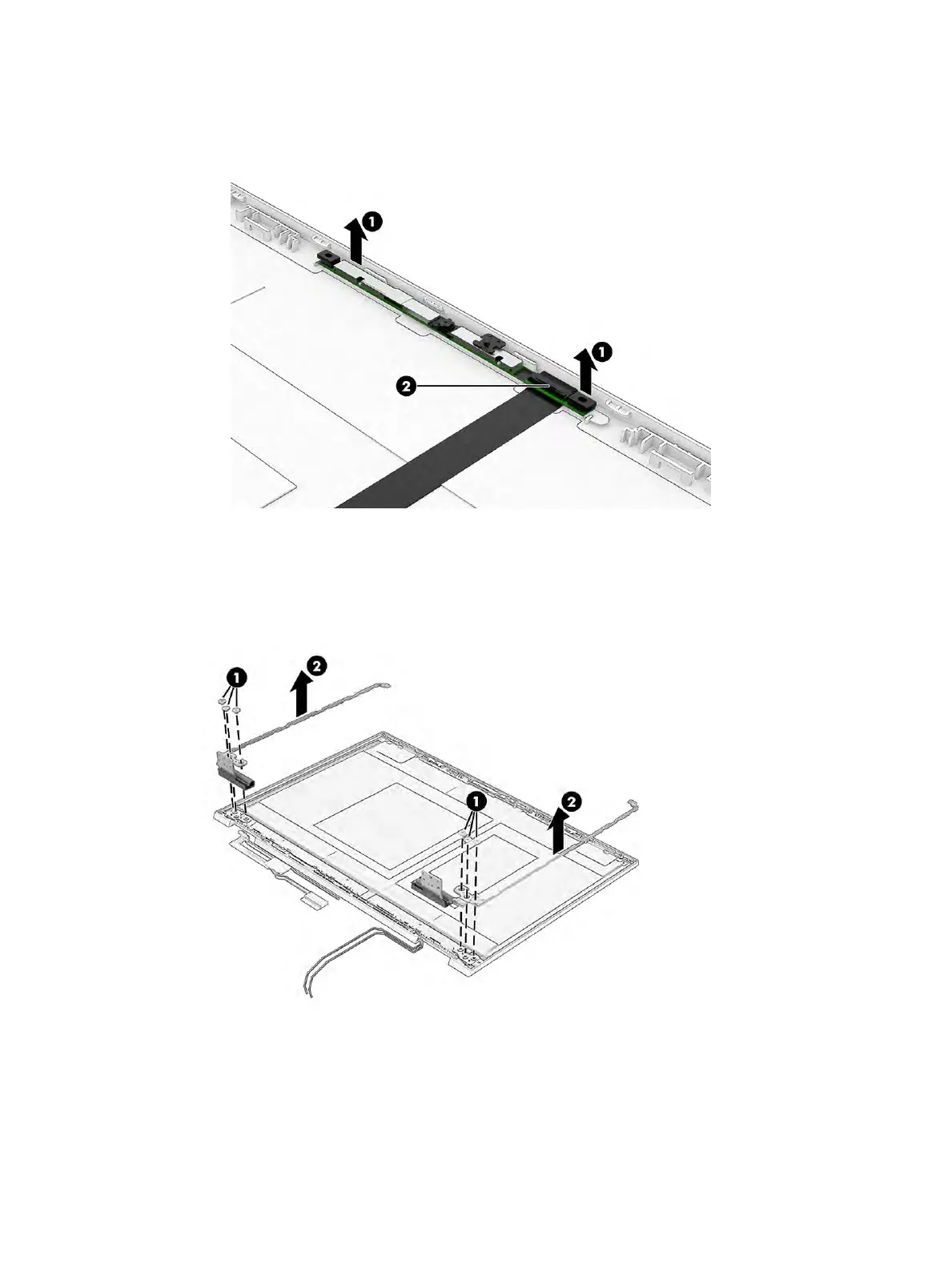b. Disconnect the cable from the module (2). Note that the cable routes under the module. The
camera module is available as spare part number M82294-001.
10. If you need to remove the hinges and side brackets from the display rear cover:
a. Remove the three Phillips M2.0 × 2.0 screws (1) from the bottom of each hinge.
b. Remove the display hinges and side brackets from the display back cover (2).
The display hinges are available as spare part number M82293-001.
11. If you need to remove the hinge covers from the hinges:
a. Remove the rubber piece from the inside of each hinge cover (1).
b. Remove the Phillips M1.6 × 2.3 screw from the inside of each hinge cover (2).
c. Slide the hinge covers o the hinges (3).
Component replacement procedures 59
