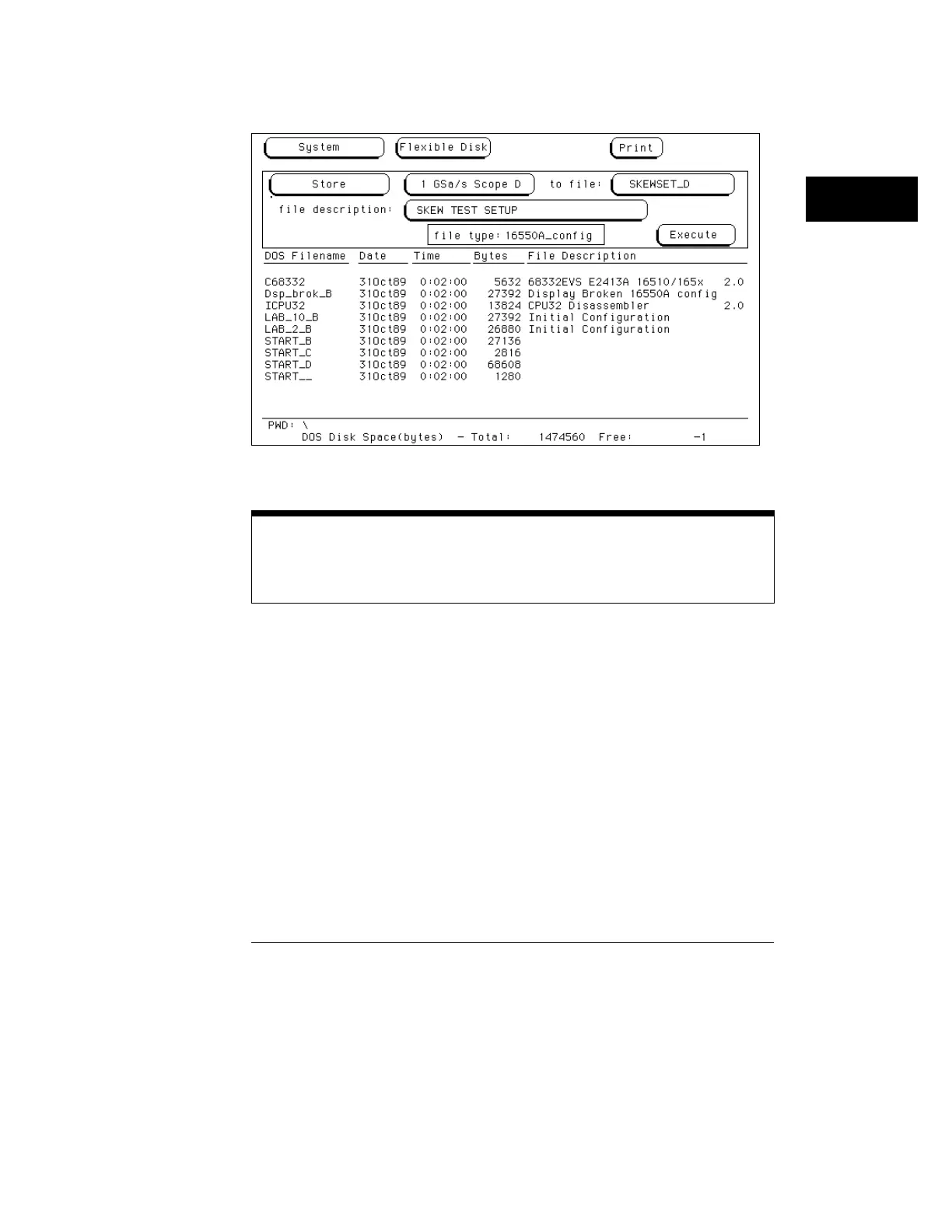Saving the Oscilloscope Configuration for Skew Testing
If you want to save your file in a directory other than the root, you can select
Change Directory from the disk operations field. Then type the name of the
desired directory in the directory name field, or select it from the list of visible
directories using the knob.
File Management
To save a measurement configuration
3–5