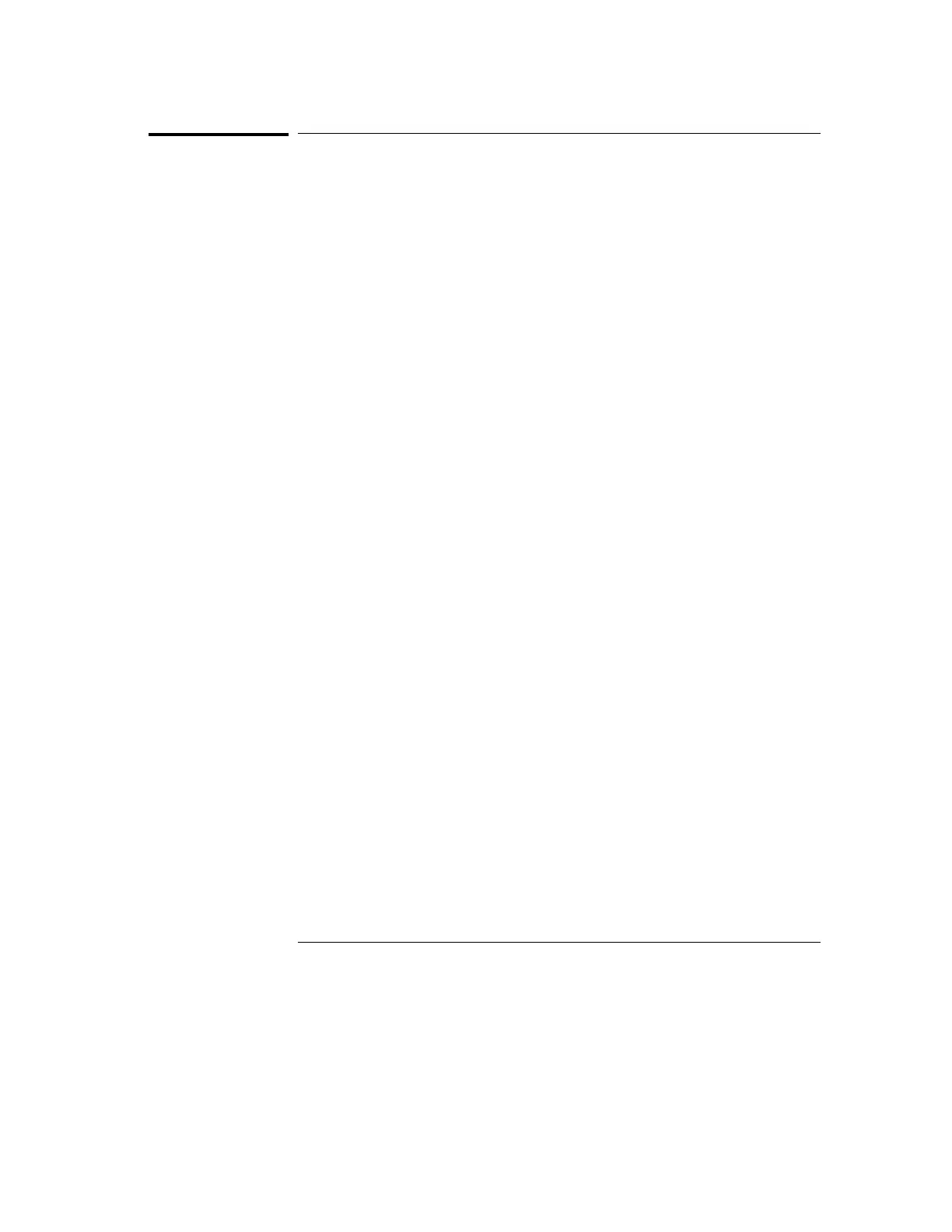To save a menu or measurement as a graphic image
You can save menus and measurements to disk in one of four different
graphics formats.
1
Insert a DOS-formatted flexible disk in the flexible disk drive.
2 Set up the menu whose image you want to capture, or run a
measurement from which you want to save data.
3 Select Print Disk from the Print menu.
4 Select the Filename field and specify a file name to which the screen
will be printed.
5 Select the Output Format field and specify the output format for the
graphics file.
Choose one of the following formats:
•
B/W TIF (SCREEN) is a black and white Tagged Image File Format file in
TIFF version 5.0 format
•
Color TIF (SCREEN) is a color TIFF file in TIFF version 5.0 format
•
PCX (SCREEN) is a color PCX file (PCX is the PC Paintbrush and
Publisher’s Paintbrush format from ZSoft)
•
EPS (SCREEN) is a black and white Encapsulated PostScript file
6 Select Flexible Disk from the Output Disk menu.
7 Select Execute.
File Management
To save a menu or measurement as a graphic image
3–10