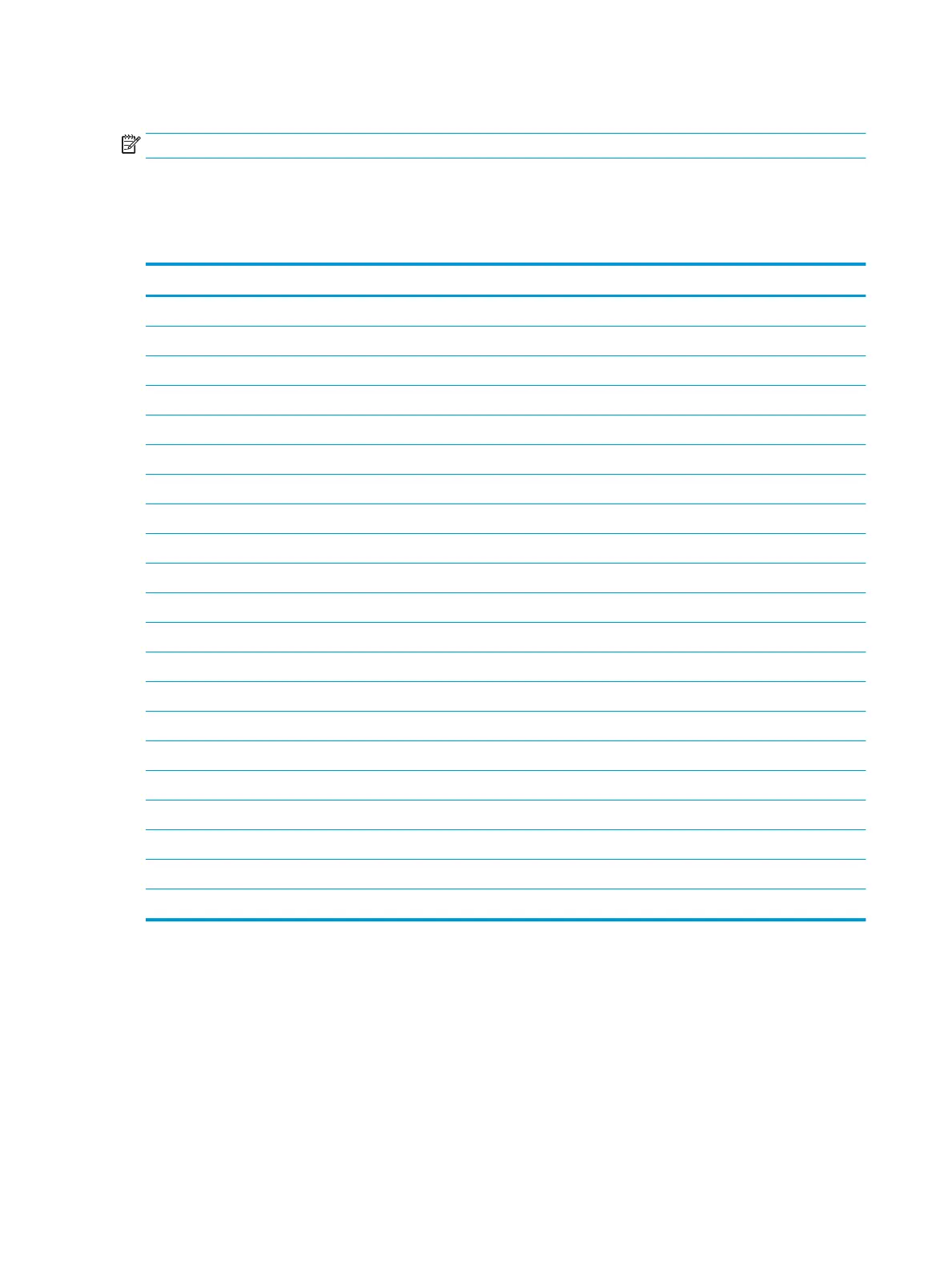System board
NOTE: All system board spare part kits include replacement thermal material.
All system boards use the following part numbers:
xxxxxx-001: Non-Windows operating systems
xxxxxx-601: Windows operating system
Description Spare part number
System board for use in models with discrete graphics memory:
●
Intel Core i7-8565U processor with 4 GB of AMD Radeon 530 graphics memory L32630-xx1
●
Intel Core i7-8550U processor with 4 GB of AMD Radeon 530 graphics memory L22746-xx1
●
Intel Core i5-8265U processor with 2 GB of AMD Radeon 530 graphics memory L32629-xx1
●
Intel Core i5-8265U processor with 2 GB of AMD Radeon 520 graphics memory L32628-xx1
●
Intel Core i5-8250U processor with 2 GB of AMD Radeon 530 graphics memory L22747-xx1
●
Intel Core i5-8250U processor with 2 GB of AMD Radeon 520 graphics memory L22742-xx1
●
Intel Core i7-7500U processor with 2 GB of AMD Radeon 520 graphics memory L22743-xx1
●
Intel Core i5-7200U processor with 2 GB of AMD Radeon 520 graphics memory L43732-xx1
●
Intel Core i3-7020U processor with 2 GB of AMD Radeon 520 graphics memory L22744-xx1
●
Intel Pentium N5000 processor with 2 GB of AMD Radeon 520 graphics memory L22745-xx1
System board for use in models with UMA graphics memory:
●
Intel Core i7-8565U processor L32627-xx1
●
Intel Core i7-8550U processor L22735-xx1
●
Intel Core i5-8250U processor L22736-xx1
●
Intel Core i3-8130U processor L22737-xx1
●
Intel Core i7-7500U processor L22738-xx1
●
Intel Core i5-7200U processor L40643-xx1
●
Intel Core i3-7020U processor L22739-xx1
●
Intel Pentium N5000 processor L22740-xx1
●
Intel Celeron N4000 processor L22741-xx1
Before removing the system board, follow these steps:
1. Shut down the computer.
2. Disconnect all external devices connected to the computer.
3. Disconnect the power from the computer by rst unplugging the power cord from the AC outlet and then
unplugging the AC adapter from the computer.
4. Remove the following components:
60 Chapter 6 Removal and replacement procedures for Authorized Service Provider parts