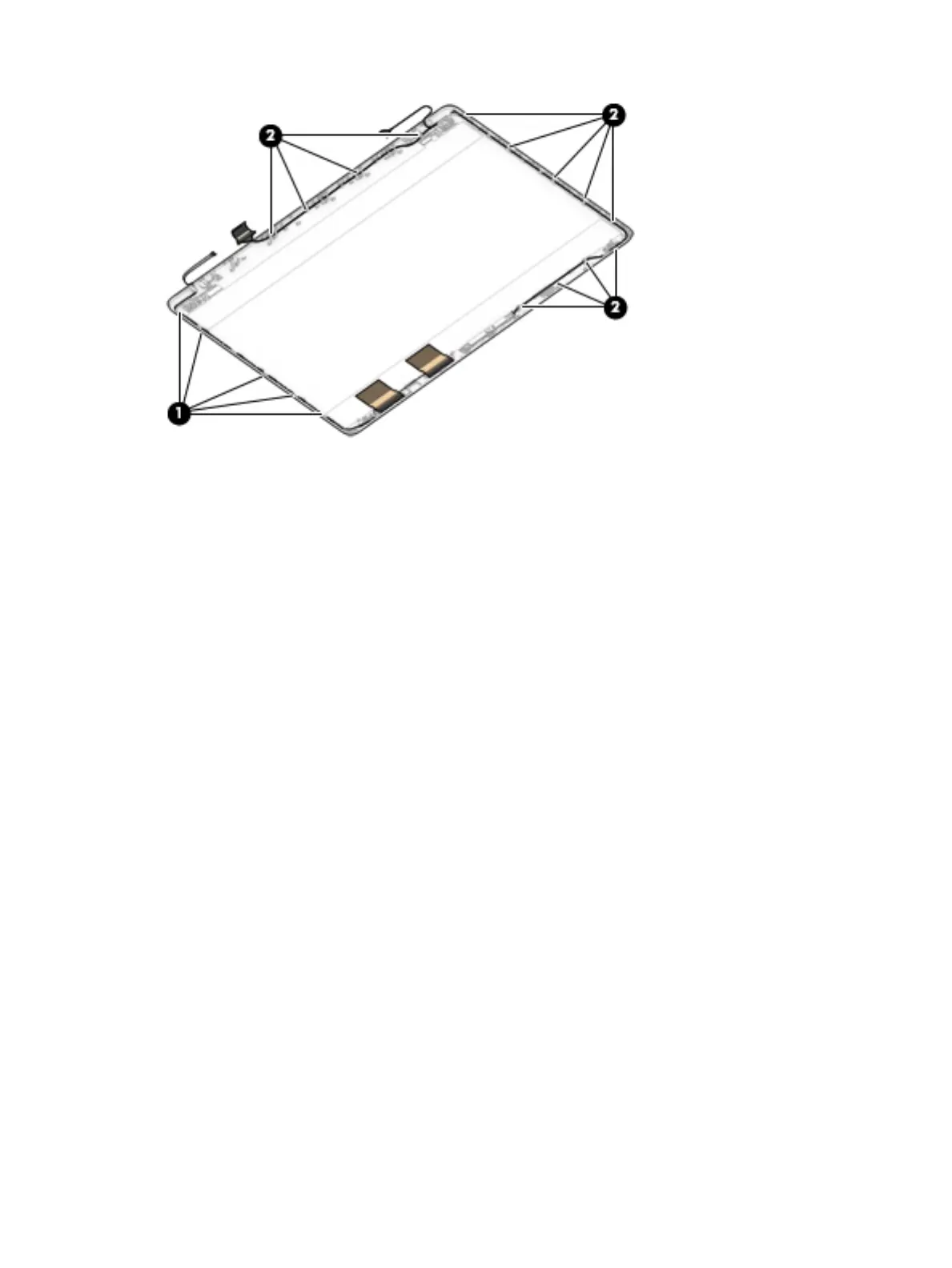The display rear cover is available using the following spare part numbers:
L22506-001: Jet black
L22499-001: Natural silver
L22500-001: Pale gold
L22501-001: Scarlet red, for models with an HD display panel
L22504-001: Twilight blue
L22503-001: Smoke gray
L22507-001: Snow white
L22502-001: Serenity mint
L22505-001: Maroon burgundy
L25489-001: Tranquil blue
L25491-001: Iridescent ceramic white
L25490-001: Iridescent pale rose gold
Reverse these procedures to reassemble and install the display assembly components.
Component replacement procedures 73