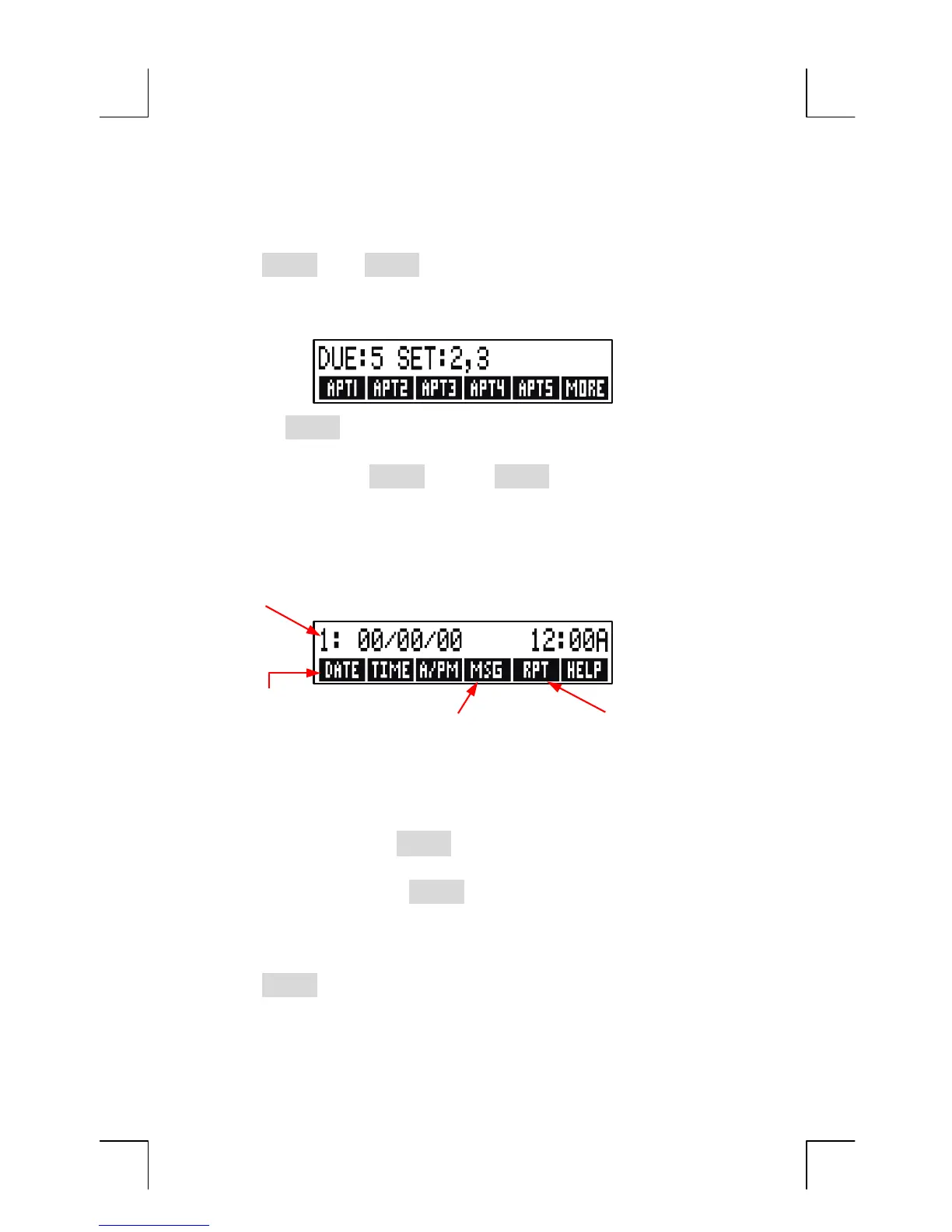146 11: Time, Appointments, and Date Arithmetic
File name : English-M02-1-040308(Print).doc Print data : 2004/3/9
To set an appointment or view its current setting:
1. Press , then . The display tells you which appointments
(numbered 1-10) are set and which are past due (expired with
unacknowledged alarms).
Pressing displays the status and menu labels for appointments
6 through 10.
2. Press a menu key— through . The display shows the
current appointment, if any, and the menu labels for setting
appointments.
3. Optional: press
@c
to remove any old information.
4. Setting the appointment time: Use 12-hour or 24-hour time, as
appropriate. Key in the time as a number in the form HH.MM. For
example, 2:25 p.m. would be 2.25 (12-hour format) or 14.25
(24-hour format). Press
.
The date is automatically set to the
current date if the existing date is in the past or was cleared.
For 12-hour format: press to switch between AM and PM.
5. Setting the appointment date: Key in the date in the current date
format. For example, enter October 4, 2003 as 10.042003
(month/day/year format) or 4.102003 (day.month.year format).
Press . If the appointment is within a year from today, you can
omit the year.
Message Repeat interval
Menu for setting
appointments
Appointment number
