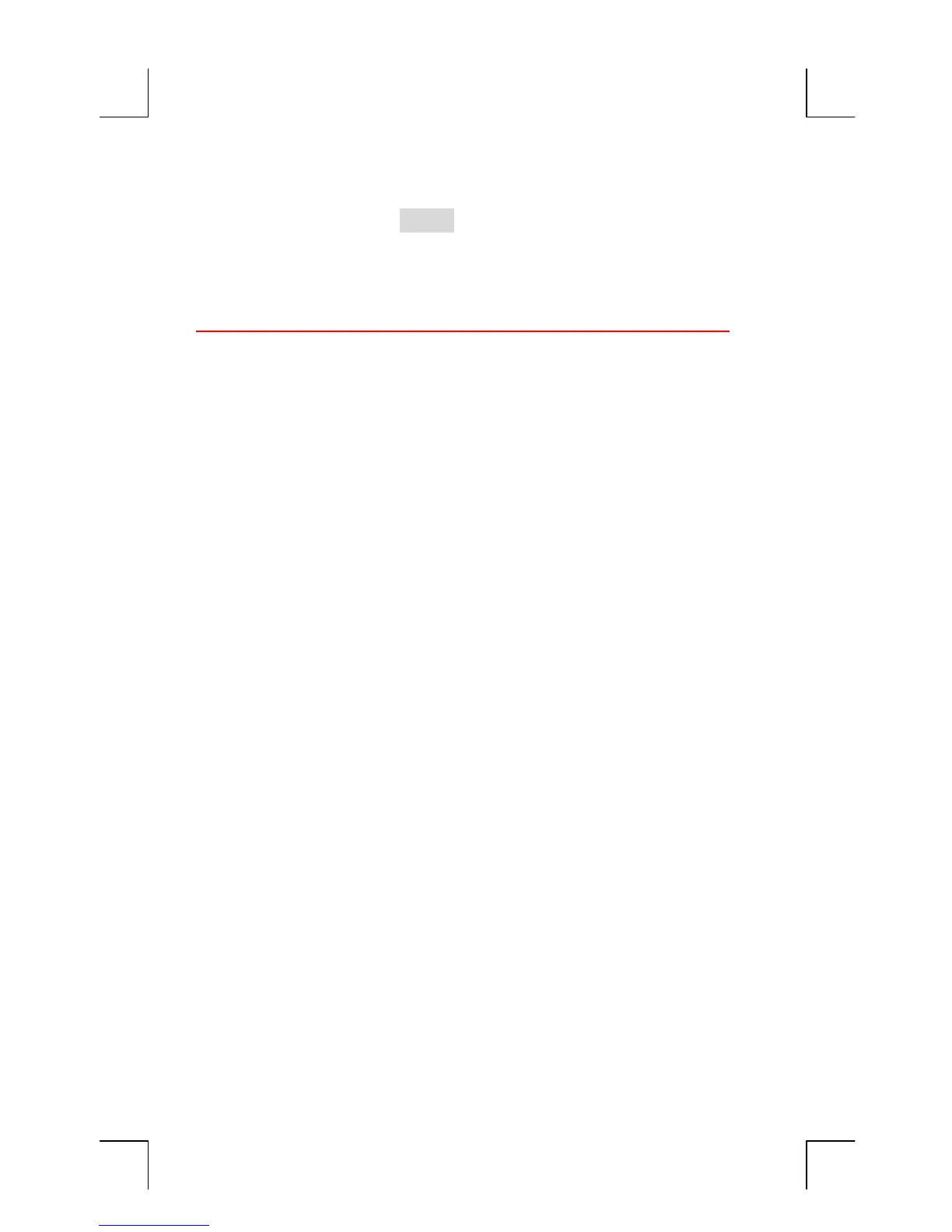60 4: Currency Exchange Calculation
File name : English-M02-1-040308(Print).doc Print data : 2004/3/9
Recalling Sets of Currencies. To recall a stored set of currencies and
their exchange rate, press , followed by the appropriate menu
key. The hp 17bII+ automatically returns to the CURRX menu. The
equivalency message and menu labels show the recalled currencies and
RATE.
Clearing the Currency Variables
Pressing
@c
while the CURRX menu is displayed sets the RATE to
1.0000. The values of the two current currencies are cleared to 0.