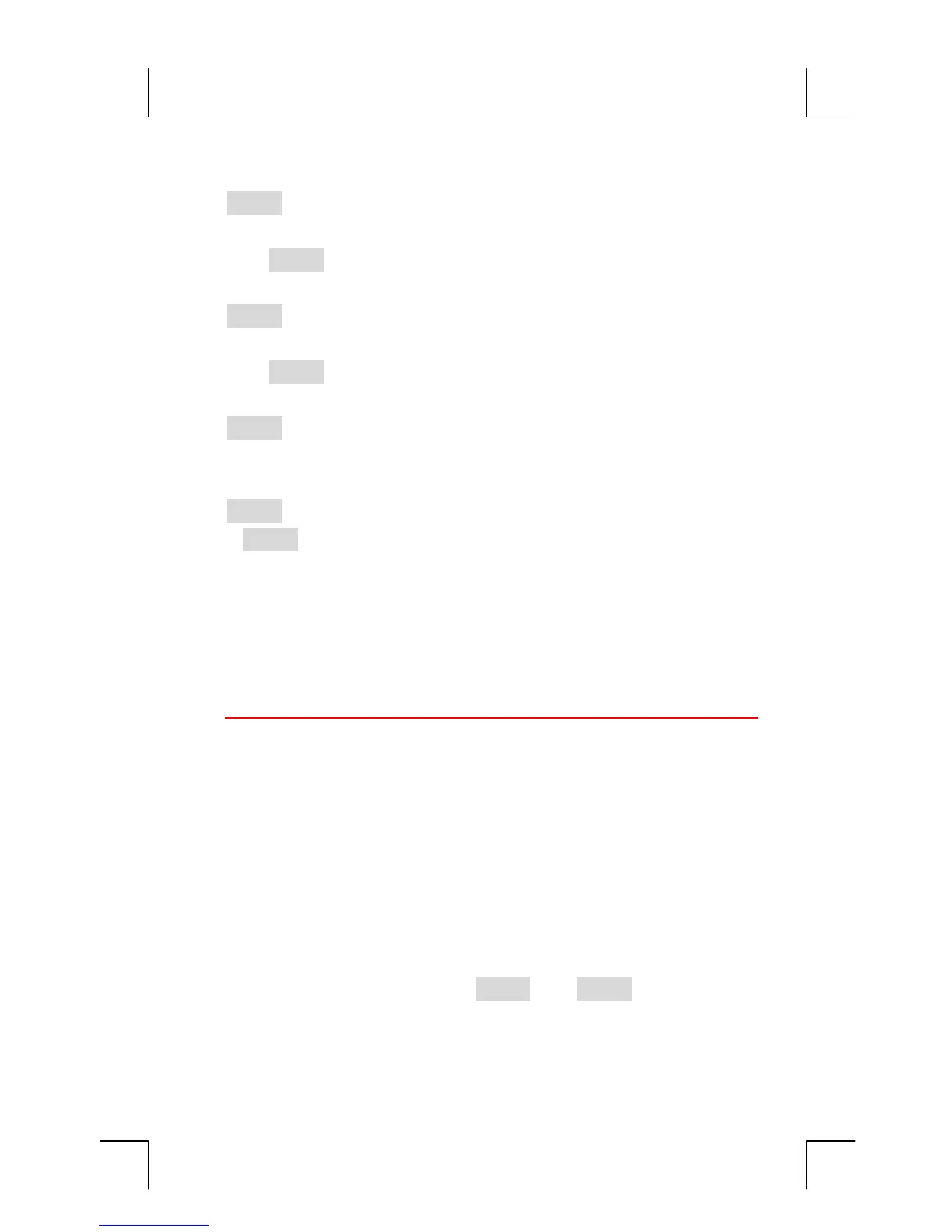11: Time, Appointments, and Date Arithmetic 149
File name : English-M02-1-040308(Print).doc Print data : 2004/3/9
appointment #4.
@c
Clears appt. #4.
2.15
Stores appt. time and
supplies current date.
Sets appt. time to PM.
4.22
Stores appt. date.
STAFF
I
Enters message: “staff”.
Displays RPT menu.
1
Sets repeat interval.
e
Returns to APPT menu
Appt. 4 is “set.”
Date Arithmetic (CALC)
The CALC menu performs date arithmetic:
Determines the day of the week for any date.
Determines the number of days between dates using one of three
calendars—actual, 365-day, or 360-day.
Adds or subtracts days from a date to determine a new date.
The calendar for date arithmetic runs from October 15, 1582 to
December 31, 9999.
To display the CALC menu, press , then .