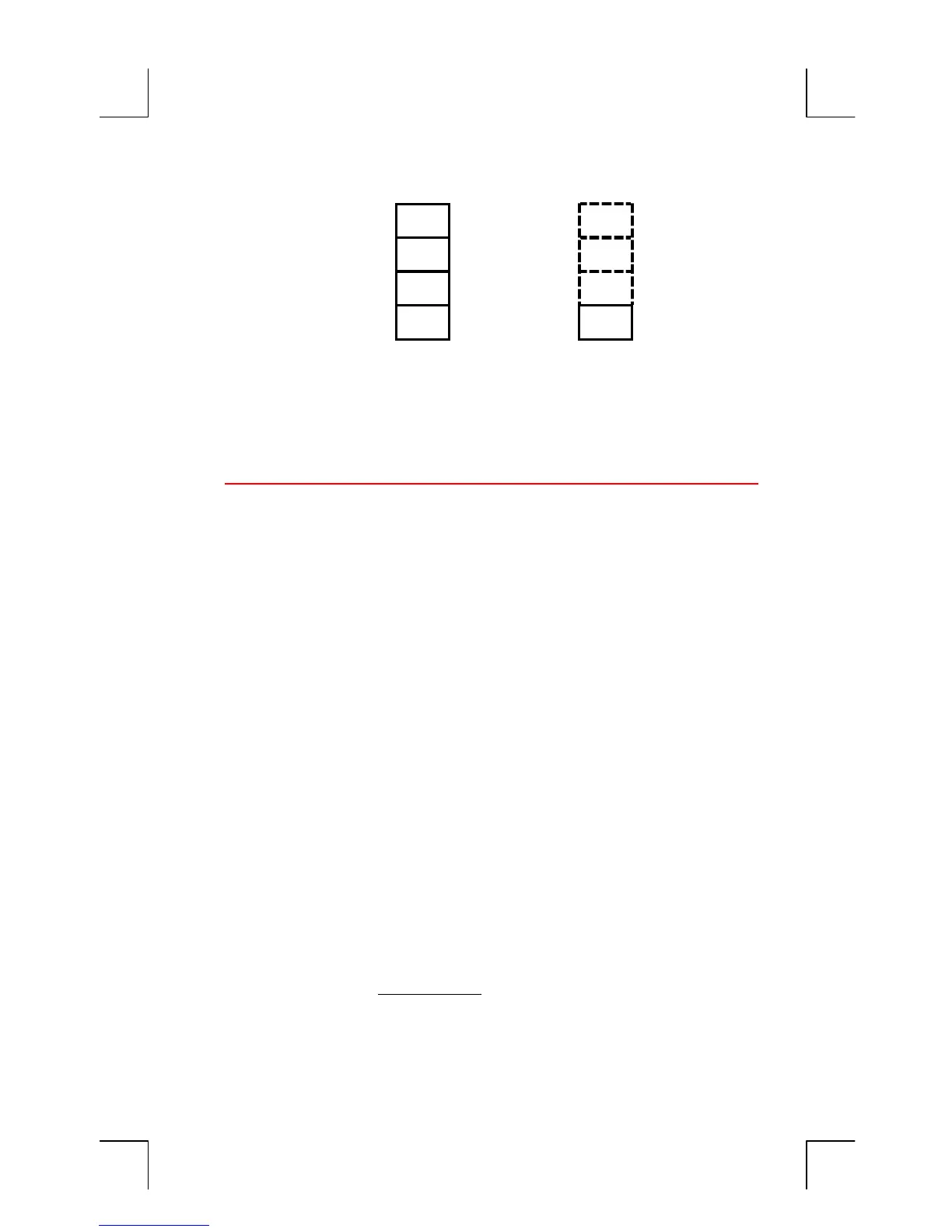E: RPN: The Stack 273
File name : English-M02-1-040308(Print).doc Print data : 2004/3/9
T
a
Z
b
Y
c
X
d
@c
0.00
Because of the automatic movement of the stack, it is not necessary to
clear the stack before starting a calculation. Note that if an application
menu is currently displayed, pressing
@c
also clears the
application’s variables.
The LAST X Register
Retrieving Numbers from LAST X
The LAST X register is a companion to the stack: It stores the number that
had been in the X-register just before the last numeric operation (such as
a
*
operation). Pressing
@L
returns this value to the X-register.
This ability to recall the “last x” value has two main uses:
Correcting errors: retrieving a number that was in the X-register just
before an incorrect calculation.
Reusing a number in a calculation.
Reusing Numbers
You can use
@L
to reuse a number (such as a constant) in a
calculation. Remember to enter the constant second, just before
executing the arithmetic operation, so that the constant is the last
number in the X-register, and therefore can be saved and retrieved with
@L
.
Example: Calculate
96.74 + 52.39
52.39
