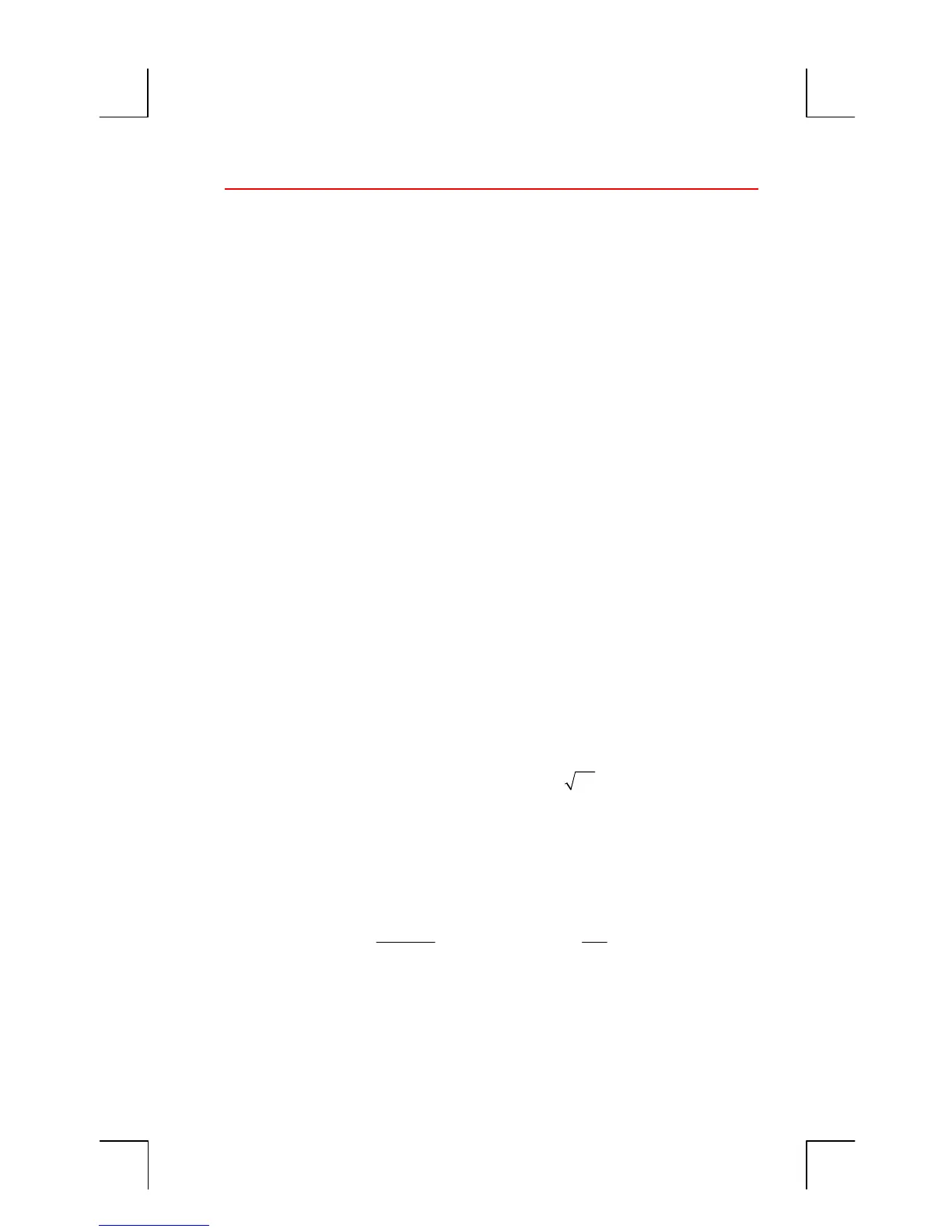1: Getting Started 21
File name : English-M02-1-040308(Print).doc Print data : 2004/3/9
Doing Arithmetic
The “
v
” in the margin is a reminder that the example keystrokes are
for ALG mode.
This is a brief introduction to doing arithmetic. More information on
arithmetic is in chapter 2. Remember that you can erase errors by
pressing
<
or
C
.
To calculate 21.1 + 23.8:
Keys: Display: Description:
21.1
+
23.8
=
=
completes calculation.
Once a calculation has been completed, pressing another digit key
starts a new calculation. On the other hand, pressing an operator key
continues the calculation:
77.35
-
Calculates 77.35 – 90.89
90.89
=
65
@v*
12
=
New calculation:
65 x 12.
/
3.5
=
Calculates 96.75 ÷ 3.5.
You can also do long calculations without pressing
=
after each
intermediate calculation—just press it at the end. The operators perform
from left to right, in the order you enter them. Compare:
65 + 12 12
and 65 +
3.5 3.5
65
+
12
/
3.5
=
Operations occur in the
order you see them.
