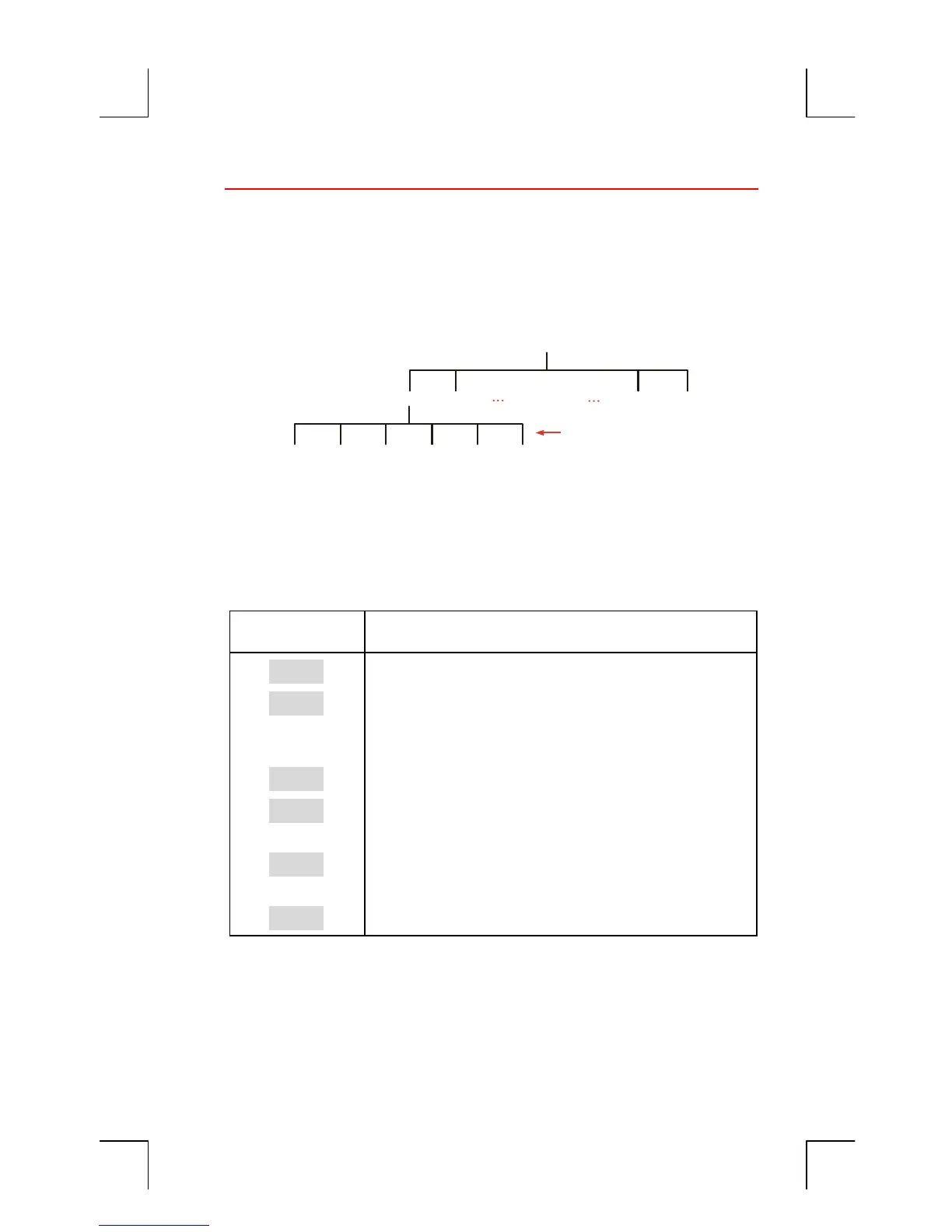11: Time, Appointments, and Date Arithmetic 145
File name : English-M02-1-040308(Print).doc Print data : 2004/3/9
Appointments (APPT)
You can record up to ten appointments, each with an alarm. An
appointment can contain a message. You can also create repeating
appointments—appointments that recur at regular intervals.
APT1
DATE
PT10
HELP
for each appointment
Viewing or Setting an Appointment (APT1-APT10)
Table 11-3. Menu Labels for Setting Appointments
Menu Label Description
Sets the appointment date.
Sets the appointment time, and automatically
enters the current date (if the existing appointment
date was in the past).
Sets AM or PM for 12-hour clock.
Displays the ALPHA menu and any existing
message.
Displays the existing repeat interval and the menu
for changing the repeat interval.
Displays the format for entering the date and time.
Before setting an appointment, you must set the current date and time.
(refer to “Setting the Time and Date (SET)” on page 143.)
