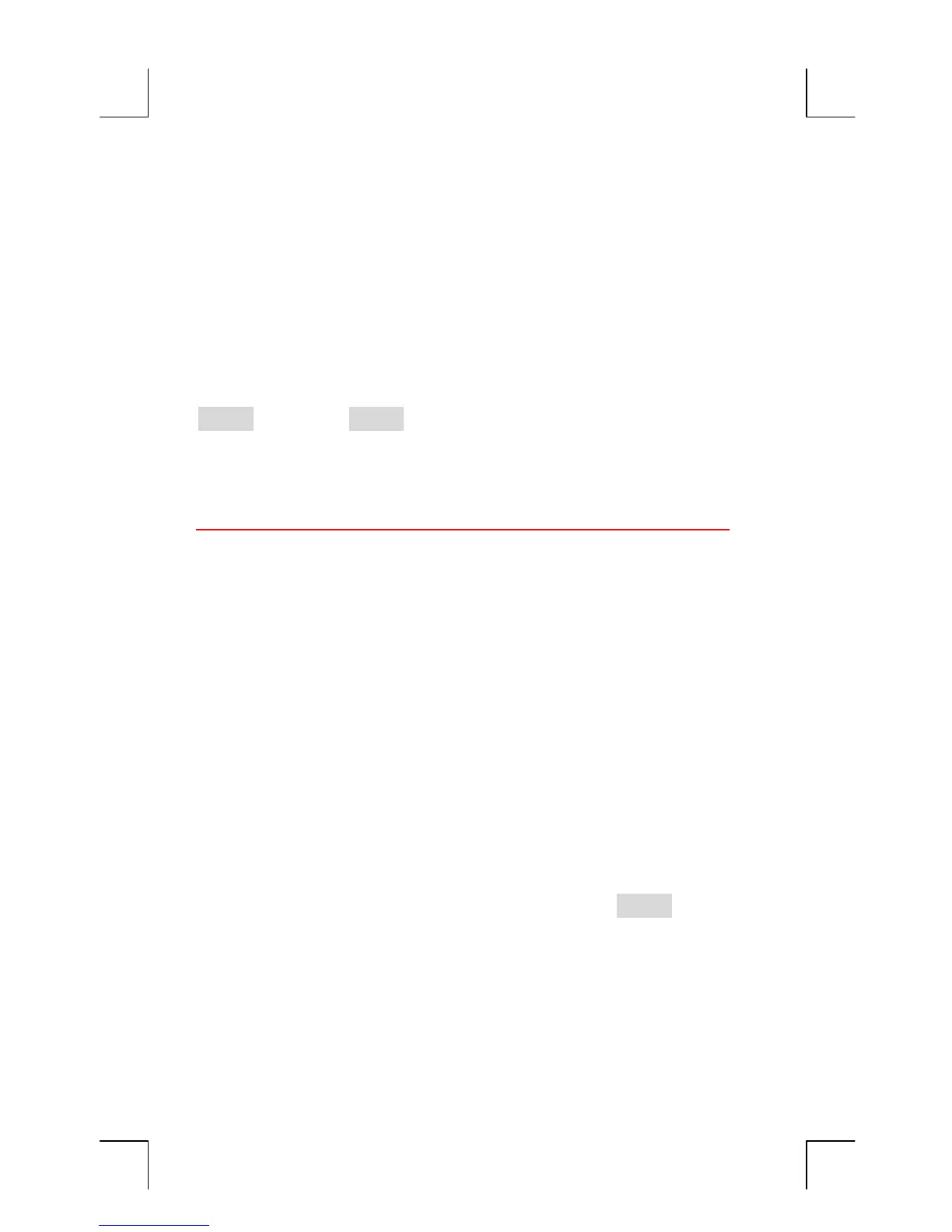240 B: More About Calculations
File name : English-M02-1-040308(Print).doc Print data : 2004/3/9
may be additional positive or negative answers, or no true solution at all.
You can continue searching for other solutions by halting the calculation
and entering a different guess.
One way to obtain a good guess for
IRR% is to calculate NPV for
various interest rates (
I%). Since IRR% is the interest rate at which NPV
equals zero, the best estimate of
IRR% is the interest rate that yields the
value for
NPV closest to zero.
To find a good estimate for
IRR%, key in a guess for IRR% and press
Then, press to calculate NPV for that value. Repeat the
calculation of
NPV for several values of I%, and look for trends in the
results. Choose as your guess for
IRR% a value of I% that produces an
NPV close to zero.
Solver Calculations
As noted in chapter12, the Solver uses two methods to find solutions,
depending on the complexity of the equation:
direct and iterative (an
indirect). To use all the calculating power included in the Solver, it
would help to understand, in a general way, how it works.
Direct Solutions
When you start a calculation (by pressing a menu key), the Solver first
tries to find a
direct solution by “isolating” the variable you are solving
for (the
unknown). Isolating a variable involves rearranging the equation
so that the unknown variable is by itself on the left-hand side of the
equation. For example, suppose you enter the equation:
PROFIT = PRICE
-
COST
If you’ve stored values for PROFIT and PRICE, pressing causes
the Solver to internally rearrange the equation algebraically to solve for
COST (COST is the unknown):
COST = PRICE
-
PROFIT
Answers calculated this way are called direct solutions.
