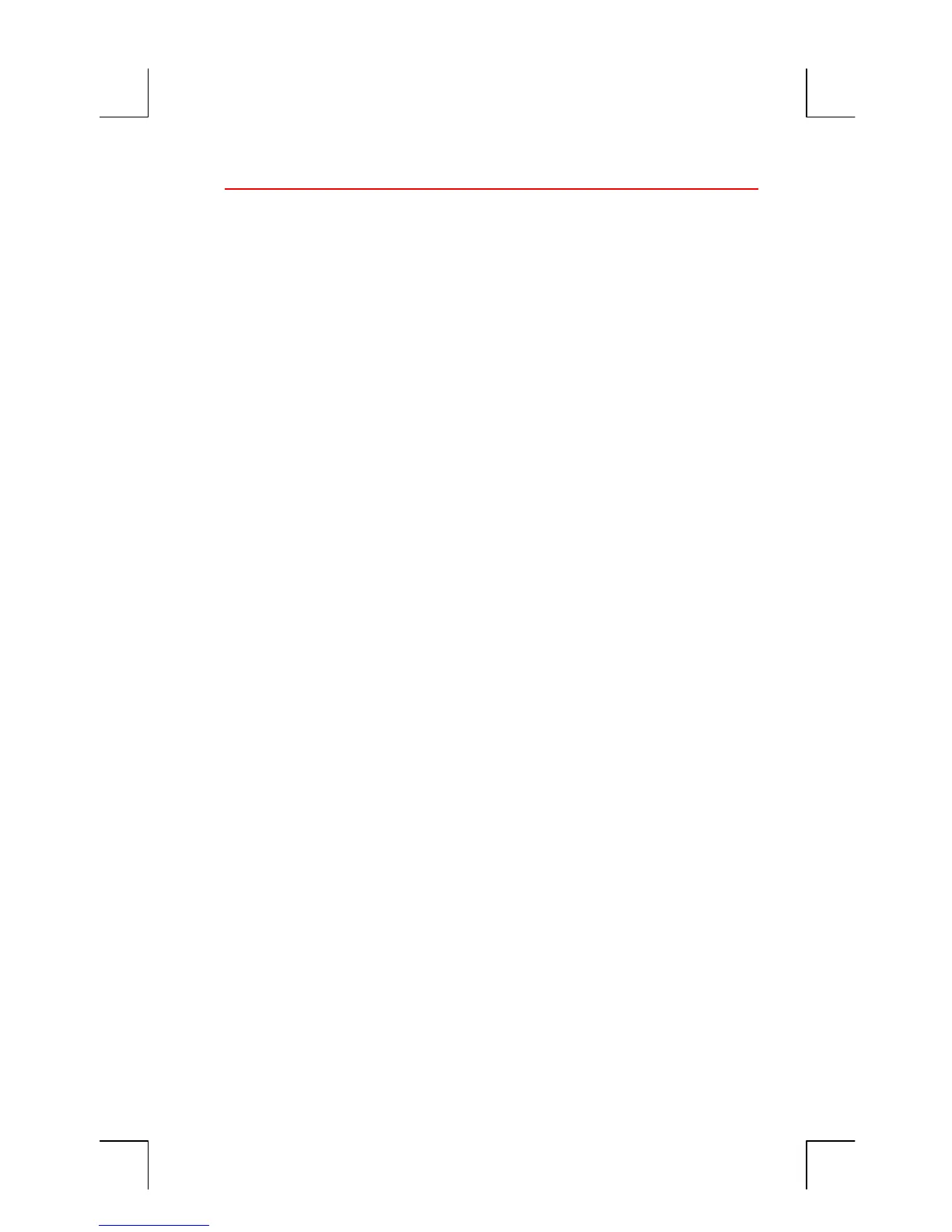14: Additional Examples 213
File name : English-M02-1-040308(Print).doc Print data : 2004/3/9
Price of an Insurance Policy
The price of an insurance policy, other than term life insurance, is rarely
apparent at first glance. The price should include not only the premium
payments, but also the interest that could have been earned on the cash
value or
savings portion of the policy.
The following equation calculates the price per $1,000 of protection for
one policy year and the interest rate earned on the savings portion of
the policy.
To calculate the price, assume some value for interest—for example, the
interest rate you could earn on a one-year savings certificate after tax.
Similarly, to calculate interest, assume a price per $1,000 per year for
alternative insurance; for example, a low-cost term policy of the
one-year renewable type.
Even complex policies like minimum-deposit plans can be analyzed with
this procedure. Use policy surrender values for cash values and the
actual (after-tax) amounts for payments (premiums) and dividends.
A Solver Equation for Insurance Price:
INS = the price per $1,000 of protection in one policy year.
PREM = the annual premium amount.
LVAL = the value of the policy at the end of last year.
I% = the rate of return, as a percent, on a savings account.
VAL = the value of the policy at the end of the current year.
DIV = the dollar value of the dividend for one year.
FACE = the face value of the policy for one year.
The following example assumes that you have entered the above
equation into the Solver. For instructions on entering Solver equations,
see “Solving Your Own Equations,” on page 30.
