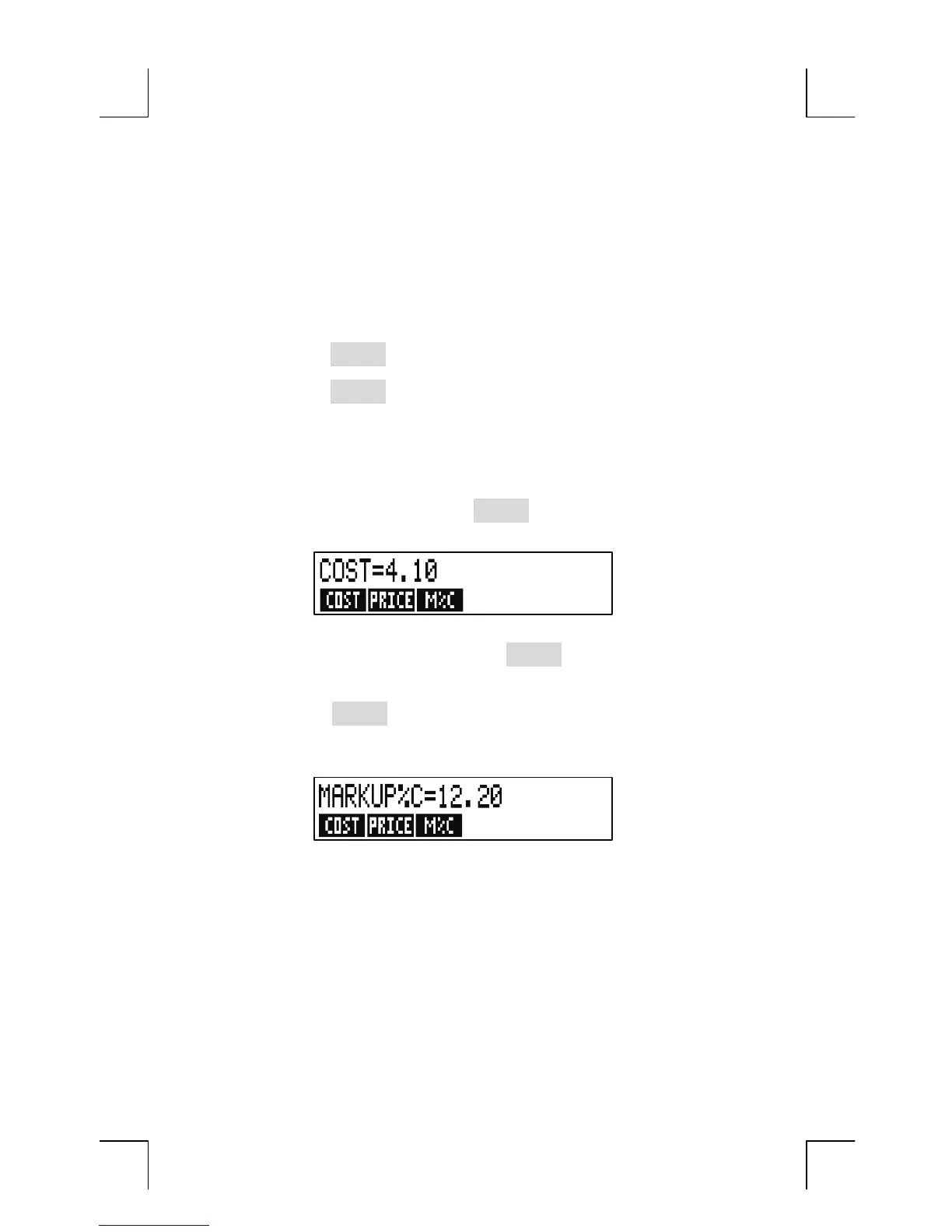26 1: Getting Started
File name : English-M02-1-040308(Print).doc Print data : 2004/3/9
index and examine the menu maps in appendix C.
Displaying the MU%C menu:
Step 2. To display the MAIN menu, press
@A
. This step lets you
start from a known location on the menu map.
Step 3. Press to display the BUS menu.
Step 4. Press to display the MU%C menu.
Using the MU%C menu:
Step 5. Key in the cost and press to store 4.10 as the COST.
Step 6. Key in the price and press to store 4.60 as the
PRICE.
Step 7. Press to calculate the markup as a percent of cost.
The answer:
.
Step 8. To leave the MU%C menu, press
e
twice (once to get
back to the BUS menu, and again to get to the MAIN menu)
or
@A
(to go directly to the MAIN menu).