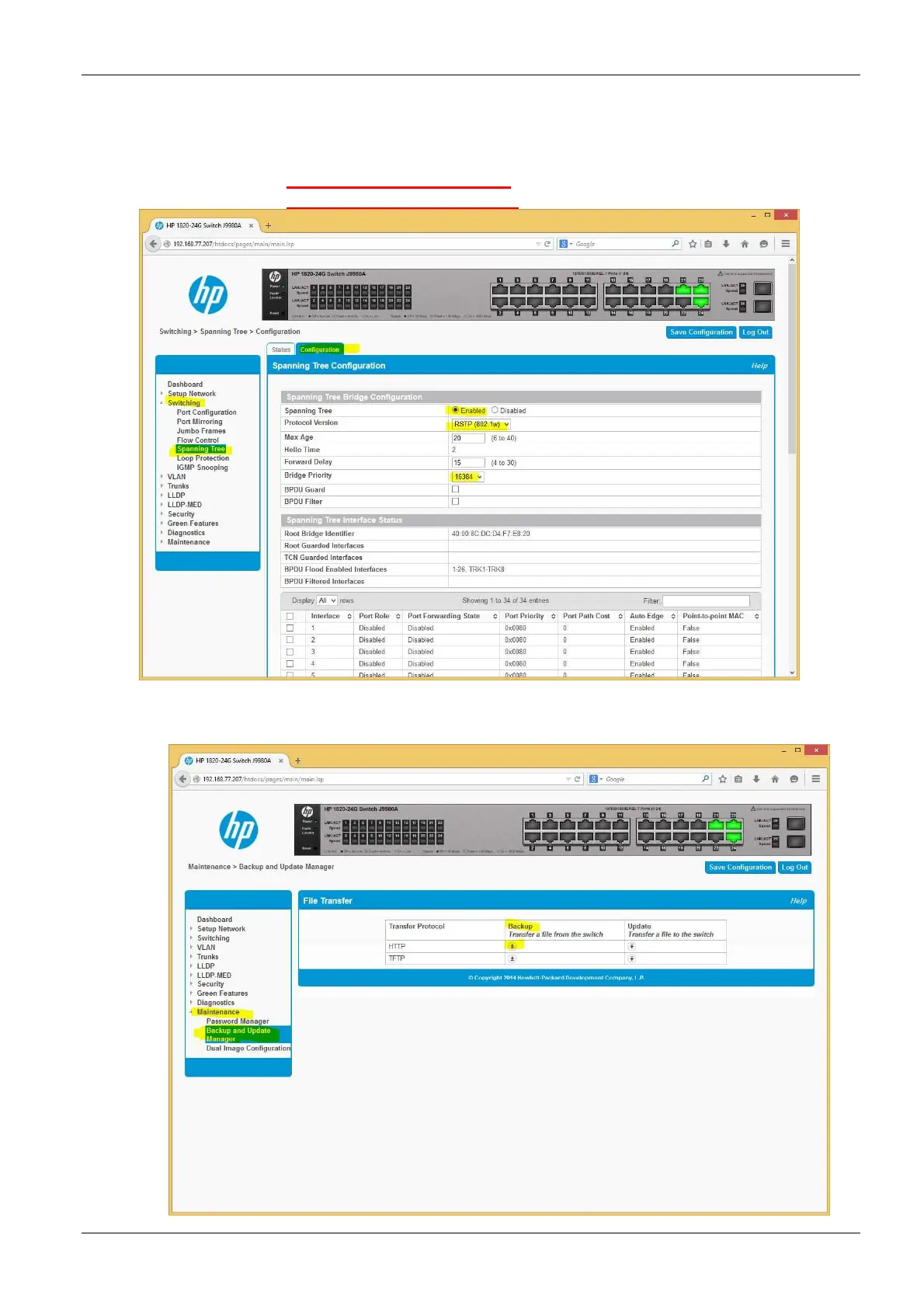RT-1000 MC Network Interface
RHOTHETA Page 7 of 13 User Manual
6. Go to the page “Switching”, “Spanning Tree”, “Configuration” and change settings to
the values listed below and press “Apply”:
- enable spanning tree, protocol version RSTP (802.1w)
- bridge-priority for the first switch (shelter) is 0 (zero)
-
bridge-priority for the second switch (tower) is 16.384
7. Go to “Maintenance”, “Backup and Update manager”, backup, transfer a file from the
switch) and click on the arrow pointing downwards:
