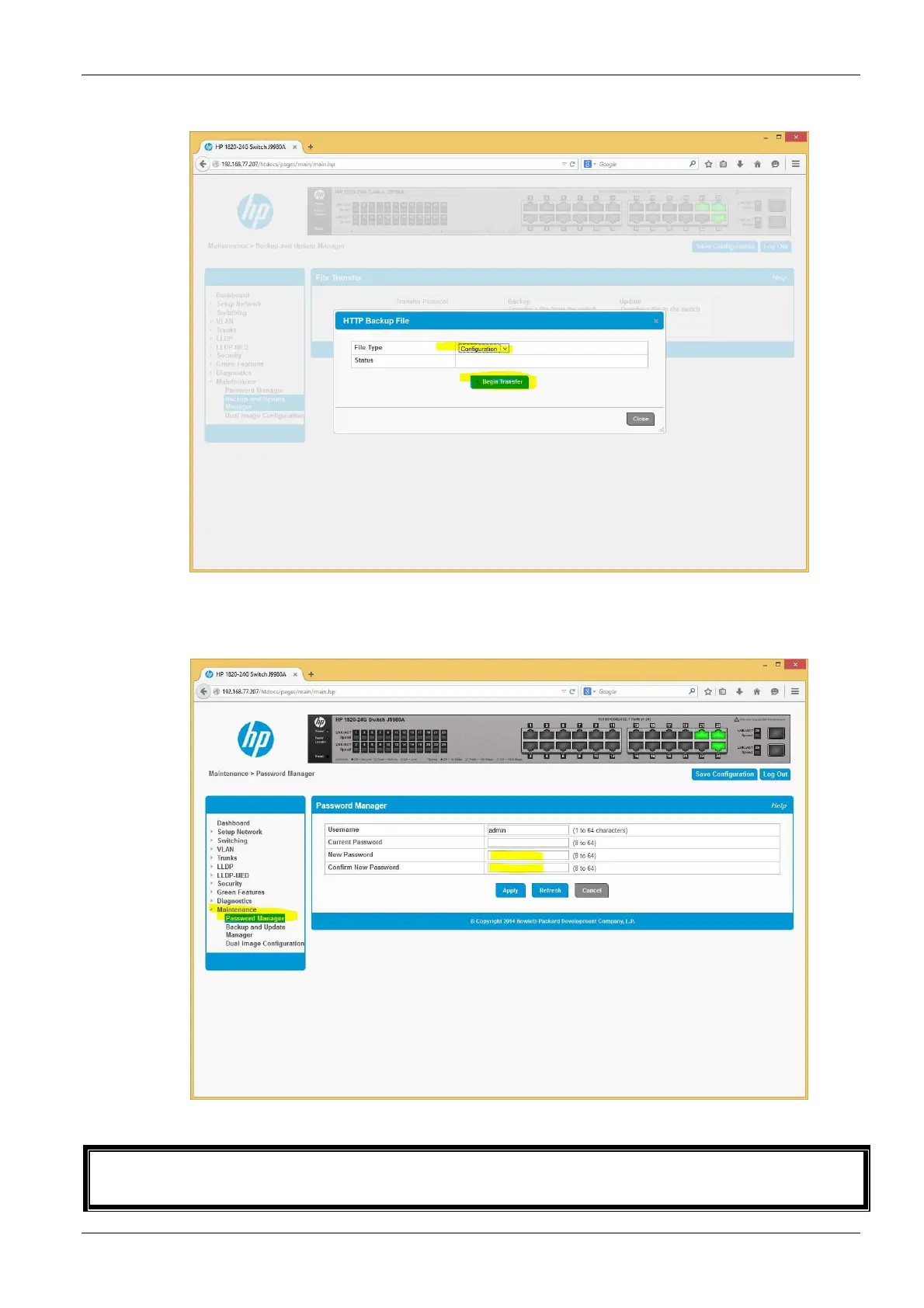RT-1000 MC Network Interface
RHOTHETA Page 8 of 13 User Manual
8. Choose “Configuration” and click on “Begin Transfer”
9. Save the file with the extension.cfg to disk and keep it in a safe environment.
10. Press “Close” and go to “Maintenance”, “Password Manager” and set a password as
required (min. 8 characters):
11. Repeat all steps for second switch (tower) with different IPaddress.
Notice the different RSTP-Settings in step 6 for second switch.
