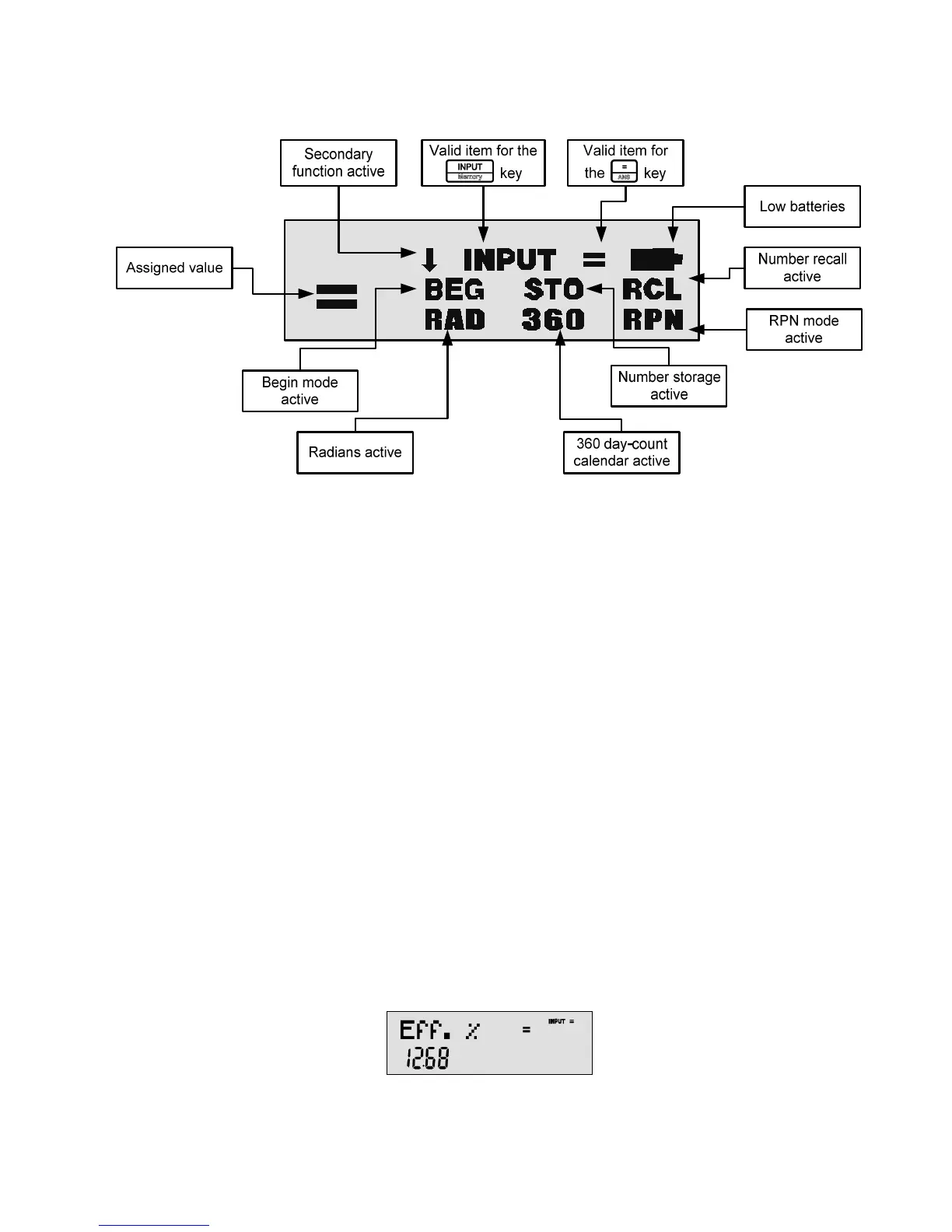Basic Features
12
Figure 3 Annunciator Symbols in the Screen Display
The I Key
The I key is used to input values for variables and execute menu items.
The I key is also used in Reverse Polish Notation (RPN) mode to enter a number on the stack or duplicate it.
The = Key
The = key is used at the end of a mathematical operation to calculate the final result. For example, 1+2=
returns a final result of
3
.
The = key, when pressed outside of a mathematical operation, also allows you to request a calculation for the value of an
item. This request only applies to items that can be calculated.
Using the I and = Keys
Suppose you wanted to calculate the effective interest rate for a 12% nominal interest rate with 12 payments per year in the
Interest Conversion (IConv) menu. To open the IConv menu, press :&.
Nom %=
displays on the top line, and the
current value assigned to the nominal interest rate is displayed on the bottom line. With this screen displayed, press
12I to input a new value for the nominal rate. Press < followed by = to calculate the value for the
effective rate. See Figure 4.
Figure 4