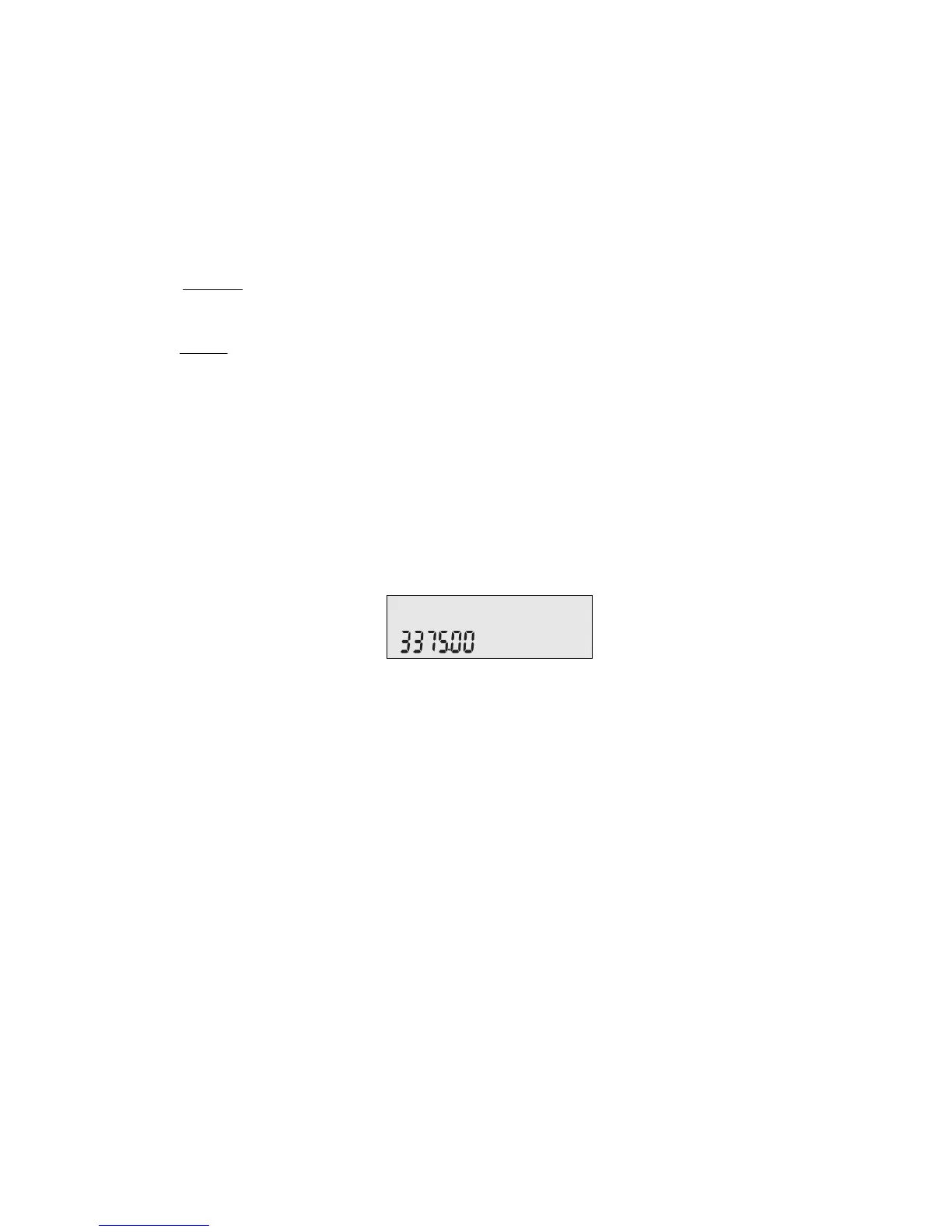Mathematical Calculations
27
nCr
nPr
Y
x
is the power function,
nCr
stands for the number of combinations of
n
items taken
r
at a time, and
nPr
stands for the
number of permutations of
n
items taken
r
at a time.
Combination=
!!
!
rnr
n
Permutation=
!
!
rn
n
Perform calculations with these functions in the same way you would perform calculations with +-/ and *,
but press : to access the secondary function key. For example, to calculate 15
3
:
1. Press 15.
2. Press :h.
3. Press 3=. The results are shown Figure 9.
Figure 9
In RPN mode, key in the numbers first, followed by I, then press the function key. For example, for the power function
example above, in RPN press: 15I3:h.
Storing and Recalling Numbers
The calculator has ten memories available for use during calculations. These memories are numbered from 1-9 and 0. To
store a number in a memory, press :$, followed by the key representing the memory number. To recall a number
stored in a memory, press L followed by the key representing the memory number. You can use the store and recall
functions for these memories any time a number is displayed, or when you wish to enter a number.
For example, to store
15
in memory 1, press 15:$1.
To recall the number in memory 1, press L1.
You can also perform operations to numbers stored in memories. For example, press 5:$2 to store
5
in
memory 2. To add
12
to the value of memory 2, press 12:$+2. Later on, during a calculation, you can