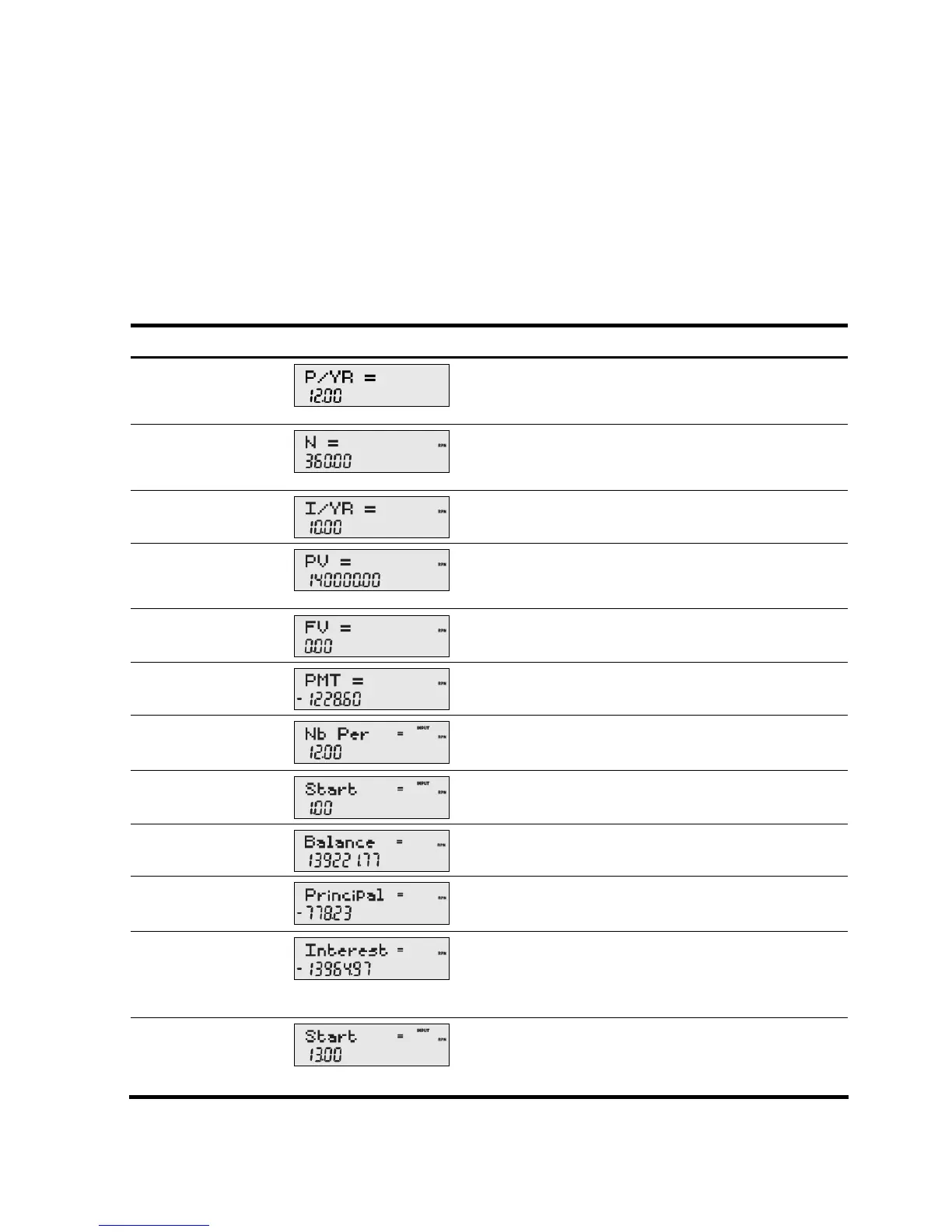Time Value of Money
34
Enter the values for the TVM keys for the example below. Press A followed by < or > to view the amortization
schedule.
Creating an Amortization Schedule
You borrow 140,000.00 for 360 months at 10% interest. Create an amortization schedule for the loan. How much interest
did you pay for the first year? What is the balance of your loan after the first year? See Table 3-4. The example below is
shown with RPN as the active operating mode.
Table 3-4 Amortization Example
Keys Display Description
12:
[
Inputs
12 as
the number of payments per year.
30:
^
Inputs
360
(30 times 12 payments per year) as the number of
payments for the 30-year loan.
10Y
Inputs
10
as the interest rate percentage per year.
1400
00V
Inputs the value of the loan at the time of the first payment.
0F
Inputs
0
as the future value of the loan (zero balance).
M
Calculates the monthly payment.
A
Displays the number of periods to group together in the
amortization schedule. Default is the current value of P/YR.
<
Displays the first period of the group of periods to amortize.
<
Displays the current balance remaining after the first year.
<
Displays the current amount of the principal applied towards
the loan for the first year.
<
Displays the amount of interest paid on the loan for the first
year. The amount of your payments applied towards interest
for the first year is about 14,000.00.
<
Displays the first payment in the next period to amortize (the
second year). Note that the calculator automatically updates
Start
to the next group of periods to amortize.