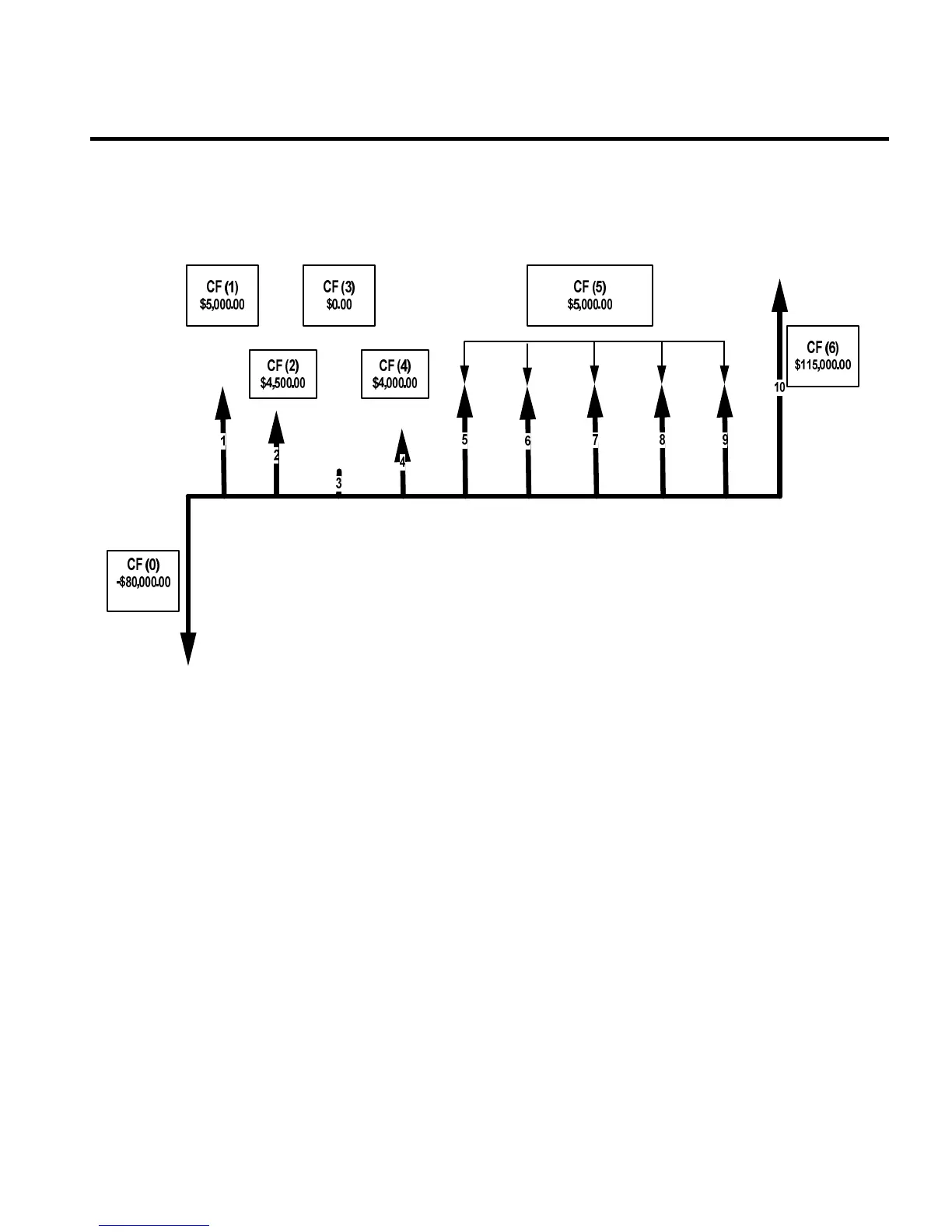Cash Flows
39
4 Cash Flows
Figure 1 Cash Flow Diagram
In the calculator, a cash flow list is a set of numbered pairs,
CF(n)
and
#CF(n)
, where
n
is the index of the cash flow list. Each
pair represents one or more cash flows in a cash flow diagram. As with TVM problems, it helps to sketch a cash flow diagram
as a first step in solving cash flow problems. For some examples of cash flow diagrams, see Figure 3 at the end of this
chapter.
CF(n)
represents the monetary value of the cash flow;
#CF(n)
represents the number of consecutive occurrences of that cash
flow. By default,
#CF(n)
is equal to
1
, as most cash flows occur only once. However, in cases where a cash flow is repeated
multiple times, using
#CF(n)
instead of entering the cash flow value multiple times saves calculation time and memory space
in the calculator.
To enter a cash flow list, press C to open the cash flow menu.
For each cash flow item, first enter the monetary value followed by I, then enter the number of occurrences followed
by I.
If a cash flow occurs once, you do not need to type 1I. Simply press I or < as
1
is the default.