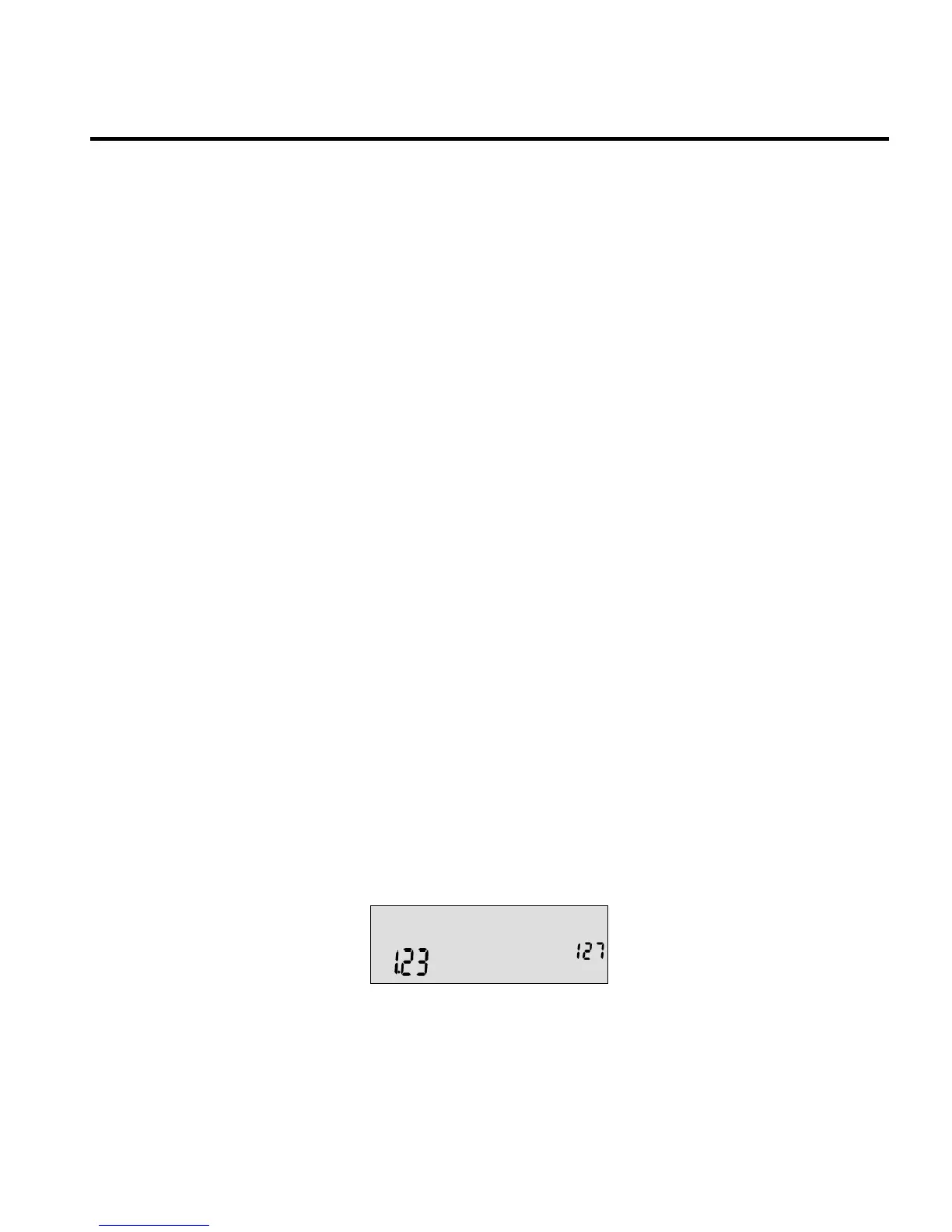Mathematical Calculations
16
2 Mathematical Calculations
Mathematical Functions
Mathematical functions are located:
On keys, such as, +-*/, etc.
On shifted, or secondary functions, such as, :p
In the Math menu, :s
Number Entry and Display
Numbers are entered by pressing:
Numbered keys, 0-9
The decimal point .
The } key
The :w keys
To correct a number entry, press the backspace key, {. Each press of { erases the last digit or symbol you entered.
To enter a number in the display, press the number digits successively. A number can have up to 12 digits.
To change the sign of a number from positive to negative, press }.
Use scientific notation to enter very large and very small numbers. For example, to enter the number
127
1023.1
in scientific
notation, first enter the mantissa (
1.23 )
and then press :w and enter the number (
127 )
representing the exponent.
The exponent must have a value between -499 and +499.
Figure 1 Scientific Notation in FIX=2 Mode
