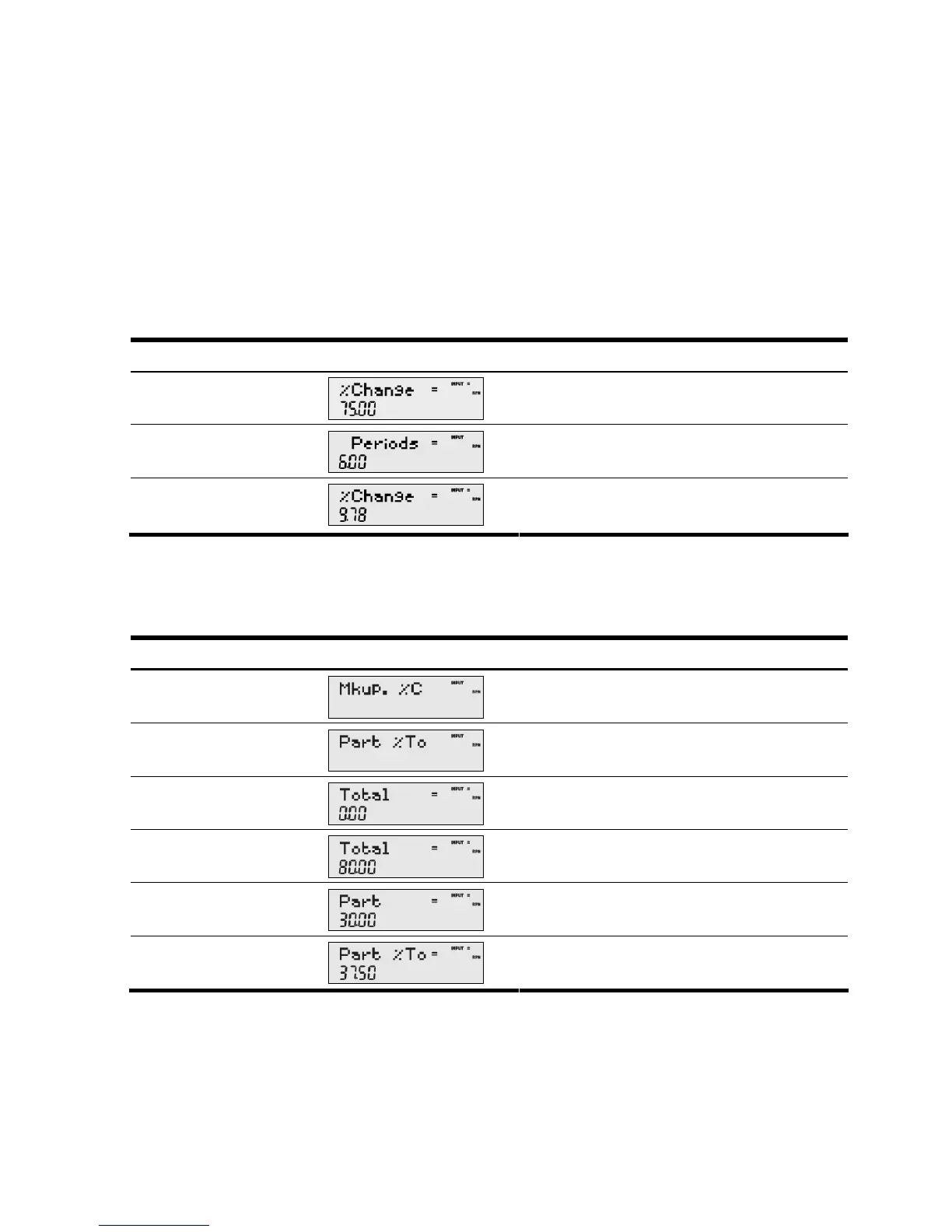Business Problems
55
Note: although the example in Table 8-2 calls for no compounding, you may specify the number of compounding periods used
in calculations with the
Nb Period
item in the
%Change
sub-menu.
Nb Period
is the number of compounding periods used in
calculations between the old value and new value. The default is
1
, but to change the setting, key in a number with
Nb Period
displayed, followed by I.
After calculating the example above with no compounding, say, for example, you wish to calculate the percent change over
six compounding periods:
Table 8-3 Percent Change Example with Compounding
Keys Display Description
The current value of
%Change
for the given data.
<6I
Inputs 6 for the number of compounding periods.
>=
Calculates the percent change between the old value
and the new value over six compounding periods.
3. What is 30% of 80?
Table 8-4 Part % of Total Example
Keys Display Description
:#
Opens the %calc menu
.
<<
Scrolls to the
Part %Total
menu item.
I
Opens the
Part as %Total
sub-menu.
80I
Inputs
80
for
Total
.
<30I
Inputs
30
for
Part.
<=
Calculates the value of
Part%Total
for the given data.
To reset the menu items to their default values, with any item of the %calc menu displayed press :x. Press > or
< to scroll until
%Calc
displays and press Ito reset the menu, or O to cancel. Press O to exit the menu.
