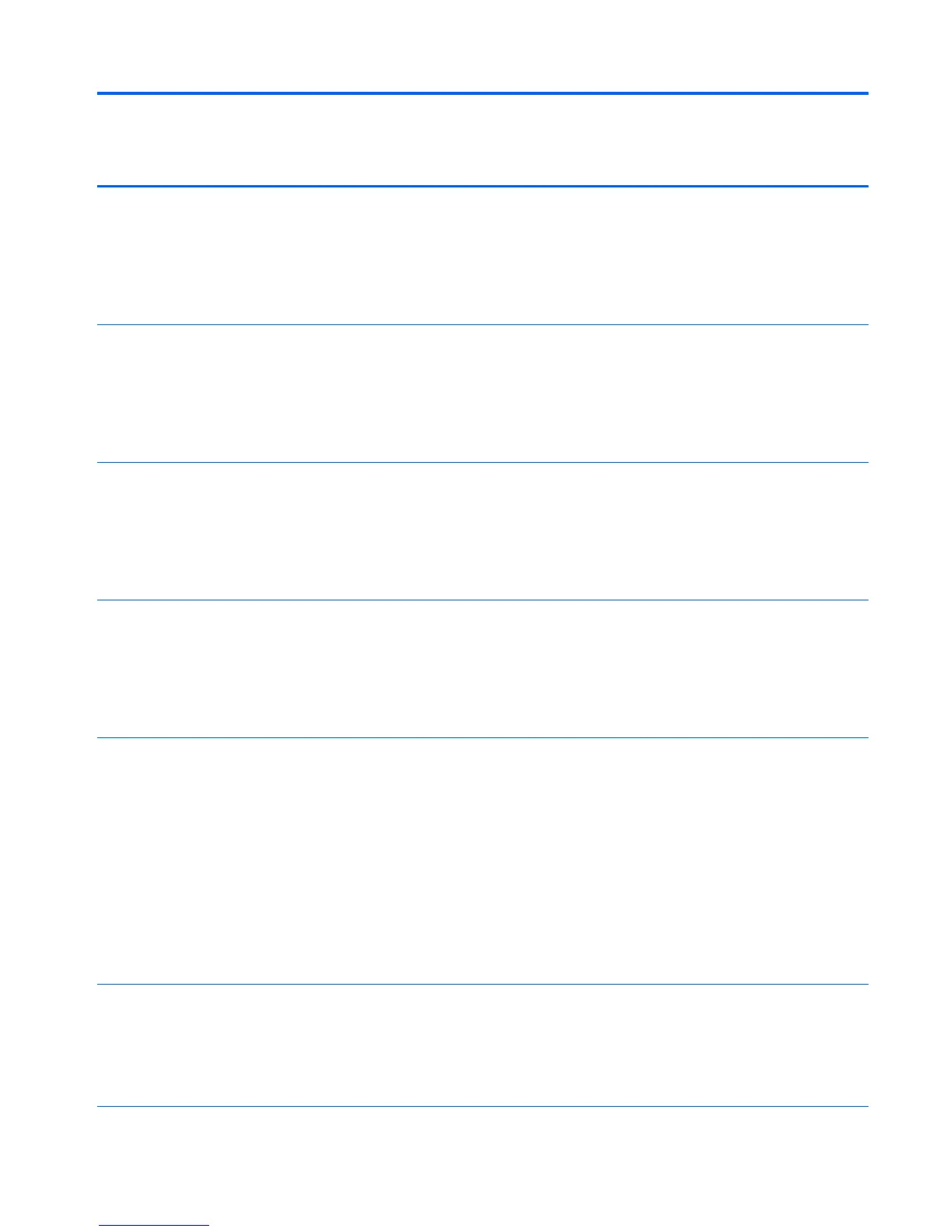Non Volatile
Memory Type
Amount
(Size)
Does this
memory
store
customer
data?
Does this
memory
retain data
when power
is removed?
What is the
purpose of this
memory?
How is data input into this
memory?
How is this memory write
protected?
Controller (NIC)
EEPROM
64 Kbytes
(not customer
accessible)
No Yes Store NIC
configuration
and NIC
firmware.
Using a utility from the NIC
vendor that can be run from
DOS.
A utility is required to
write data to this memory
and is available from NIC
vendor. Writing data to
this ROM in an
inappropriate manner will
render the NIC non-
functional.
Keyboard ROM 64 Kbytes
(not customer
accessible)
No Yes Stores firmware
code (keyboard,
mouse, &
battery
management).
Programmed at the factory.
Code is updated when the
system BIOS is updated.
A utility is required for
writing data to this
memory and is available
on the HP website. Writing
data to this ROM in an
inappropriate manner can
render the PC non-
functional.
DIMM Serial
Presence Detect
(SPD)
configuration data
256 Bytes per
memory
module, 128
Bytes
programmabl
e (not
customer
accessible)
No Yes Stores memory
module
information.
Programmed by the memory
vendor.
Data cannot be written to
this memory when the
module is installed in a
PC. The specific write
protection method varies
by memory vendor.
System BIOS 4 to 5 MBytes Yes Yes Store system
BIOS code and
PC
configuration
data.
System BIOS code is
programmed at the factory.
Code is updated when the
system BIOS is updated.
Configuration data and
settings are input using the
F10 setup utility or a custom
utility.
A utility is required for
writing data to this
memory and is available
on the HP website. Writing
data to this ROM in an
inappropriate manner can
render the PC non-
functional.
Intel Management
Engine Firmware
(present only in
models ending in a
‘p’ or ‘w’ or with
Intel Centrino Pro
technology)
1.5 or 5MByte Yes Yes Stores
Management
Engine Code,
Settings,
Provisioning
Data and iAMT
third party data
store.
Management Engine Code is
programmed at the factory.
Code is updated via Intel
secure firmware update
utility. Unique Provisioning
Data can be entered at the
factory or by an administrator
using the Management Engine
(MEBx) setup utility. The third
party data store contents can
populated by a remote
management console or local
applications registered by an
administrator to have access
to the space.
The Intel chipset is
configured to enforce HW
protection to block all
direct read/write access
to this area. An Intel
utility is required for
updating the firmware.
Only firmware updates
digitally signed by Intel
can be applied using this
utility.
Bluetooth flash 2Mbit No Yes Stores
Bluetooth
configuration
and firmware.
Programmed at the factory.
Tools for writing data to this
memory are not publicly
available but can be obtained
from the silicon vendor.
A utility is required for
writing data to this
memory and is made
available through newer
versions of the driver if
the flash requires an
upgrade.
Non-volatile memory usage 125
