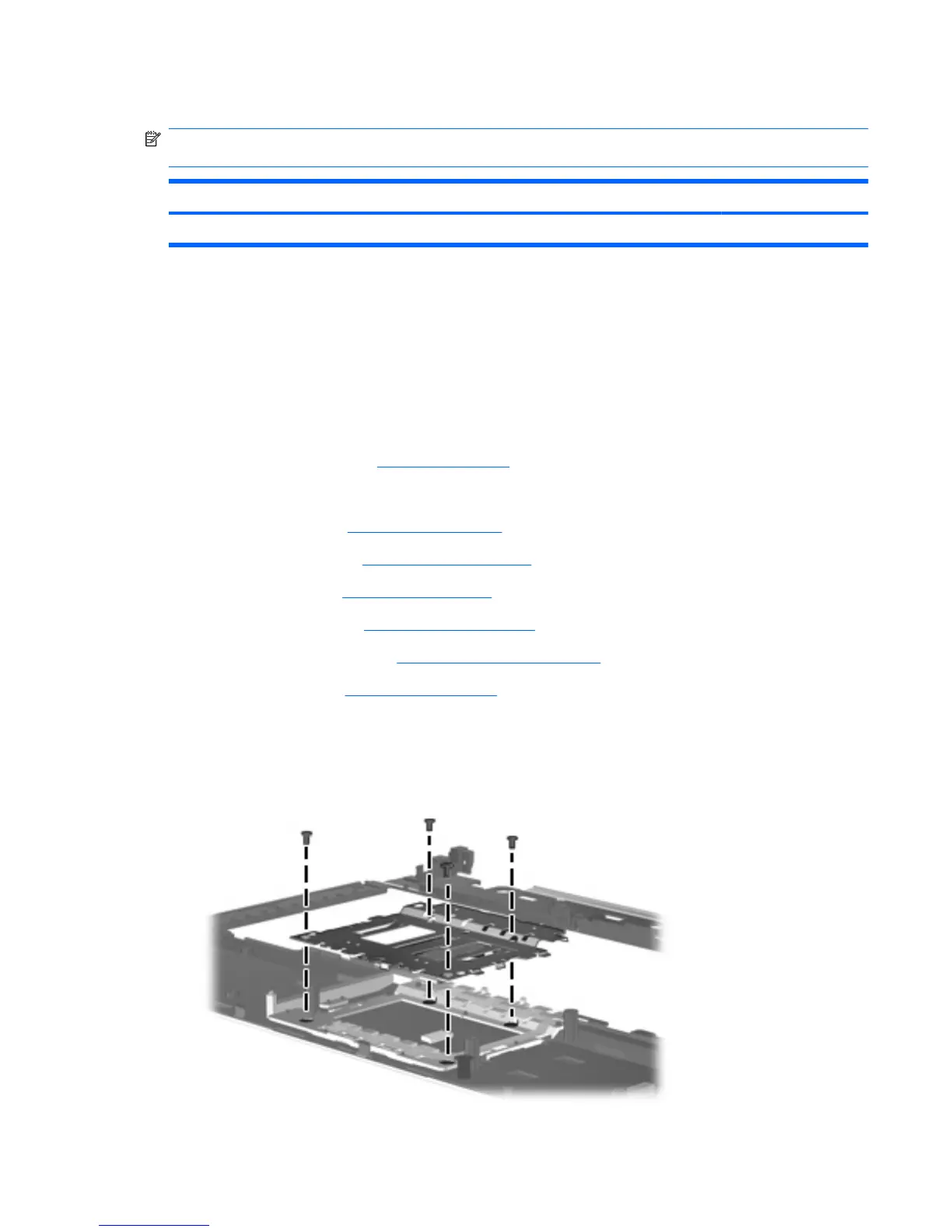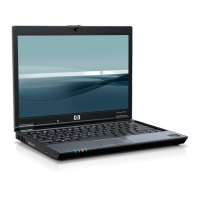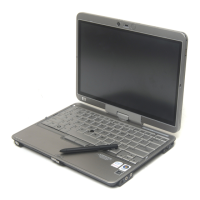TouchPad
NOTE: All TouchPad spare part kits include a TouchPad cable. The TouchPad cable is also included
in the Cable Kit, spare part number 495064-001.
Description Spare part number
With 3 TouchPad buttons and 3 pointing stick buttons for use with keyboards with pointing stick 506807-001
Before removing the TouchPad, follow these steps:
1. Shut down the computer. If you are unsure whether the computer is off or in Hibernation, turn the
computer on, and then shut it down through the operating system.
2. Disconnect all external devices connected to the computer.
3. Disconnect the power from the computer by first unplugging the power cord from the AC outlet and
then unplugging the AC adapter from the computer.
4. Remove the battery (see
Battery on page 44).
5. Remove the following components:
a. Hard drive (see
Hard drive on page 50)
b. Optical drive (see
Optical drive on page 46)
c. Keyboard (see
Keyboard on page 60)
d. Switch cover (see
Switch cover on page 65)
e. Display assembly (see
Display assembly on page 68)
f. Top cover (see
Top cover on page 74)
Remove the TouchPad:
1. Turn the top cover upside-down, with the front toward you.
2. Remove the four Phillips PM2.0×3.0 screws that secure the TouchPad bracket to the top cover.
Component replacement procedures 77
