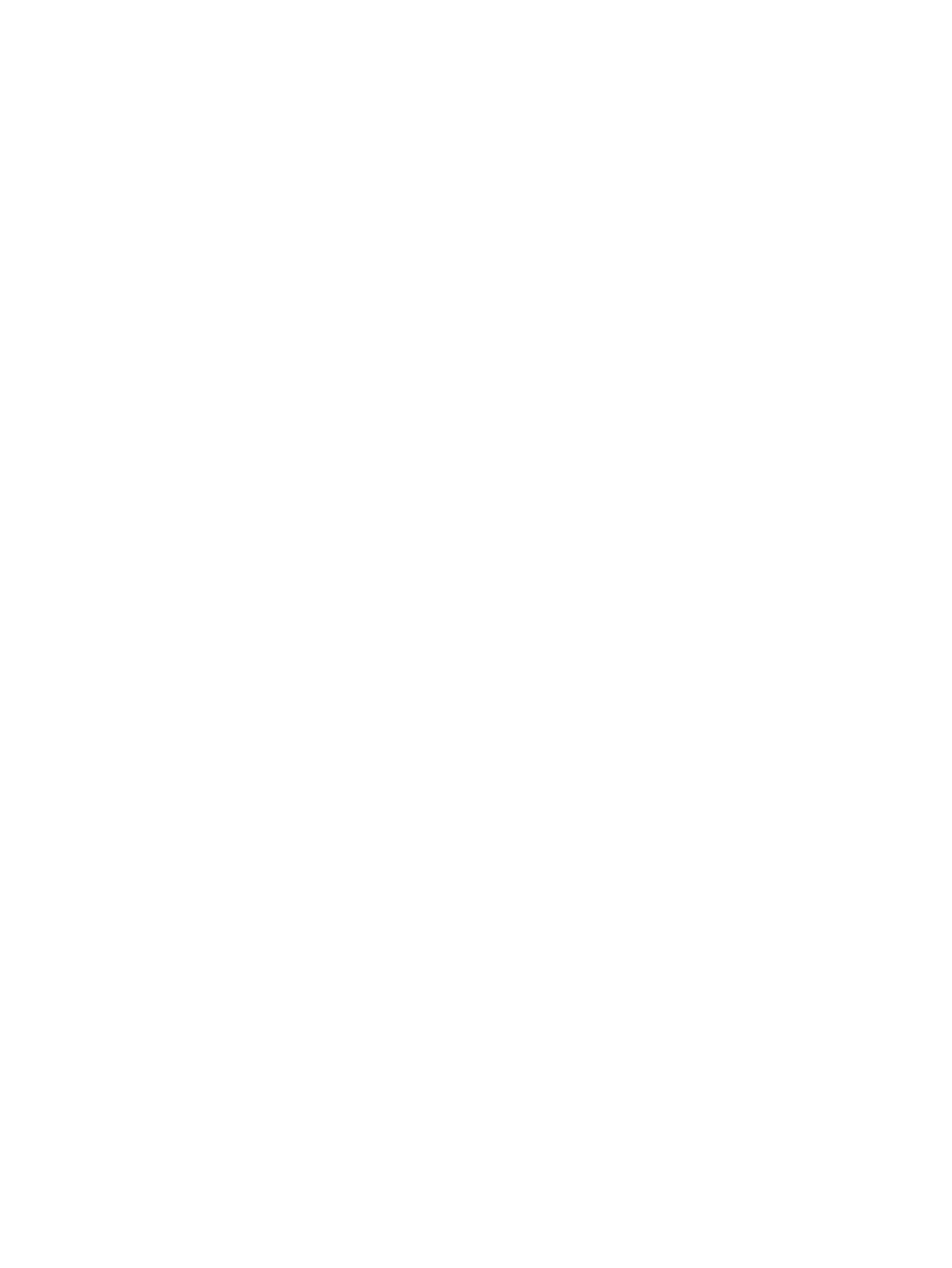Security............................................................................................................................71
Guidelines for planning ACL structure...................................................................................71
ACL configuration and operating rules..................................................................................72
How an ACE uses a mask to screen packets for matches.........................................................72
Prefix usage differences between ACLs and other IPv6 addressing............................................73
Configuring and assigning an ACL...........................................................................................74
Steps for implementing ACLs...............................................................................................74
ACL types.........................................................................................................................74
ACL configuration structure..................................................................................................74
ACL configuration factors....................................................................................................77
The sequence of entries in an ACL is significant.................................................................77
Allowing for the implied deny function.............................................................................78
Assigning an ACL to an interface....................................................................................78
Assigning an ACL name to an interface...........................................................................78
Creating an ACL using the CLI.............................................................................................79
ACE rules.....................................................................................................................79
Using CIDR notation to enter the IPv6 ACL prefix length..........................................................80
Configuration commands.........................................................................................................80
Configuring ACLs...............................................................................................................80
Enabling, disabling, and displaying ACLs.............................................................................81
Creating, entering, and configuring an ACL..........................................................................81
Configuring ACEs in an ACL...........................................................................................82
TCP and UDP traffic in IPv6 ACLs....................................................................................83
Filtering switched IPv6 traffic inbound on a VLAN..................................................................85
Deleting an IPv6 ACL..............................................................................................................86
Editing an existing ACL...........................................................................................................86
Editing rules......................................................................................................................86
Sequence numbering in ACLs..............................................................................................87
Inserting an ACE in an existing ACL with a sequence number..................................................88
Deleting an ACE from an existing ACL..................................................................................89
Resequencing ACEs in an IPv6 ACL......................................................................................90
Attaching a remark to an ACE.............................................................................................91
Operating notes for remarks...........................................................................................93
Displaying ACL configuration data............................................................................................94
Displaying an ACL summary................................................................................................95
Displaying content of all ACLs on the switch..........................................................................96
Displaying ACL information for a VLAN................................................................................97
Displaying static port (and trunk) ACL assignments.................................................................98
Displaying content of a specific ACL.....................................................................................99
Display all ACLs and their assignments in the startup-config and running-config files.................102
Creating or editing an ACL offline..........................................................................................102
The offline process...........................................................................................................103
Enable IPv6 ACL "deny" logging............................................................................................105
Requirements for using IPv6 ACL logging............................................................................105
ACL logging operation.....................................................................................................105
Enabling ACL logging on the switch...................................................................................106
ACL operating notices...........................................................................................................107
Unable to delete an ACL in the running configuration...........................................................108
Index.......................................................................................................109
Contents 5