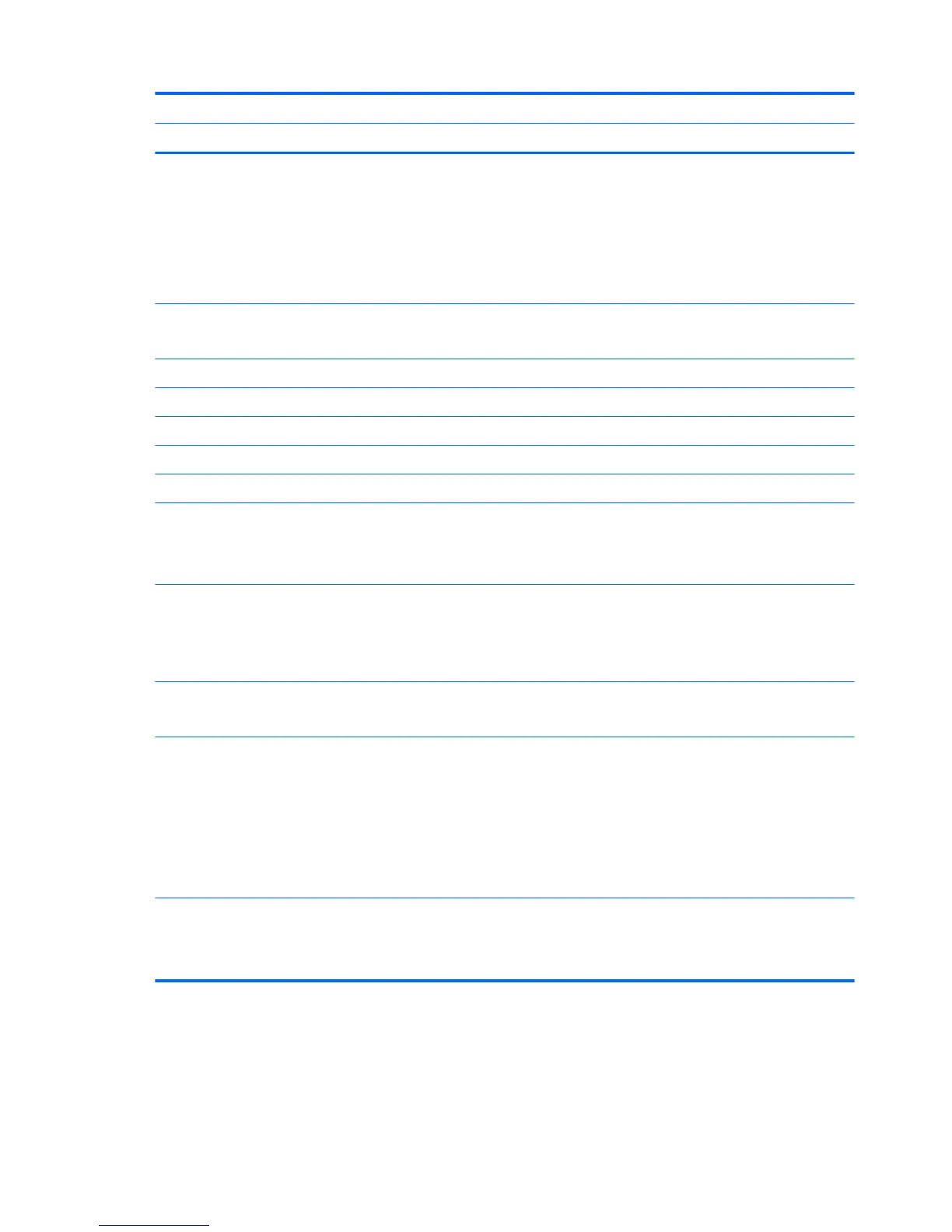N-1 De-featured Full featured
Category Description Discrete UMA Discrete UMA Discrete UMA
Keyboard/
TouchPad
Full-size "island style" keyboard
Spill resistant
No numeric keypad
TouchPad with multi-touch gestures, 2-nger scrolling,
and pinch-zoom enabled
Taps enabled by default
√ √ √ √ √ √
Power
requirements
65-W Smart AC adapter - EM
1 meter, 3-wire power cord
√ √ √ √ √ √
4-cell, 41-Whr, 2.8 Ah Li-ion battery √ √ √ √ √ √
6-cell, 47-Whr, 2.2 Ah Li-ion battery √ √
Security Kensington Security Lock √ √ √ √ √ √
Fingerprint reader √ √ √ √
Support for “No ngerprint reader” option √ √ √ √
Operating
system
Preinstalled:
●
Windows 7 Home Basic 64 - CPPP
●
Windows 10 Home 64 Chinese Market - CPPP
√ √ √ √ √ √
●
Windows 10 Professional 64 Chinese Market
●
Windows 10 Professional 64 Downgrade to
Windows 7 64 Chinese Market
●
NeoKylin Linux 64
√ √ √ √
Restore media:
SSRD (System Recovery Disc)
√ √ √ √ √ √
Web only support:
Windows 7 Professional 32
Windows 7 Professional 64
Windows 7 Home Basic 64
Windows 10 Home
Windows 10 Pro 64
√ √ √ √ √ √
Serviceability End-user replaceable parts:
●
AC adapter
●
Battery
√ √ √ √ √ √
4 Chapter 1 Product description
