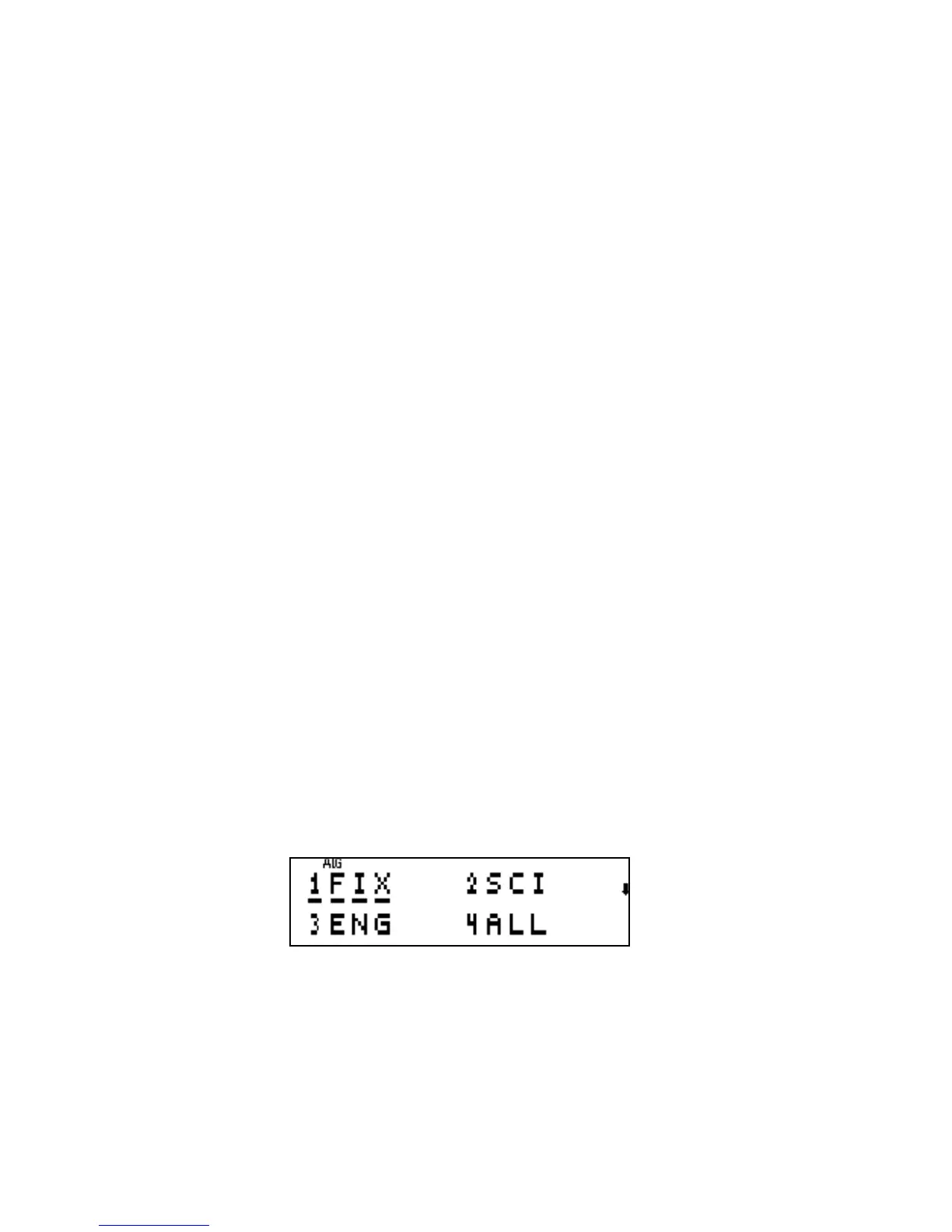8 Getting Started
pages available. Use the Õ and Ö cursor keys to move to an
item on the current menu page; use the × and Ø keys to
access the next and previous pages in the menu.
Exiting Menus
Whenever you execute a menu function, the menu automatically
disappears. If you want to leave a menu without executing a
function, you have three options:
•Pressing a backs out of a 2–level menu, one level at a
time.
•Pressing a or Å cancels any other menu.
• Pressing another menu key replaces the old menu with the
new one.
Controlling the Display Format
All numbers are stored with 12–digit precision, however, the
number of digits used in the display is controlled in the Display
menu. Press ¹Þ to access this menu. The first four
options (FIX, SCI, ENG, and ALL) control the number of digits in
the display of numbers. See Figure 3.
Figure 3