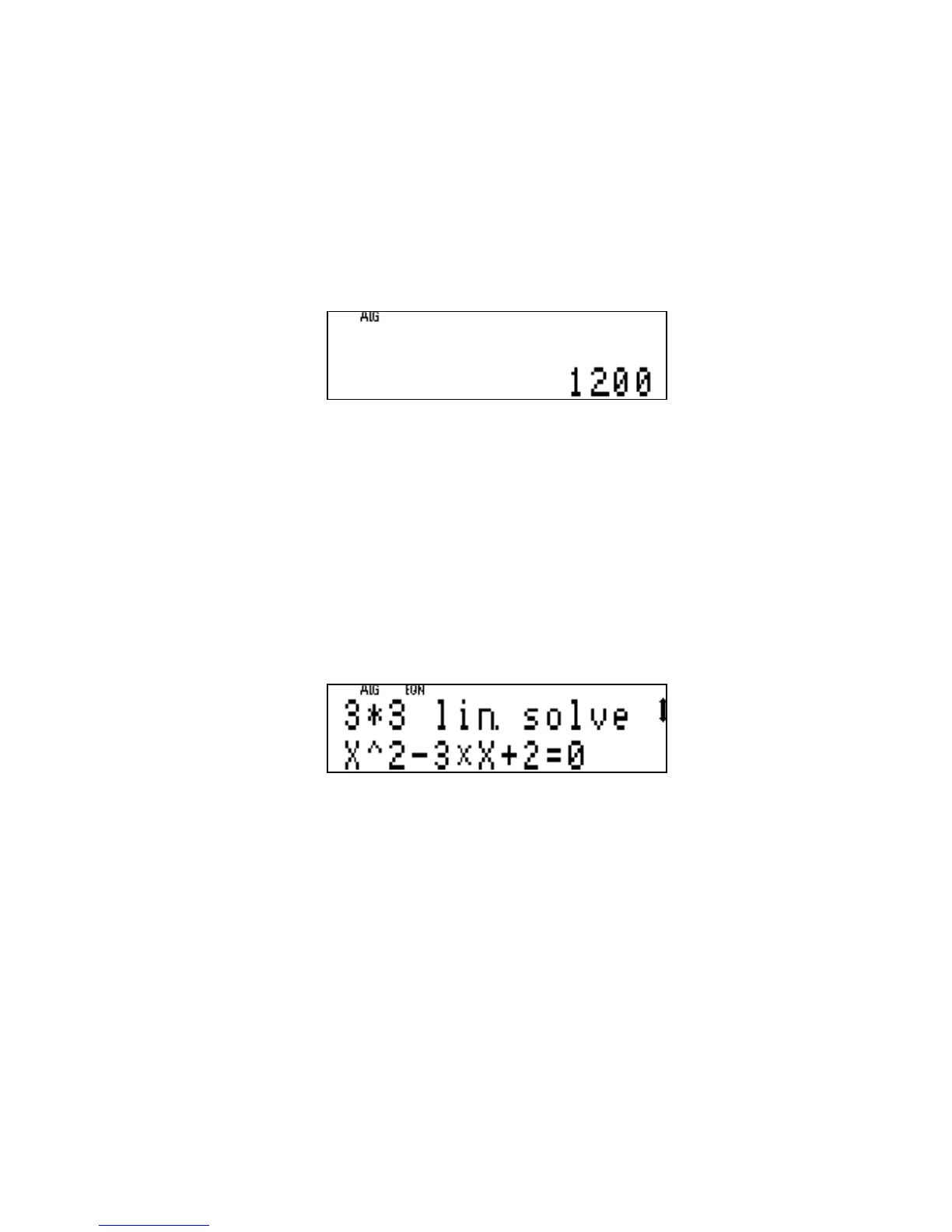Getting Started 31
To evaluate this expression at X=1 and Y=3, press
Ï1¥3¥.
Figure 24
Finding Roots of Equations
The HP 35s can find roots of equations entered into the equa-
tion list. For example, suppose you wish to find the roots of the
polynomial, X
2
– 3X
+ 2 = 0. First, enter the equation into the
equation catalog. Press:
dhX)2Ã3¸hXÙ2¹Ð0Ï.
Figure 25
Then press the d key again to leave the equation catalog.
HP Solve uses the value currently stored in the variable as an ini-
tial guess for a root. Therefore, store an initial guess of zero for
the root into the variable X in the equation by pressing
0ºeXÏ in ALG mode. Note: there is no need to