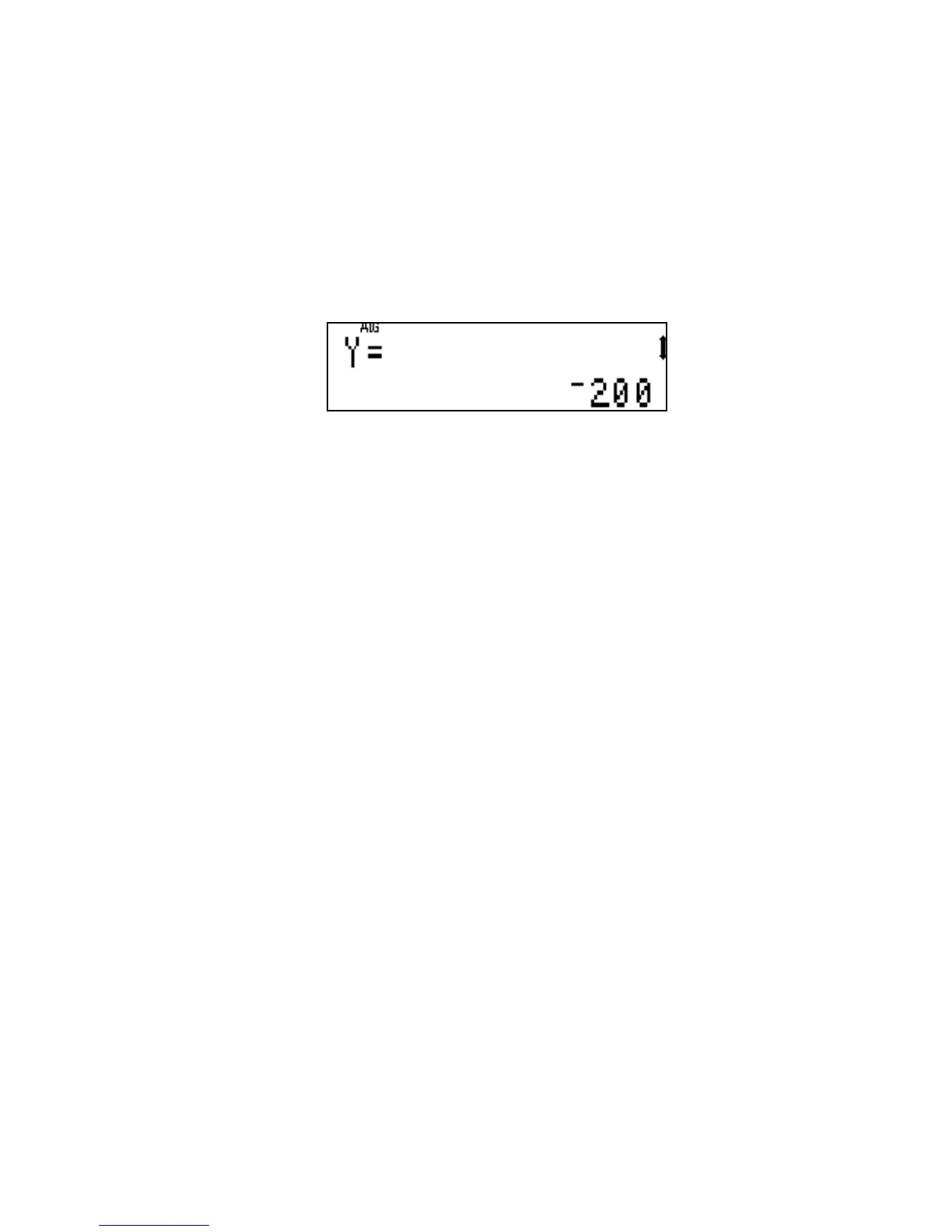Getting Started 37
The © and ª annunciators at the right of the display indicate
that more information exists. Press Ø to display the value
found for Y.
Figure 36
The solution to this 2 by 2 system is {X = 4, Y = – 2}. Solving 3
by 3 linear systems is done in the same manner.
Programming
Entering simple calculations once is easy, however, entering the
same calculation multiple times, or doing a complicated calcu-
lation, can be time-consuming. It is preferable to store all the
steps needed for the calculation in a program. A program is
simply a stored sequence of instructions. Once it is written, it
can be tested to see if it works correctly, then used many times
without the need to press every key of the calculation each time.
Some of the many operations commands permit programs to
perform include:
• performing tests upon a number in the X register and transferring
execution to a different part of the program, depending on the
result of the test.
• looping through a section until a certain condition is met.