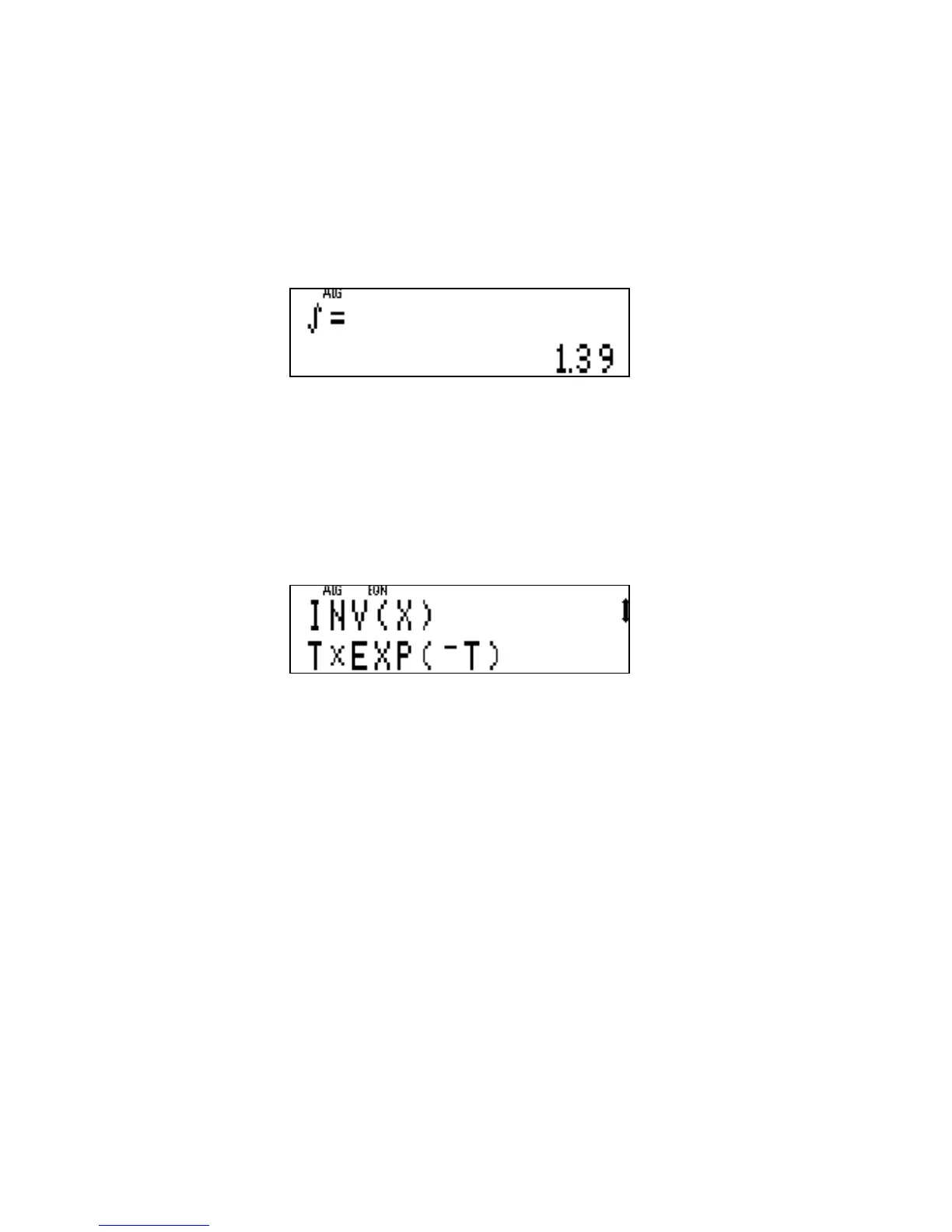34 Getting Started
by pressing the letter key X. The message “INTEGRATING”
briefly displays before the result of 1.39 appears.
Figure 30
For another example, to integrate Te
-T
from 0 to 10, first enter
the expression into the equation catalog by pressing
dhT¸º#zhTÏ. The display appears
as shown below.
Figure 31
Press d to leave the equation catalog. Input the limits of the
integration by pressing 0Ï10. Press d and then
integrate the expression by pressing¹"T. After a few
moments, the result of 1.00 is displayed.
Linear Solver
There are two permanent entries in the equation catalog that
solve problems involving 2 by 2 and 3 by 3 systems of linear
equations. These entries can be found just below the EQN LIST