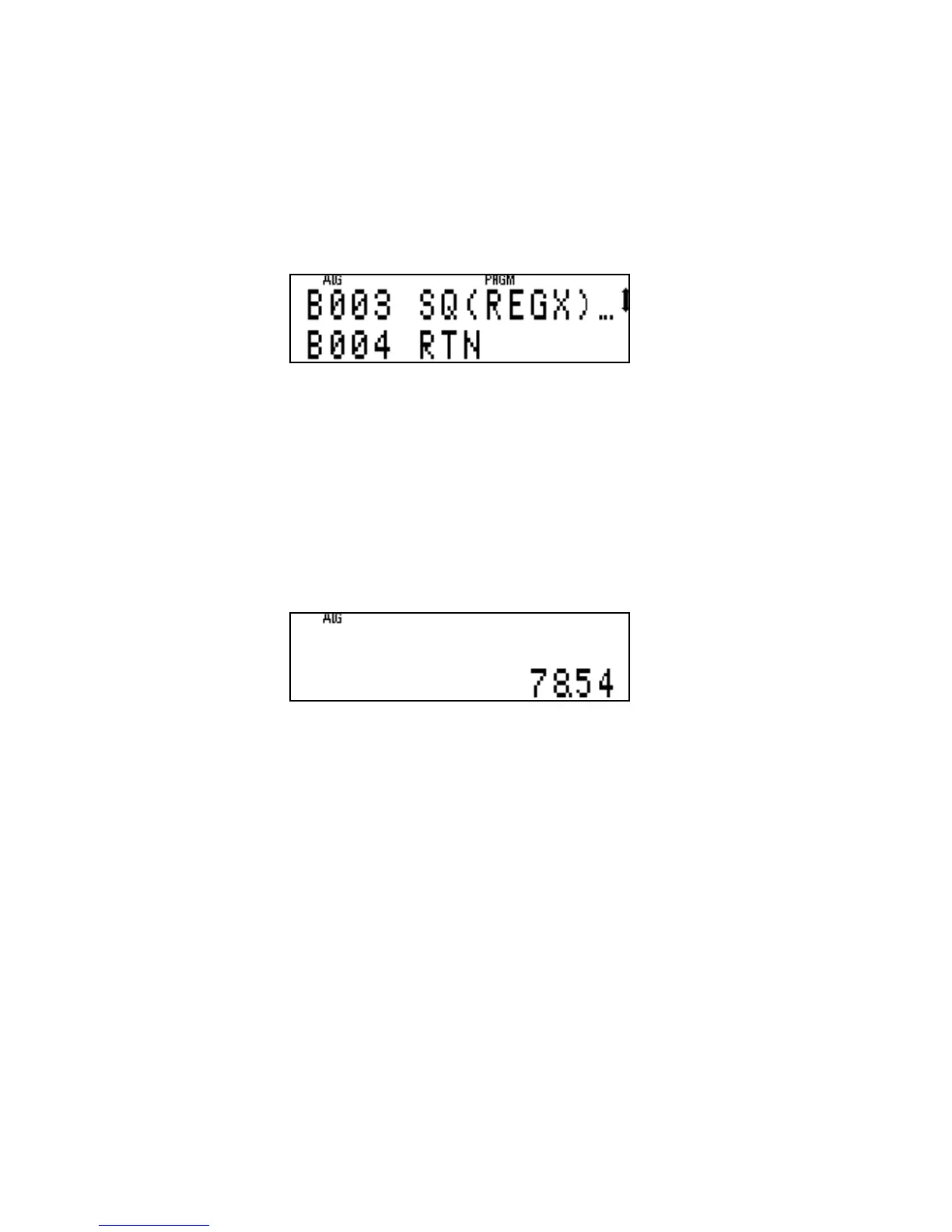42 Getting Started
and returns to line B001 at the top of program B.
Figure 43
This program works just like the RPN version. To use it, first move
out of program mode and go to the beginning of the program.
Press {d¹Ô. Type a radius and run the program. To
calculate the area of a circle with a radius of 5 inches, press
f. The area of 78.54 inches is displayed.
Figure 44
To determine the area of additional circles, key the radius and
press f for each circle. To compute the area of a circle with a
radius of 10 inches, press 10¥. The answer of 314.16
inches is displayed.
Additional Resources
There are additional resources designed to help you get the
most out of your HP 35s calculator. In addition to this quick start
guide, a printed copy of the user's guide can be obtained free