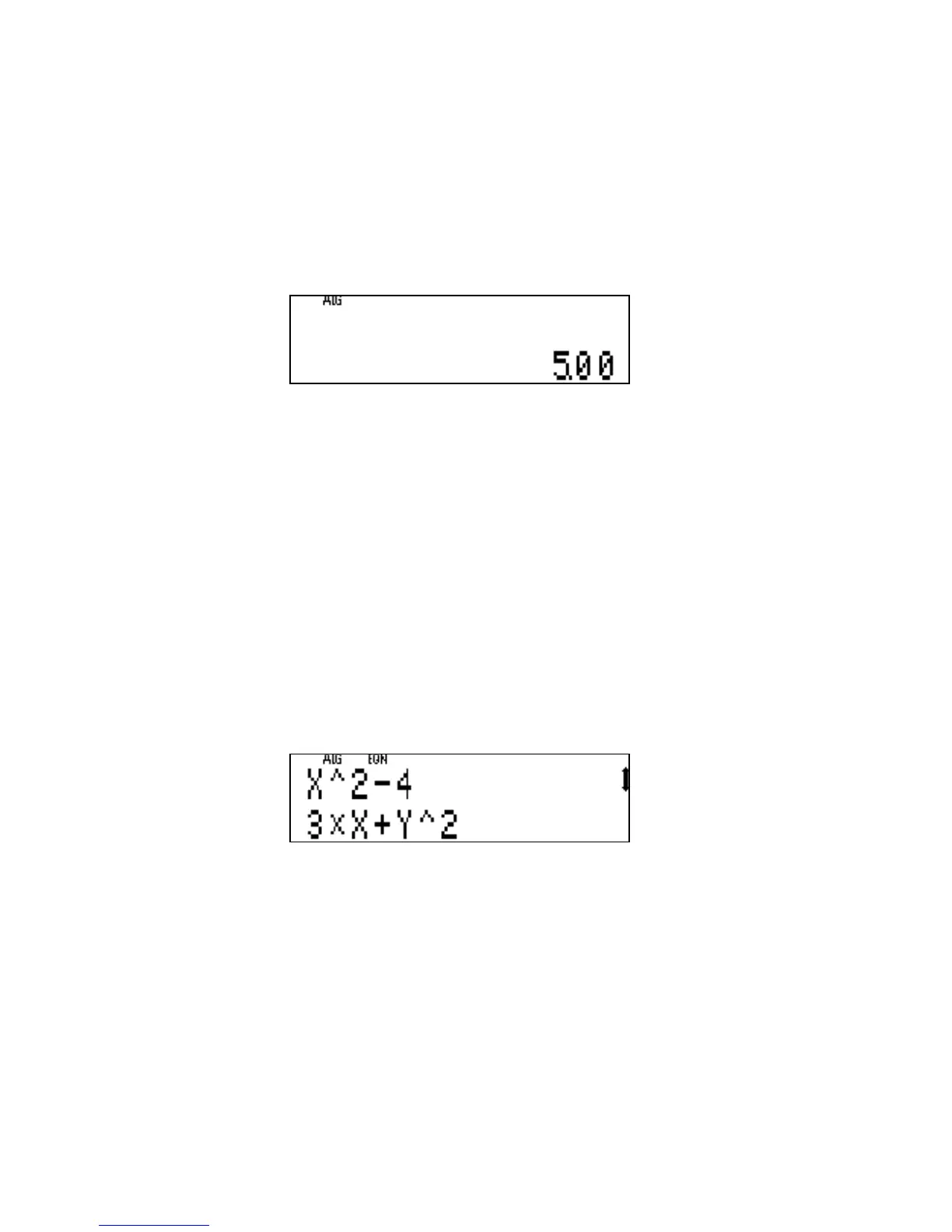30 Getting Started
The display shows the value of the expression when X=3, which
is 5.
Figure 22
To evaluate the expression at another value of X, press the d
key, then Ï, and key the next value of X and ¥. This
operation can be repeated as often as you may need to evalu-
ate the expression at different values of a variable.
The process is the same for an expression containing more than
one variable. For example, to evaluate 3X+Y
2
for values of X
and Y, press d then press
3¸hXÙhY)2Ï.
Figure 23