10 Getting Started
ters are labeled Z and T.
The 9 (roll down) key reviews the contents of the stack by
"rolling" the contents downward, one register at a time. Sup-
pose the stack is filled with 1, 2, 3, 4
(1Ï2Ï3Ï4). Pressing 9 four times
“rolls” the numbers back into their original order. (See Figure 4).
The 8 (roll up) key works the same as 9, except it "rolls" the
stack contents upward.
Figure 4 RPN Stacks
The Z key (x exchange y) switches the contents of the X–
and Y–registers without affecting the rest of the stack. Pressing
Z twice restores the original order of the X– and Y–register.
The Z function is used primarily to swap the order of num-
bers in a calculation. For example, to calculate 9 ÷ (13 x 8),
enter 13Ï8¸9w¯.
The LAST X register is a companion to the stack; it holds the
T
14321
Z
21432
Y
32143
X
4
<
3
<
2
<
1
<
4
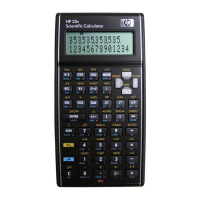
