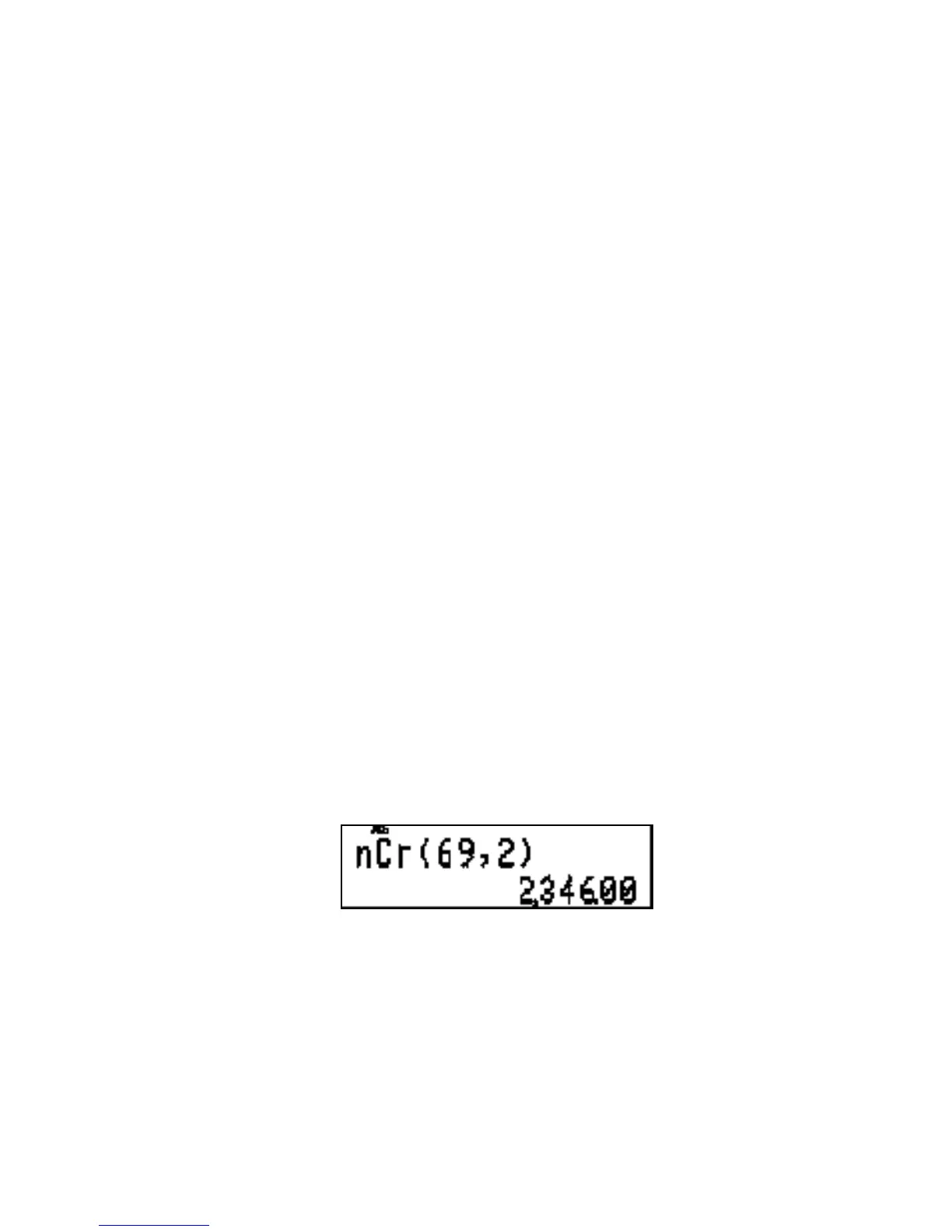Getting Started 13
operation first, then the number, followed by Ï. To
square the number 3, press º=3Ï.
For operations requiring two numbers, such as Ù, Ã,
¸, ¯, and ), key the first argument, followed by the
operation to be performed, then key the second argument
and press Ï to evaluate the operation. For example,
to evaluate 3+4, press 3Ù4Ï. To compute 3
4
,
press 3)4Ï.
For other operations requiring two arguments, such as ¹',
¹p, and ¹x, key the operation first. The opera-
tion is prompted with open and close parentheses with a
comma separating the arguments. The cursor is positioned
just inside the open parenthesis. Key the first argument,
press Õ to move across the supplied comma, and then
key the second argument followed byÏ.For example,
to compute the number of combinations of 69 items taken
2 at a time, press ¹x69Õ2Ï.
Figure 6
Once an expression has been evaluated, by pressing Ö